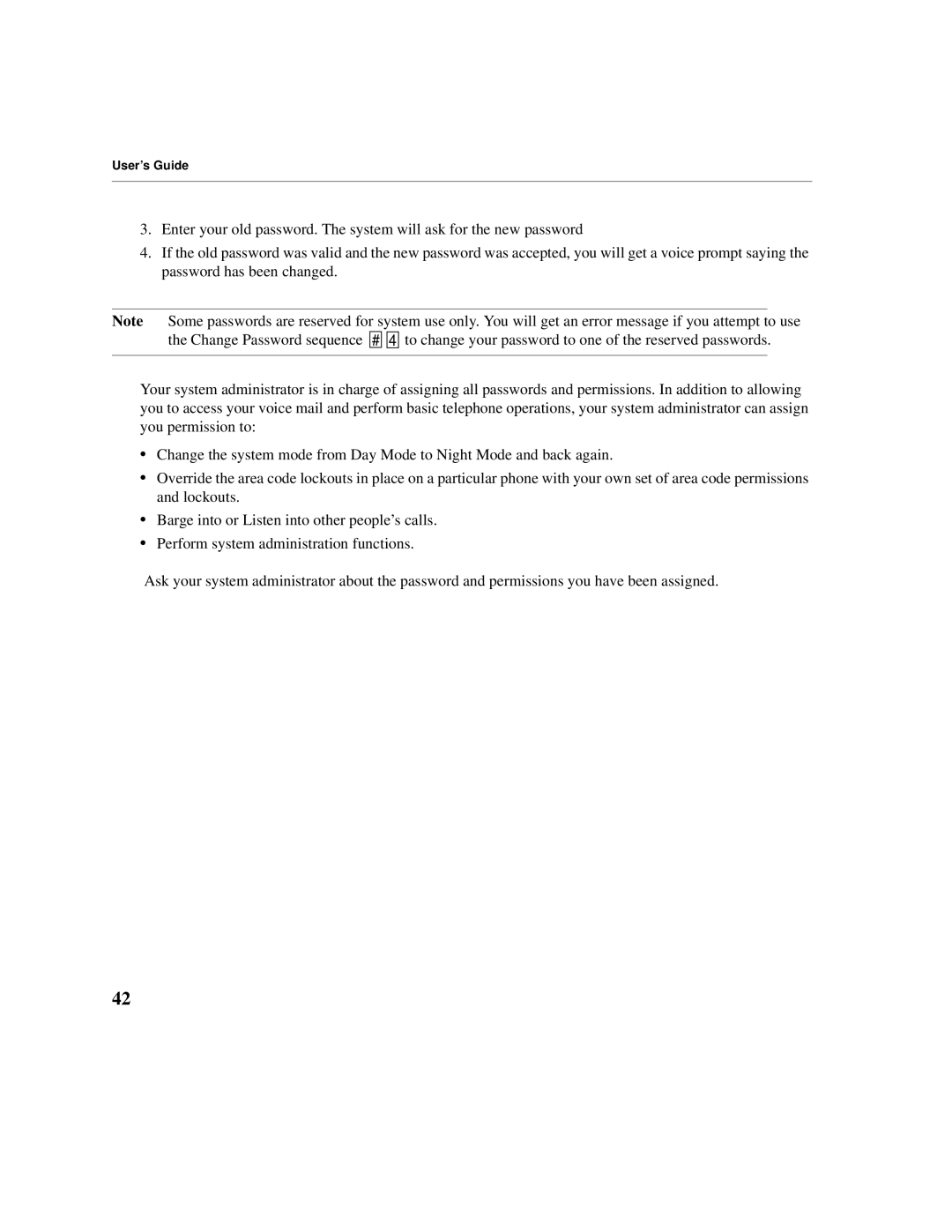User’s Guide
3.Enter your old password. The system will ask for the new password
4.If the old password was valid and the new password was accepted, you will get a voice prompt saying the password has been changed.
Note Some passwords are reserved for system use only. You will get an error message if you attempt to use the Change Password sequence ![]()
![]() #
# ![]()
![]()
![]()
![]() 4
4 ![]()
![]() to change your password to one of the reserved passwords.
to change your password to one of the reserved passwords.
Your system administrator is in charge of assigning all passwords and permissions. In addition to allowing you to access your voice mail and perform basic telephone operations, your system administrator can assign you permission to:
•Change the system mode from Day Mode to Night Mode and back again.
•Override the area code lockouts in place on a particular phone with your own set of area code permissions and lockouts.
•Barge into or Listen into other people’s calls.
•Perform system administration functions.
Ask your system administrator about the password and permissions you have been assigned.
42