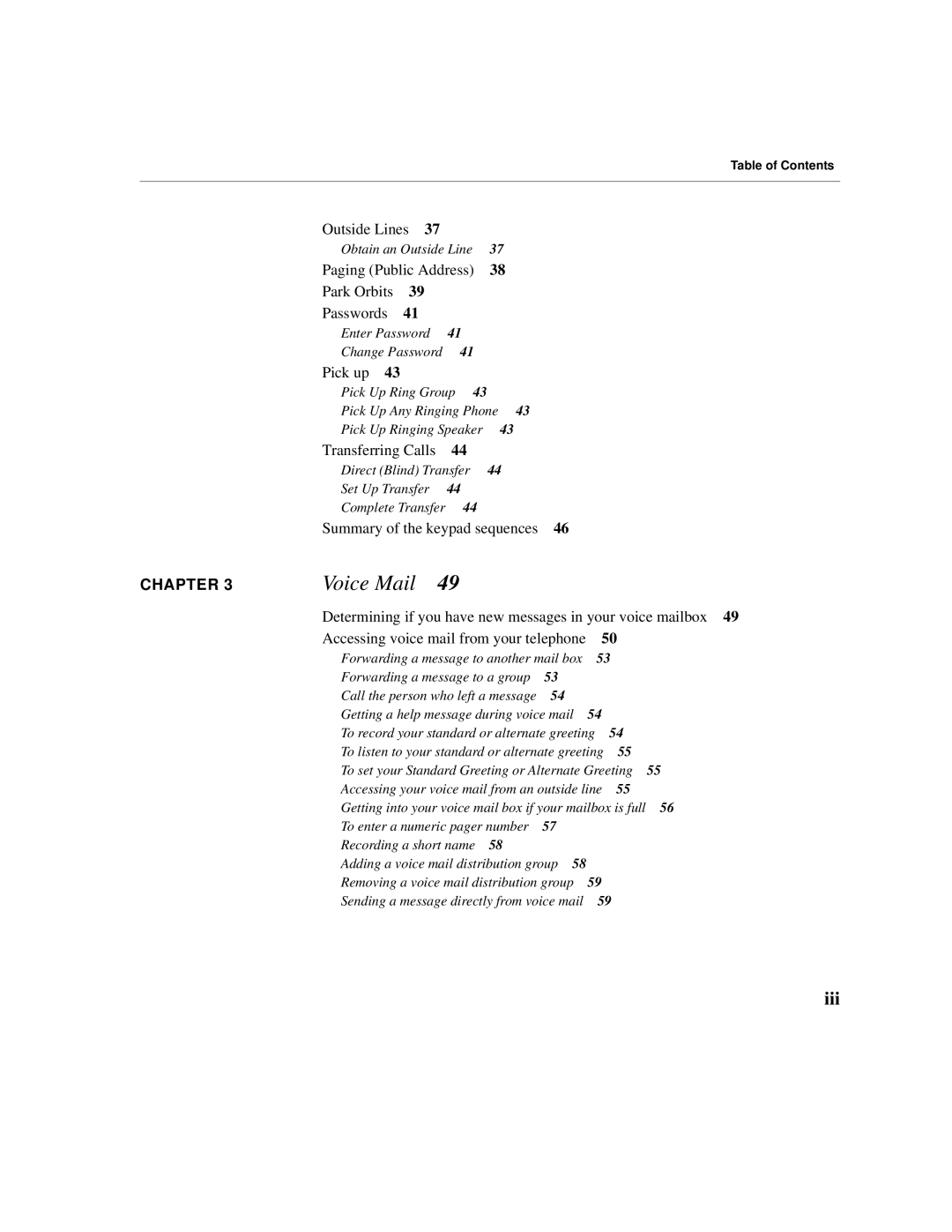Table of Contents
Outside Lines 37
Obtain an Outside Line | 37 | ||
Paging (Public Address) | 38 | ||
Park Orbits | 39 |
|
|
Passwords | 41 |
|
|
Enter Password | 41 |
| |
Change Password | 41 |
| |
Pick up 43
Pick Up Ring Group 43 |
|
Pick Up Any Ringing Phone | 43 |
Pick Up Ringing Speaker | 43 |
Transferring Calls | 44 |
Direct (Blind) Transfer 44 | |
Set Up Transfer | 44 |
Complete Transfer | 44 |
Summary of the keypad sequences 46
CHAPTER 3
Voice Mail 49
Determining if you have new messages in your voice mailbox 49
Accessing voice mail from your telephone | 50 |
| ||
Forwarding a message to another mail box | 53 |
| ||
Forwarding a message to a group | 53 |
|
|
|
Call the person who left a message | 54 |
|
|
|
Getting a help message during voice mail | 54 |
|
| |
To record your standard or alternate greeting | 54 |
| ||
To listen to your standard or alternate greeting | 55 |
| ||
To set your Standard Greeting or Alternate Greeting | 55 | |||
Accessing your voice mail from an outside line | 55 |
| ||
Getting into your voice mail box if your mailbox is full | 56 | |||
To enter a numeric pager number | 57 |
|
|
|
Recording a short name 58 |
|
|
|
|
Adding a voice mail distribution group 58 |
|
|
| |
Removing a voice mail distribution group | 59 |
|
| |
Sending a message directly from voice mail | 59 |
| ||