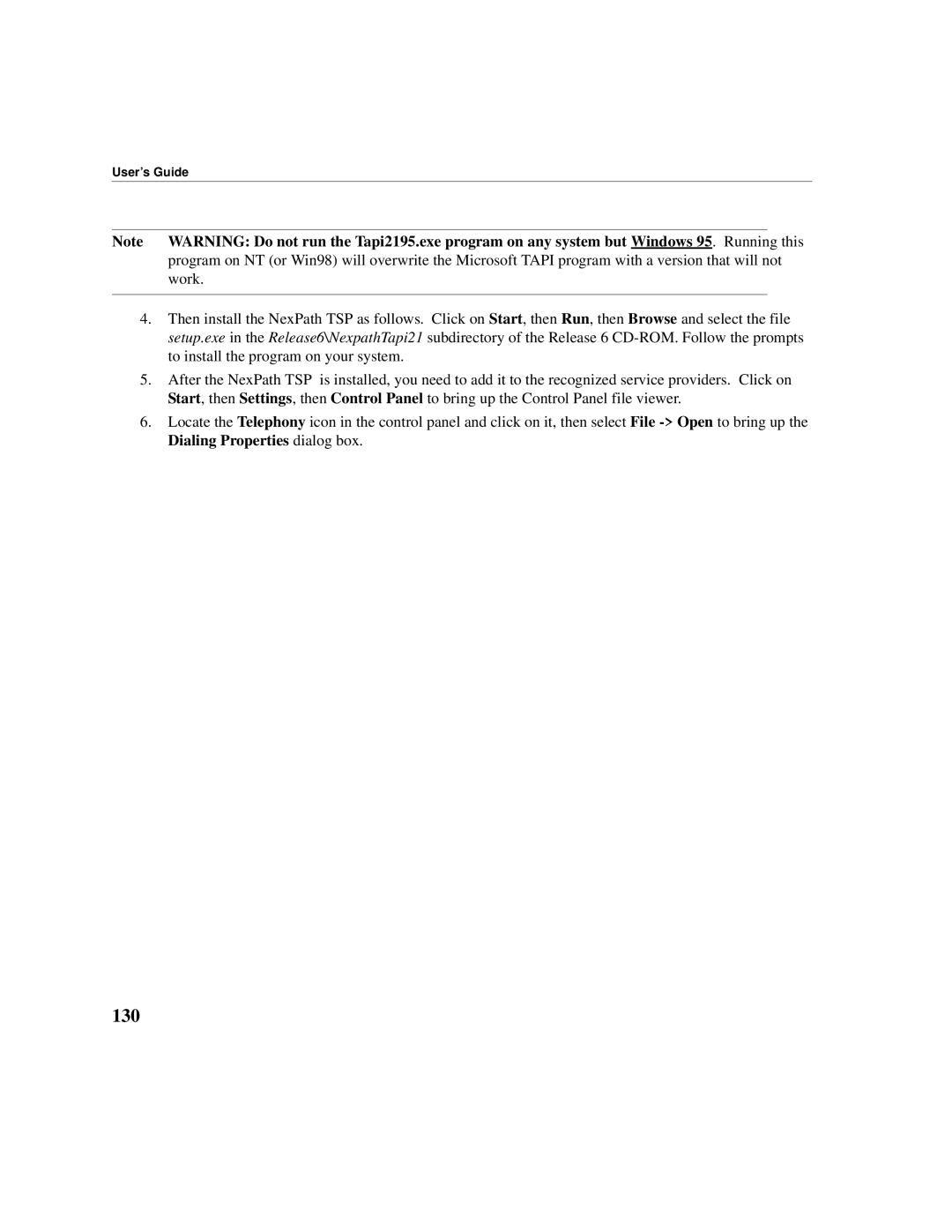User’s Guide
Note WARNING: Do not run the Tapi2195.exe program on any system but Windows 95. Running this program on NT (or Win98) will overwrite the Microsoft TAPI program with a version that will not work.
4.Then install the NexPath TSP as follows. Click on Start, then Run, then Browse and select the file setup.exe in the Release6\NexpathTapi21 subdirectory of the Release 6
5.After the NexPath TSP is installed, you need to add it to the recognized service providers. Click on Start, then Settings, then Control Panel to bring up the Control Panel file viewer.
6.Locate the Telephony icon in the control panel and click on it, then select File