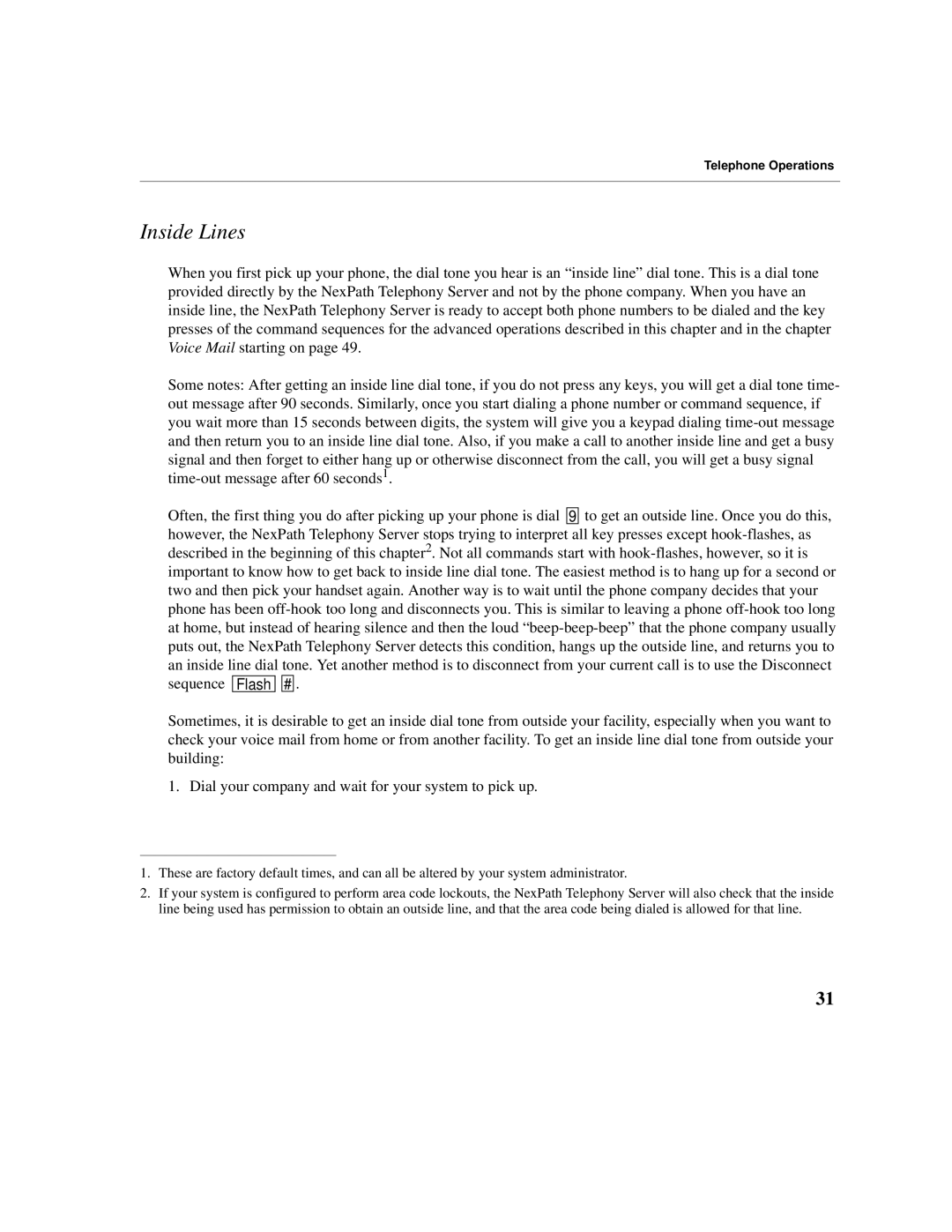Telephone Operations
Inside Lines
When you first pick up your phone, the dial tone you hear is an “inside line” dial tone. This is a dial tone provided directly by the NexPath Telephony Server and not by the phone company. When you have an inside line, the NexPath Telephony Server is ready to accept both phone numbers to be dialed and the key presses of the command sequences for the advanced operations described in this chapter and in the chapter Voice Mail starting on page 49.
Some notes: After getting an inside line dial tone, if you do not press any keys, you will get a dial tone time- out message after 90 seconds. Similarly, once you start dialing a phone number or command sequence, if you wait more than 15 seconds between digits, the system will give you a keypad dialing
Often, the first thing you do after picking up your phone is dial ![]()
![]() 9
9 ![]()
![]() to get an outside line. Once you do this, however, the NexPath Telephony Server stops trying to interpret all key presses except
to get an outside line. Once you do this, however, the NexPath Telephony Server stops trying to interpret all key presses except ![]()
![]() Flash
Flash ![]()
![]()
![]()
![]() #
# ![]()
![]() .
.
Sometimes, it is desirable to get an inside dial tone from outside your facility, especially when you want to check your voice mail from home or from another facility. To get an inside line dial tone from outside your building:
1.Dial your company and wait for your system to pick up.
1.These are factory default times, and can all be altered by your system administrator.
2.If your system is configured to perform area code lockouts, the NexPath Telephony Server will also check that the inside line being used has permission to obtain an outside line, and that the area code being dialed is allowed for that line.
31