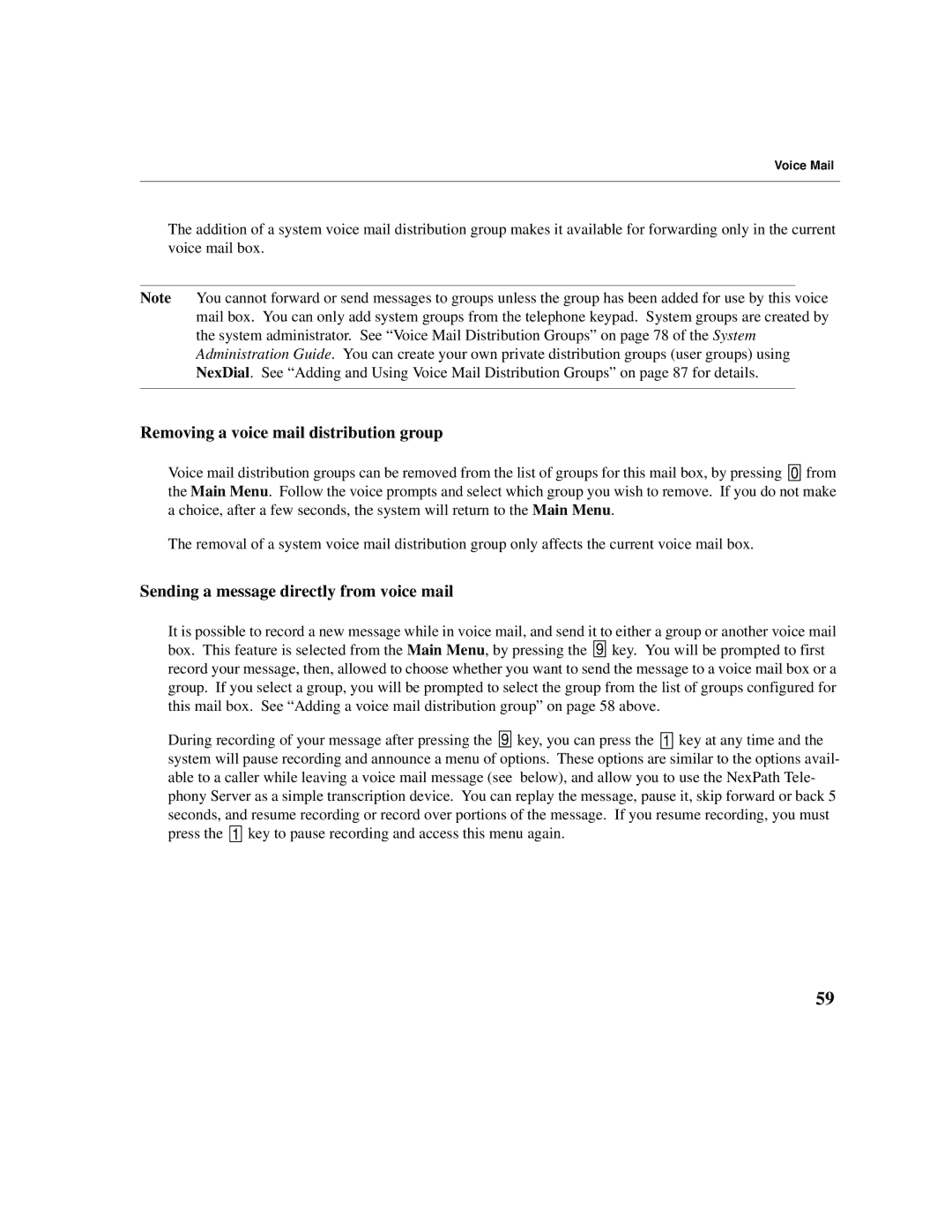Voice Mail
The addition of a system voice mail distribution group makes it available for forwarding only in the current voice mail box.
Note You cannot forward or send messages to groups unless the group has been added for use by this voice mail box. You can only add system groups from the telephone keypad. System groups are created by the system administrator. See “Voice Mail Distribution Groups” on page 78 of the System Administration Guide. You can create your own private distribution groups (user groups) using NexDial. See “Adding and Using Voice Mail Distribution Groups” on page 87 for details.
Removing a voice mail distribution group
Voice mail distribution groups can be removed from the list of groups for this mail box, by pressing ![]()
![]() 0
0 ![]()
![]() from the Main Menu. Follow the voice prompts and select which group you wish to remove. If you do not make a choice, after a few seconds, the system will return to the Main Menu.
from the Main Menu. Follow the voice prompts and select which group you wish to remove. If you do not make a choice, after a few seconds, the system will return to the Main Menu.
The removal of a system voice mail distribution group only affects the current voice mail box.
Sending a message directly from voice mail
It is possible to record a new message while in voice mail, and send it to either a group or another voice mail box. This feature is selected from the Main Menu, by pressing the ![]()
![]() 9
9 ![]()
![]() key. You will be prompted to first record your message, then, allowed to choose whether you want to send the message to a voice mail box or a group. If you select a group, you will be prompted to select the group from the list of groups configured for this mail box. See “Adding a voice mail distribution group” on page 58 above.
key. You will be prompted to first record your message, then, allowed to choose whether you want to send the message to a voice mail box or a group. If you select a group, you will be prompted to select the group from the list of groups configured for this mail box. See “Adding a voice mail distribution group” on page 58 above.
During recording of your message after pressing the ![]()
![]() 9
9 ![]()
![]() key, you can press the
key, you can press the ![]()
![]() 1
1 ![]()
![]() key at any time and the system will pause recording and announce a menu of options. These options are similar to the options avail- able to a caller while leaving a voice mail message (see below), and allow you to use the NexPath Tele- phony Server as a simple transcription device. You can replay the message, pause it, skip forward or back 5 seconds, and resume recording or record over portions of the message. If you resume recording, you must press the
key at any time and the system will pause recording and announce a menu of options. These options are similar to the options avail- able to a caller while leaving a voice mail message (see below), and allow you to use the NexPath Tele- phony Server as a simple transcription device. You can replay the message, pause it, skip forward or back 5 seconds, and resume recording or record over portions of the message. If you resume recording, you must press the ![]()
![]() 1
1 ![]()
![]() key to pause recording and access this menu again.
key to pause recording and access this menu again.
59