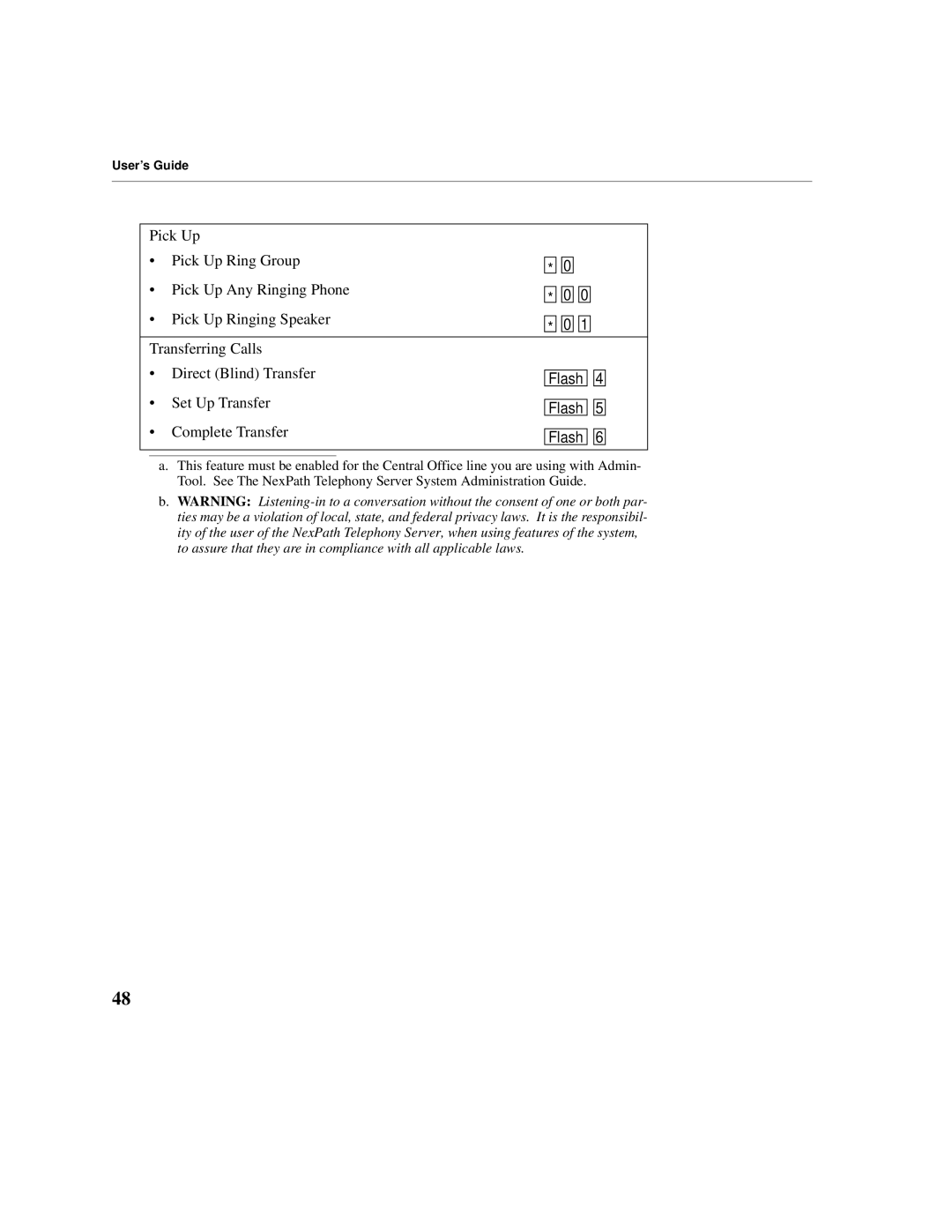User’s Guide
| Pick Up |
|
|
|
| |||
| • Pick Up Ring Group | * | 0 |
|
| |||
|
|
|
|
|
| |||
| • Pick Up Any Ringing Phone | * | 0 | 0 |
| |||
|
|
|
|
| ||||
| • Pick Up Ringing Speaker | * | 0 | 1 |
| |||
|
|
|
|
| ||||
| Transferring Calls |
|
|
|
| |||
| • | Direct (Blind) Transfer |
|
|
| 4 | ||
Flash | ||||||||
|
|
|
| |||||
| • | Set Up Transfer |
|
|
| 5 | ||
Flash | ||||||||
|
|
|
| |||||
| • | Complete Transfer |
|
|
| 6 | ||
Flash | ||||||||
|
|
|
| |||||
|
|
|
|
|
|
|
| |
|
|
|
|
|
|
|
| |
a.This feature must be enabled for the Central Office line you are using with Admin- Tool. See The NexPath Telephony Server System Administration Guide.
b.WARNING:
48