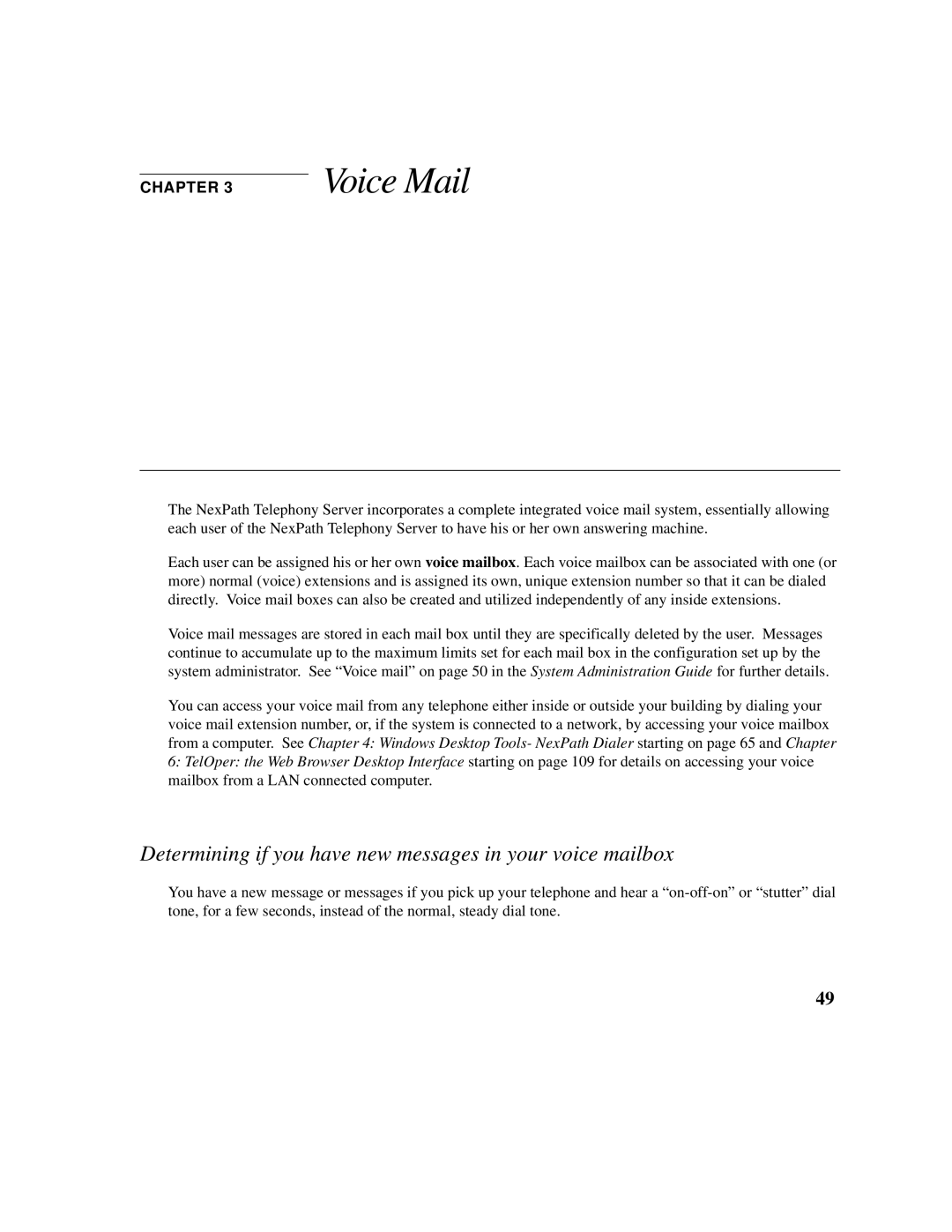CHAPTER 3
Voice Mail
The NexPath Telephony Server incorporates a complete integrated voice mail system, essentially allowing each user of the NexPath Telephony Server to have his or her own answering machine.
Each user can be assigned his or her own voice mailbox. Each voice mailbox can be associated with one (or more) normal (voice) extensions and is assigned its own, unique extension number so that it can be dialed directly. Voice mail boxes can also be created and utilized independently of any inside extensions.
Voice mail messages are stored in each mail box until they are specifically deleted by the user. Messages continue to accumulate up to the maximum limits set for each mail box in the configuration set up by the system administrator. See “Voice mail” on page 50 in the System Administration Guide for further details.
You can access your voice mail from any telephone either inside or outside your building by dialing your voice mail extension number, or, if the system is connected to a network, by accessing your voice mailbox from a computer. See Chapter 4: Windows Desktop Tools- NexPath Dialer starting on page 65 and Chapter
6:TelOper: the Web Browser Desktop Interface starting on page 109 for details on accessing your voice mailbox from a LAN connected computer.
Determining if you have new messages in your voice mailbox
You have a new message or messages if you pick up your telephone and hear a
49