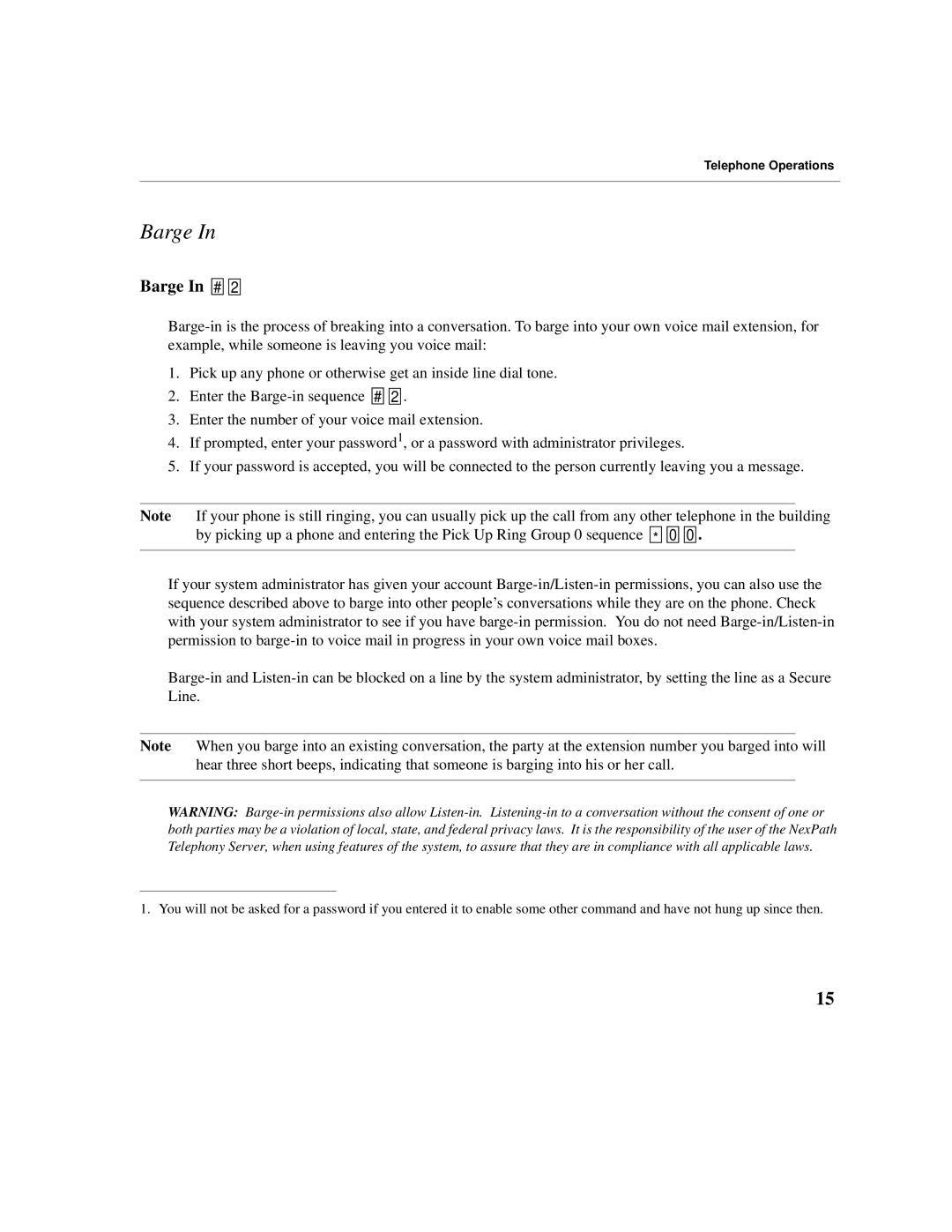Telephone Operations
Barge In
Barge In 
 #
# 


 2
2 

1.Pick up any phone or otherwise get an inside line dial tone.
2.Enter the ![]()
![]() #
# ![]()
![]()
![]()
![]() 2
2 ![]()
![]() .
.
3.Enter the number of your voice mail extension.
4.If prompted, enter your password1, or a password with administrator privileges.
5.If your password is accepted, you will be connected to the person currently leaving you a message.
Note If your phone is still ringing, you can usually pick up the call from any other telephone in the building by picking up a phone and entering the Pick Up Ring Group 0 sequence ![]()
![]() *
* ![]()
![]()
![]()
![]() 0
0 ![]()
![]()
![]()
![]() 0
0 ![]()
![]() .
.
If your system administrator has given your account
Note When you barge into an existing conversation, the party at the extension number you barged into will hear three short beeps, indicating that someone is barging into his or her call.
WARNING:
1. You will not be asked for a password if you entered it to enable some other command and have not hung up since then.
15