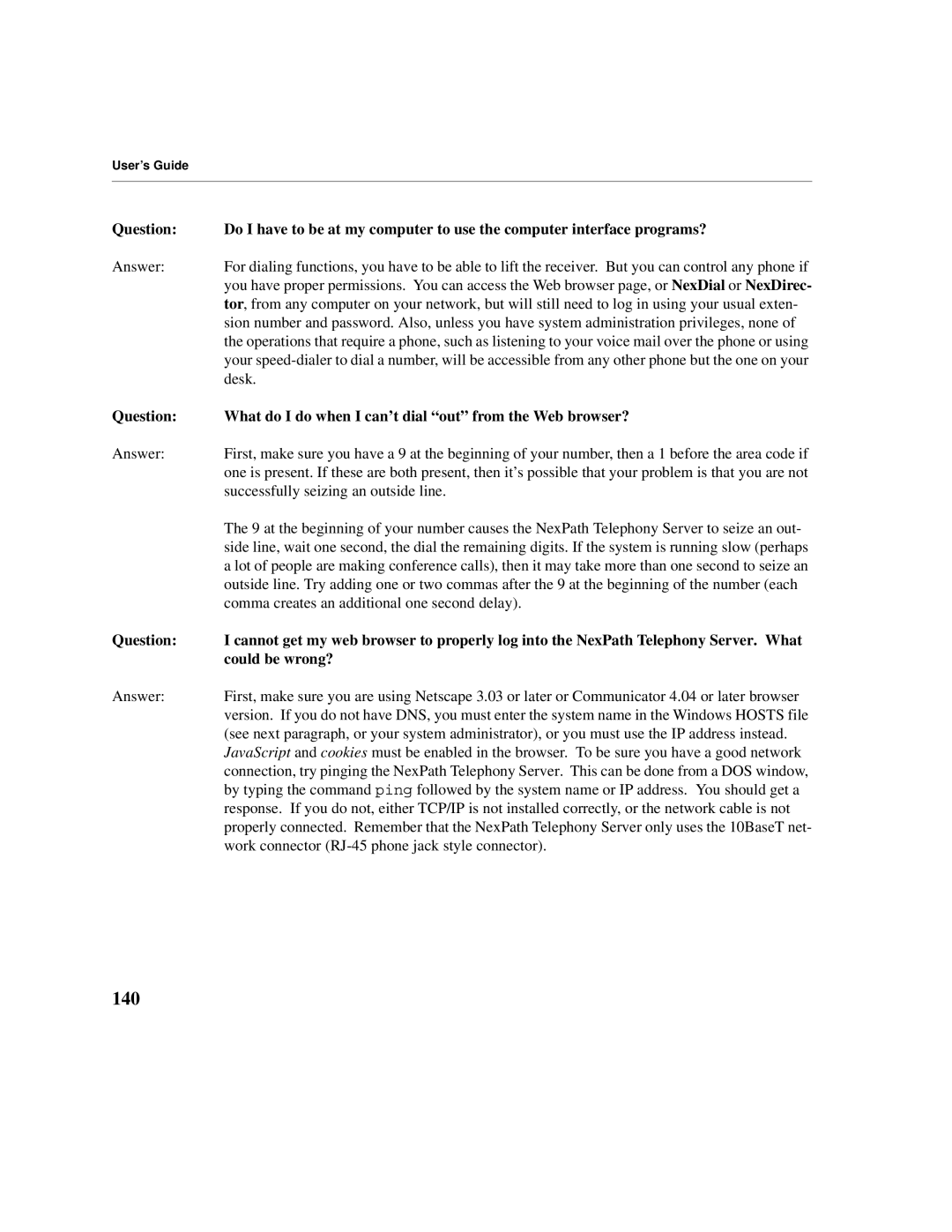User’s Guide
Question: | Do I have to be at my computer to use the computer interface programs? |
Answer: | For dialing functions, you have to be able to lift the receiver. But you can control any phone if |
| you have proper permissions. You can access the Web browser page, or NexDial or NexDirec- |
| tor, from any computer on your network, but will still need to log in using your usual exten- |
| sion number and password. Also, unless you have system administration privileges, none of |
| the operations that require a phone, such as listening to your voice mail over the phone or using |
| your |
| desk. |
Question: | What do I do when I can’t dial “out” from the Web browser? |
Answer: | First, make sure you have a 9 at the beginning of your number, then a 1 before the area code if |
| one is present. If these are both present, then it’s possible that your problem is that you are not |
| successfully seizing an outside line. |
| The 9 at the beginning of your number causes the NexPath Telephony Server to seize an out- |
| side line, wait one second, the dial the remaining digits. If the system is running slow (perhaps |
| a lot of people are making conference calls), then it may take more than one second to seize an |
| outside line. Try adding one or two commas after the 9 at the beginning of the number (each |
| comma creates an additional one second delay). |
Question: | I cannot get my web browser to properly log into the NexPath Telephony Server. What |
| could be wrong? |
Answer: | First, make sure you are using Netscape 3.03 or later or Communicator 4.04 or later browser |
| version. If you do not have DNS, you must enter the system name in the Windows HOSTS file |
| (see next paragraph, or your system administrator), or you must use the IP address instead. |
| JavaScript and cookies must be enabled in the browser. To be sure you have a good network |
| connection, try pinging the NexPath Telephony Server. This can be done from a DOS window, |
| by typing the command ping followed by the system name or IP address. You should get a |
| response. If you do not, either TCP/IP is not installed correctly, or the network cable is not |
| properly connected. Remember that the NexPath Telephony Server only uses the 10BaseT net- |
| work connector |