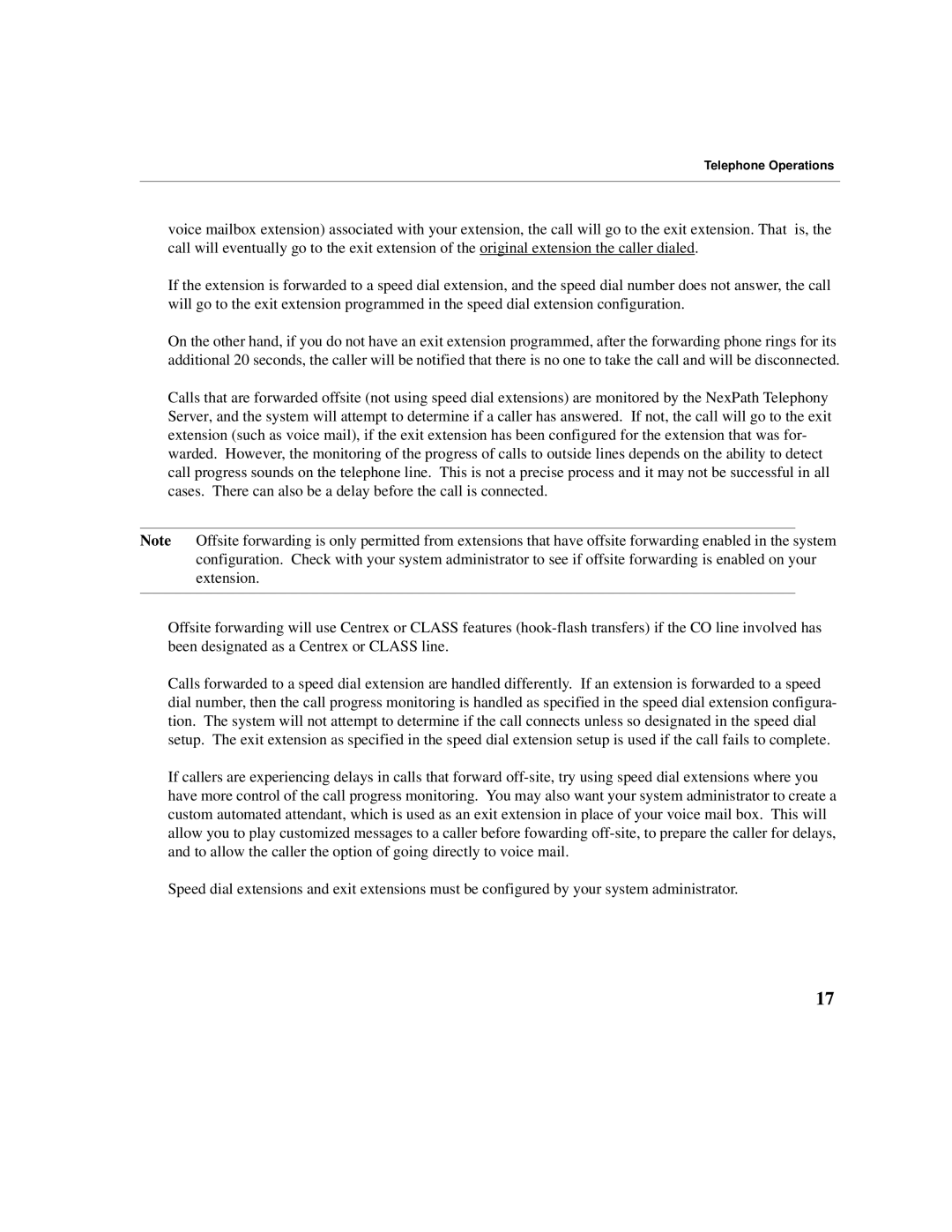Telephone Operations
voice mailbox extension) associated with your extension, the call will go to the exit extension. That is, the call will eventually go to the exit extension of the original extension the caller dialed.
If the extension is forwarded to a speed dial extension, and the speed dial number does not answer, the call will go to the exit extension programmed in the speed dial extension configuration.
On the other hand, if you do not have an exit extension programmed, after the forwarding phone rings for its additional 20 seconds, the caller will be notified that there is no one to take the call and will be disconnected.
Calls that are forwarded offsite (not using speed dial extensions) are monitored by the NexPath Telephony Server, and the system will attempt to determine if a caller has answered. If not, the call will go to the exit extension (such as voice mail), if the exit extension has been configured for the extension that was for- warded. However, the monitoring of the progress of calls to outside lines depends on the ability to detect call progress sounds on the telephone line. This is not a precise process and it may not be successful in all cases. There can also be a delay before the call is connected.
Note Offsite forwarding is only permitted from extensions that have offsite forwarding enabled in the system configuration. Check with your system administrator to see if offsite forwarding is enabled on your extension.
Offsite forwarding will use Centrex or CLASS features
Calls forwarded to a speed dial extension are handled differently. If an extension is forwarded to a speed dial number, then the call progress monitoring is handled as specified in the speed dial extension configura- tion. The system will not attempt to determine if the call connects unless so designated in the speed dial setup. The exit extension as specified in the speed dial extension setup is used if the call fails to complete.
If callers are experiencing delays in calls that forward
Speed dial extensions and exit extensions must be configured by your system administrator.
17