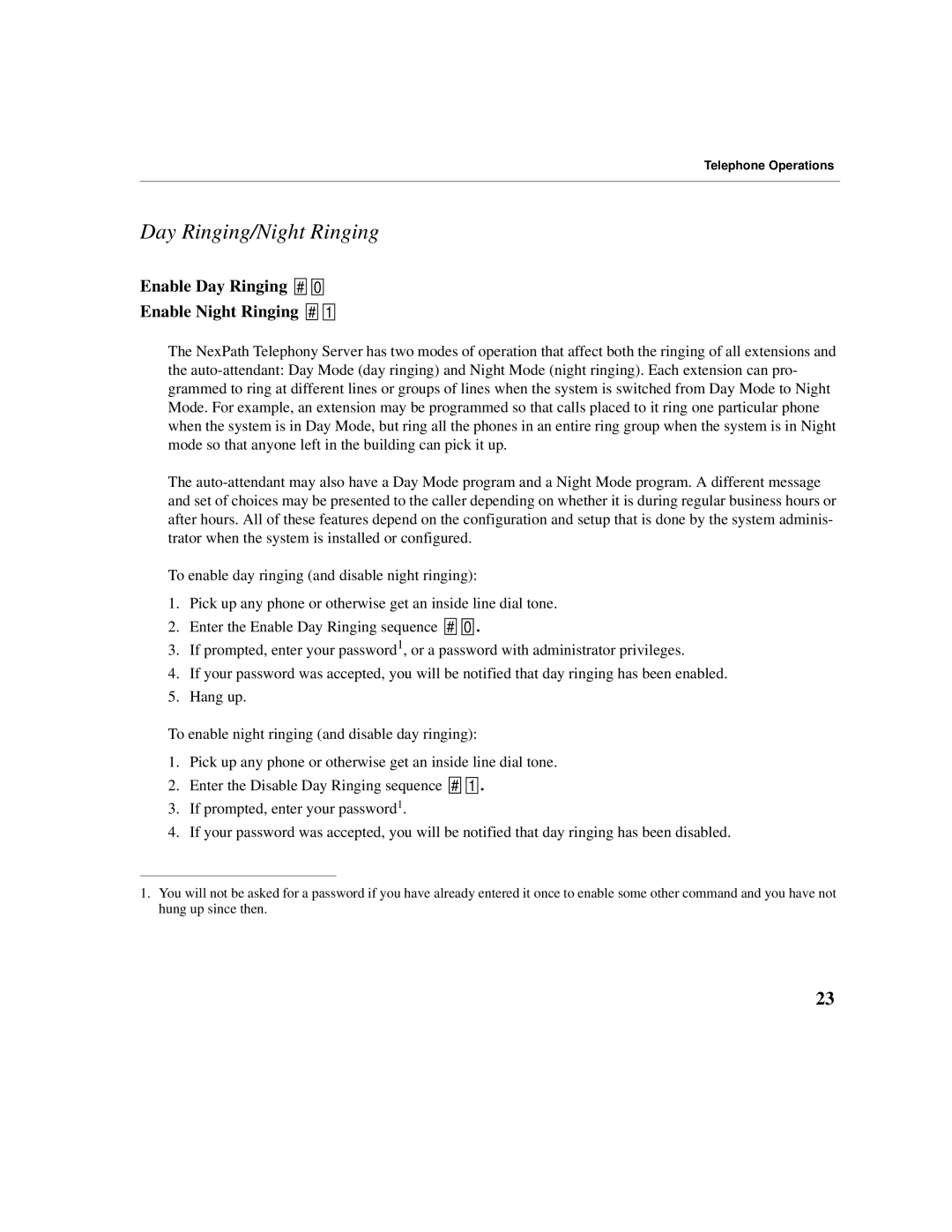Telephone Operations
Day Ringing/Night Ringing
Enable Day Ringing 
 #
# 


 0
0 

Enable Night Ringing 
 #
# 


 1
1 

The NexPath Telephony Server has two modes of operation that affect both the ringing of all extensions and the
The
To enable day ringing (and disable night ringing):
1.Pick up any phone or otherwise get an inside line dial tone.
2.Enter the Enable Day Ringing sequence ![]()
![]() #
# ![]()
![]()
![]()
![]() 0
0 ![]()
![]() .
.
3.If prompted, enter your password1, or a password with administrator privileges.
4.If your password was accepted, you will be notified that day ringing has been enabled.
5.Hang up.
To enable night ringing (and disable day ringing):
1.Pick up any phone or otherwise get an inside line dial tone.
2.Enter the Disable Day Ringing sequence ![]()
![]() #
# ![]()
![]()
![]()
![]() 1
1 ![]()
![]() .
.
3.If prompted, enter your password1.
4.If your password was accepted, you will be notified that day ringing has been disabled.
1.You will not be asked for a password if you have already entered it once to enable some other command and you have not hung up since then.
23