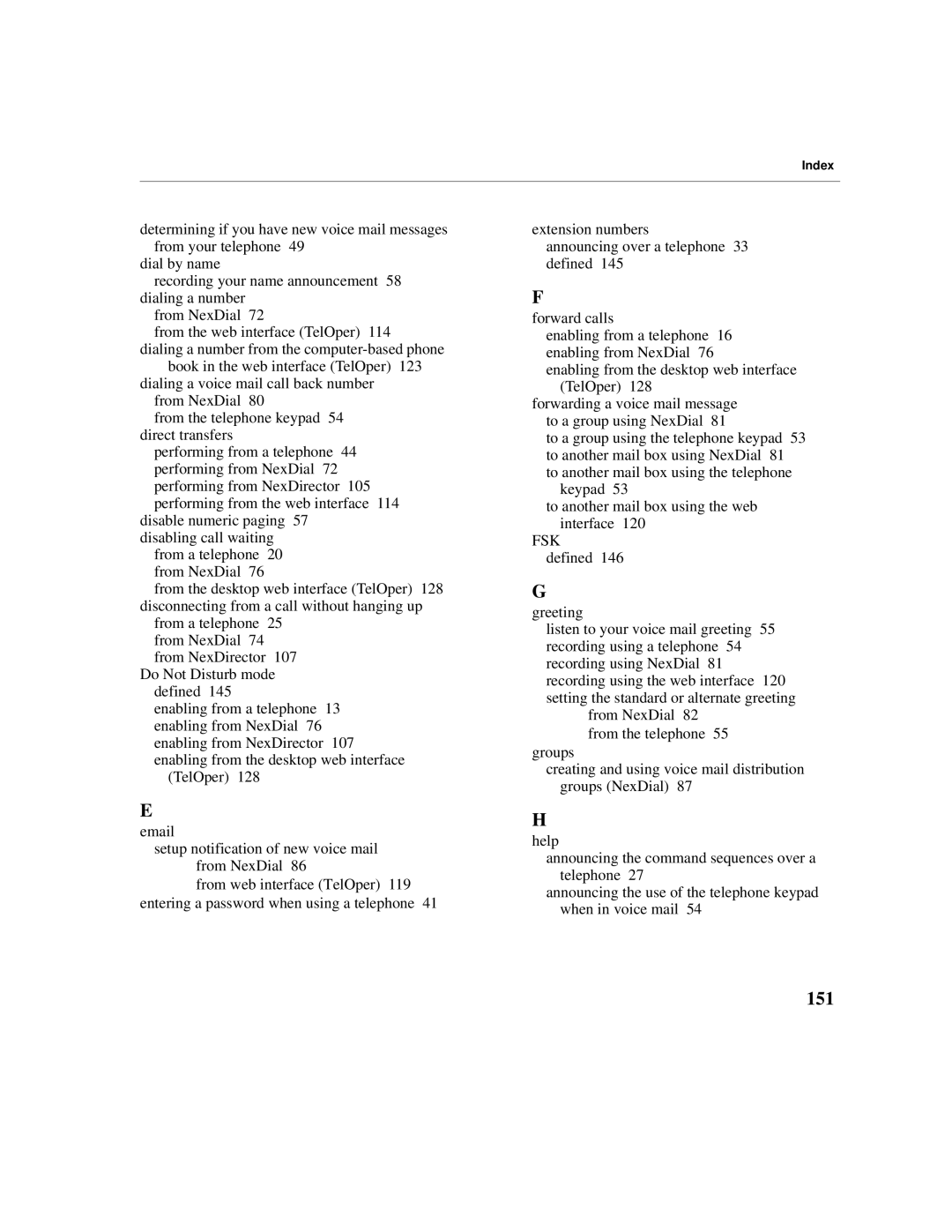Index
determining if you have new voice mail messages from your telephone 49
dial by name
recording your name announcement 58 dialing a number
from NexDial 72
from the web interface (TelOper) 114 dialing a number from the
book in the web interface (TelOper) 123 dialing a voice mail call back number
from NexDial 80
from the telephone keypad 54 direct transfers
performing from a telephone 44 performing from NexDial 72 performing from NexDirector 105 performing from the web interface 114
disable numeric paging 57 disabling call waiting
from a telephone 20 from NexDial 76
from the desktop web interface (TelOper) 128 disconnecting from a call without hanging up
from a telephone 25 from NexDial 74 from NexDirector 107
Do Not Disturb mode defined 145
enabling from a telephone 13 enabling from NexDial 76 enabling from NexDirector 107 enabling from the desktop web interface
(TelOper) 128
E
setup notification of new voice mail from NexDial 86
from web interface (TelOper) 119 entering a password when using a telephone 41
extension numbers announcing over a telephone 33 defined 145
F
forward calls
enabling from a telephone 16 enabling from NexDial 76
enabling from the desktop web interface (TelOper) 128
forwarding a voice mail message to a group using NexDial 81
to a group using the telephone keypad 53 to another mail box using NexDial 81 to another mail box using the telephone
keypad 53
to another mail box using the web interface 120
FSK defined 146
G
greeting
listen to your voice mail greeting 55 recording using a telephone 54 recording using NexDial 81 recording using the web interface 120 setting the standard or alternate greeting
from NexDial 82 from the telephone 55
groups
creating and using voice mail distribution groups (NexDial) 87
H
help
announcing the command sequences over a telephone 27
announcing the use of the telephone keypad when in voice mail 54