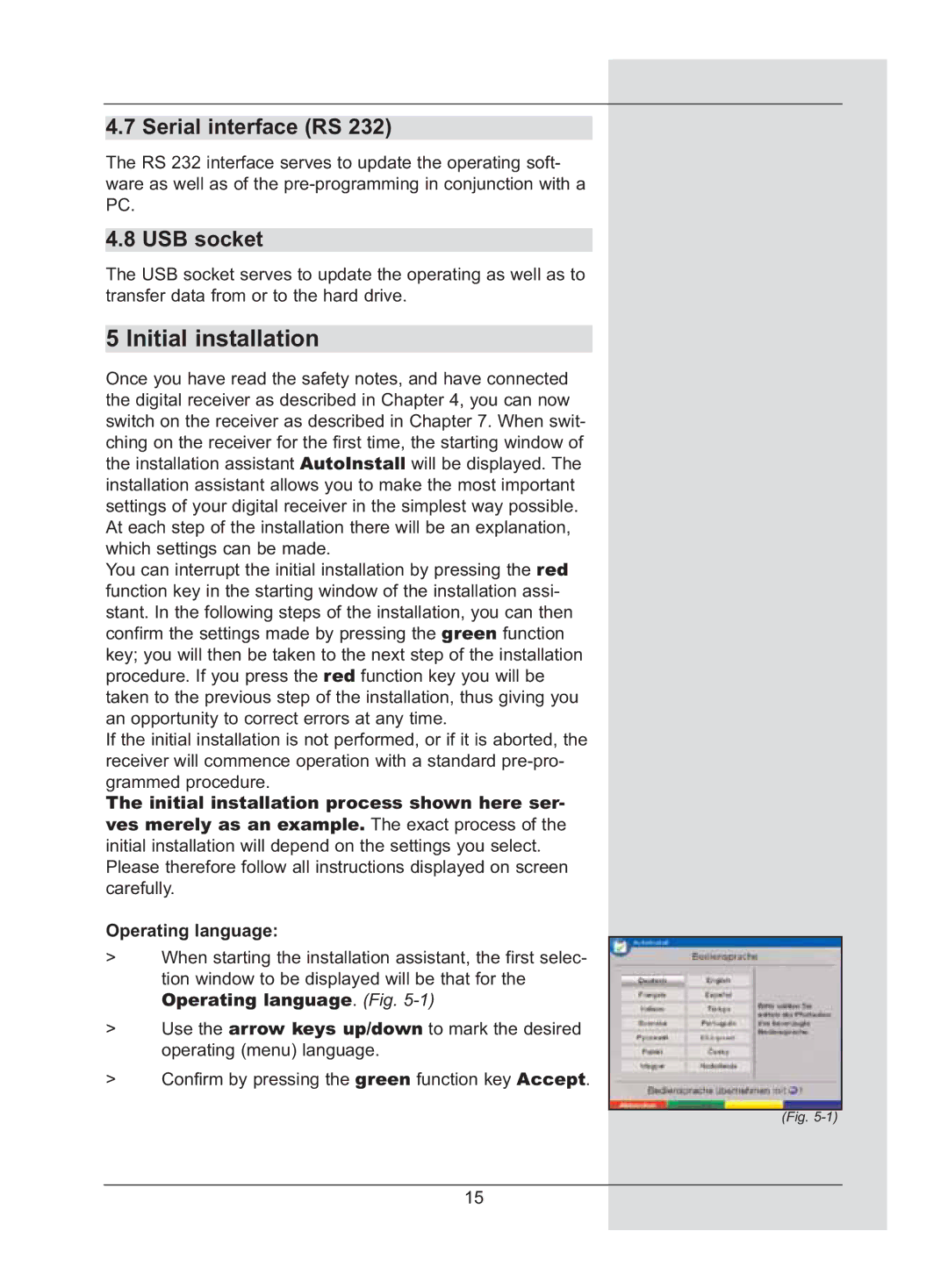4.7 Serial interface (RS 232)
The RS 232 interface serves to update the operating soft- ware as well as of the
4.8 USB socket
The USB socket serves to update the operating as well as to transfer data from or to the hard drive.
5 Initial installation
Once you have read the safety notes, and have connected the digital receiver as described in Chapter 4, you can now switch on the receiver as described in Chapter 7. When swit- ching on the receiver for the first time, the starting window of the installation assistant AutoInstall will be displayed. The installation assistant allows you to make the most important settings of your digital receiver in the simplest way possible. At each step of the installation there will be an explanation, which settings can be made.
You can interrupt the initial installation by pressing the red function key in the starting window of the installation assi- stant. In the following steps of the installation, you can then confirm the settings made by pressing the green function key; you will then be taken to the next step of the installation procedure. If you press the red function key you will be taken to the previous step of the installation, thus giving you an opportunity to correct errors at any time.
If the initial installation is not performed, or if it is aborted, the receiver will commence operation with a standard
The initial installation process shown here ser- ves merely as an example. The exact process of the initial installation will depend on the settings you select.
Please therefore follow all instructions displayed on screen carefully.
Operating language:
>When starting the installation assistant, the first selec- tion window to be displayed will be that for the
Operating language. (Fig. 5-1)
>Use the arrow keys up/down to mark the desired operating (menu) language.
>Confirm by pressing the green function key Accept.
(Fig.
15