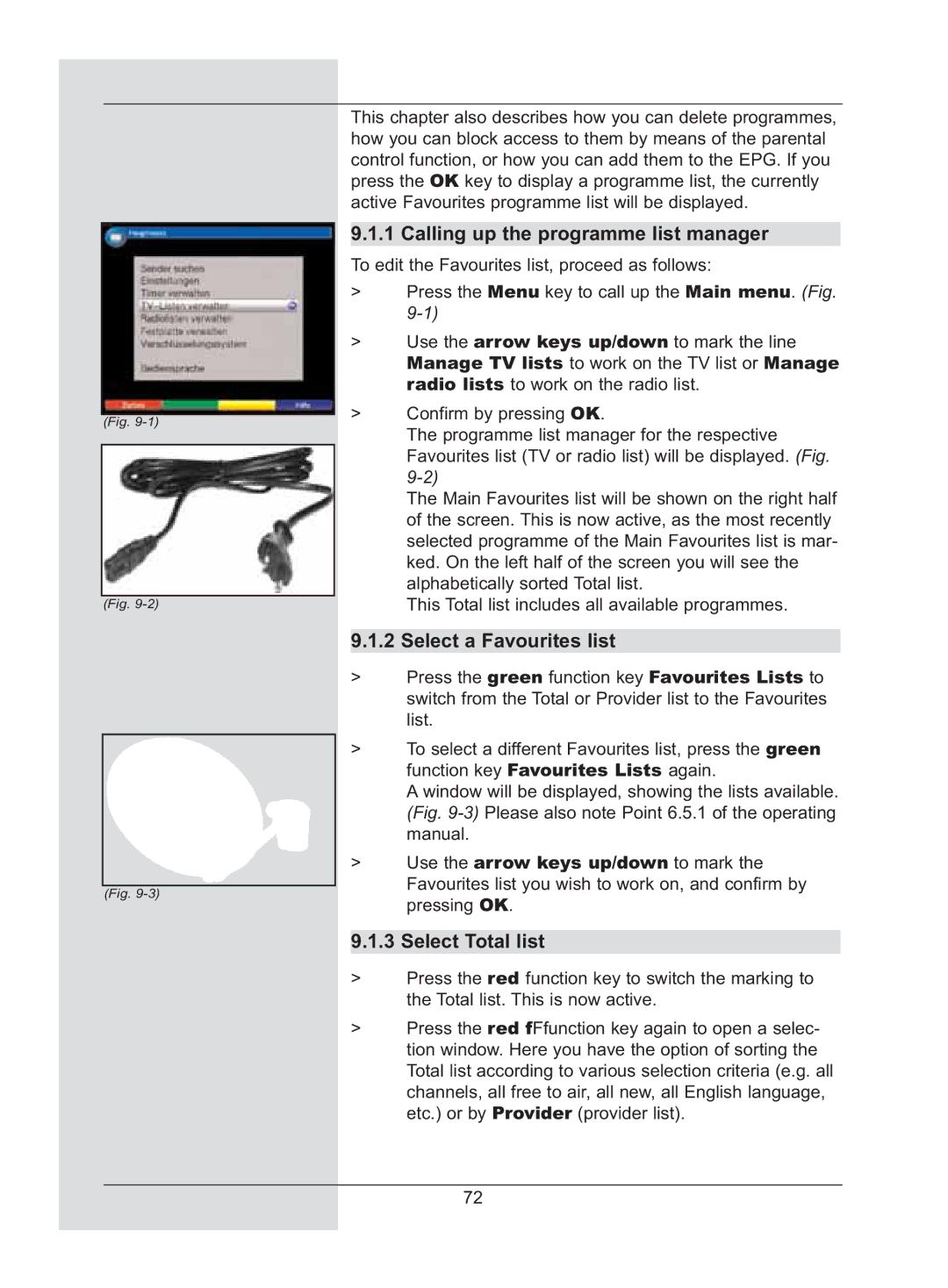(Fig.
(Fig.
(Fig.
This chapter also describes how you can delete programmes, how you can block access to them by means of the parental control function, or how you can add them to the EPG. If you press the OK key to display a programme list, the currently active Favourites programme list will be displayed.
9.1.1 Calling up the programme list manager
To edit the Favourites list, proceed as follows:
>Press the Menu key to call up the Main menu. (Fig.
>Use the arrow keys up/down to mark the line
Manage TV lists to work on the TV list or Manage radio lists to work on the radio list.
>Confirm by pressing OK.
The programme list manager for the respective Favourites list (TV or radio list) will be displayed. (Fig.
The Main Favourites list will be shown on the right half of the screen. This is now active, as the most recently selected programme of the Main Favourites list is mar- ked. On the left half of the screen you will see the alphabetically sorted Total list.
This Total list includes all available programmes.
9.1.2 Select a Favourites list
>Press the green function key Favourites Lists to switch from the Total or Provider list to the Favourites list.
>To select a different Favourites list, press the green function key Favourites Lists again.
A window will be displayed, showing the lists available. (Fig.
>Use the arrow keys up/down to mark the Favourites list you wish to work on, and confirm by pressing OK.
9.1.3 Select Total list
>Press the red function key to switch the marking to the Total list. This is now active.
>Press the red fFfunction key again to open a selec- tion window. Here you have the option of sorting the Total list according to various selection criteria (e.g. all channels, all free to air, all new, all English language, etc.) or by Provider (provider list).
72