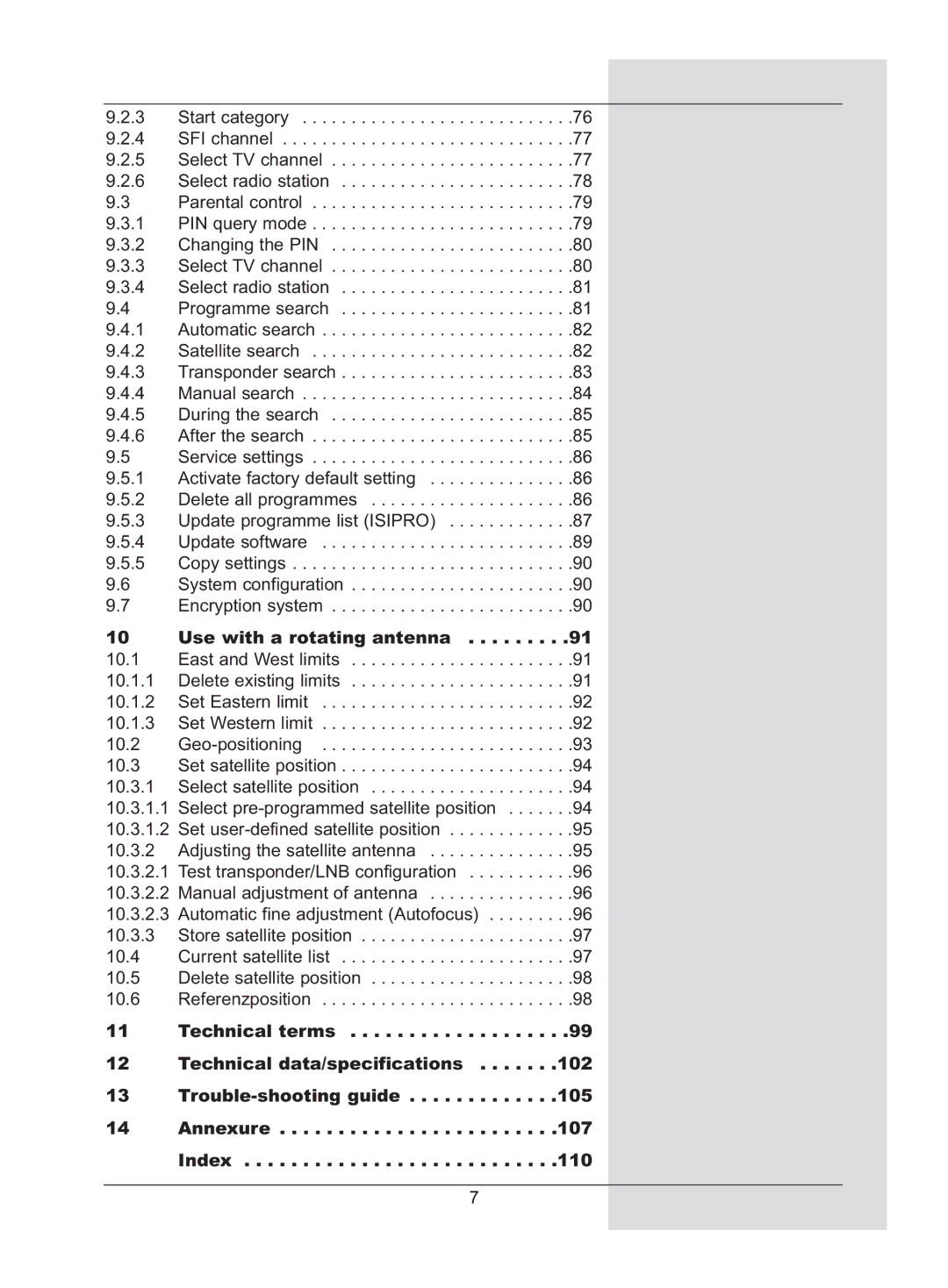9.2.3 Start category . . . . . . . . . . . . . . . . . . . . . . . . . . . .76 9.2.4 SFI channel . . . . . . . . . . . . . . . . . . . . . . . . . . . . . .77 9.2.5 Select TV channel . . . . . . . . . . . . . . . . . . . . . . . . .77 9.2.6 Select radio station . . . . . . . . . . . . . . . . . . . . . . . .78
9.3 Parental control . . . . . . . . . . . . . . . . . . . . . . . . . . .79 9.3.1 PIN query mode . . . . . . . . . . . . . . . . . . . . . . . . . . .79 9.3.2 Changing the PIN . . . . . . . . . . . . . . . . . . . . . . . . .80 9.3.3 Select TV channel . . . . . . . . . . . . . . . . . . . . . . . . .80 9.3.4 Select radio station . . . . . . . . . . . . . . . . . . . . . . . .81
9.4 Programme search . . . . . . . . . . . . . . . . . . . . . . . .81 9.4.1 Automatic search . . . . . . . . . . . . . . . . . . . . . . . . . .82 9.4.2 Satellite search . . . . . . . . . . . . . . . . . . . . . . . . . . .82 9.4.3 Transponder search . . . . . . . . . . . . . . . . . . . . . . . .83 9.4.4 Manual search . . . . . . . . . . . . . . . . . . . . . . . . . . . .84 9.4.5 During the search . . . . . . . . . . . . . . . . . . . . . . . . .85 9.4.6 After the search . . . . . . . . . . . . . . . . . . . . . . . . . . .85
9.5 Service settings . . . . . . . . . . . . . . . . . . . . . . . . . . .86 9.5.1 Activate factory default setting . . . . . . . . . . . . . . .86 9.5.2 Delete all programmes . . . . . . . . . . . . . . . . . . . . .86 9.5.3 Update programme list (ISIPRO) . . . . . . . . . . . . .87 9.5.4 Update software . . . . . . . . . . . . . . . . . . . . . . . . . .89 9.5.5 Copy settings . . . . . . . . . . . . . . . . . . . . . . . . . . . . .90
9.6 System configuration . . . . . . . . . . . . . . . . . . . . . . .90
9.7 Encryption system . . . . . . . . . . . . . . . . . . . . . . . . .90
10 Use with a rotating antenna . . . . . . . . .91
10.1 East and West limits . . . . . . . . . . . . . . . . . . . . . . .91 10.1.1 Delete existing limits . . . . . . . . . . . . . . . . . . . . . . .91 10.1.2 Set Eastern limit . . . . . . . . . . . . . . . . . . . . . . . . . .92 10.1.3 Set Western limit . . . . . . . . . . . . . . . . . . . . . . . . . .92 10.2
11 Technical terms . . . . . . . . . . . . . . . . . . .99
12 Technical data/specifications . . . . . . .102
13
14 Annexure . . . . . . . . . . . . . . . . . . . . . . . .107 Index . . . . . . . . . . . . . . . . . . . . . . . . . . .110
7