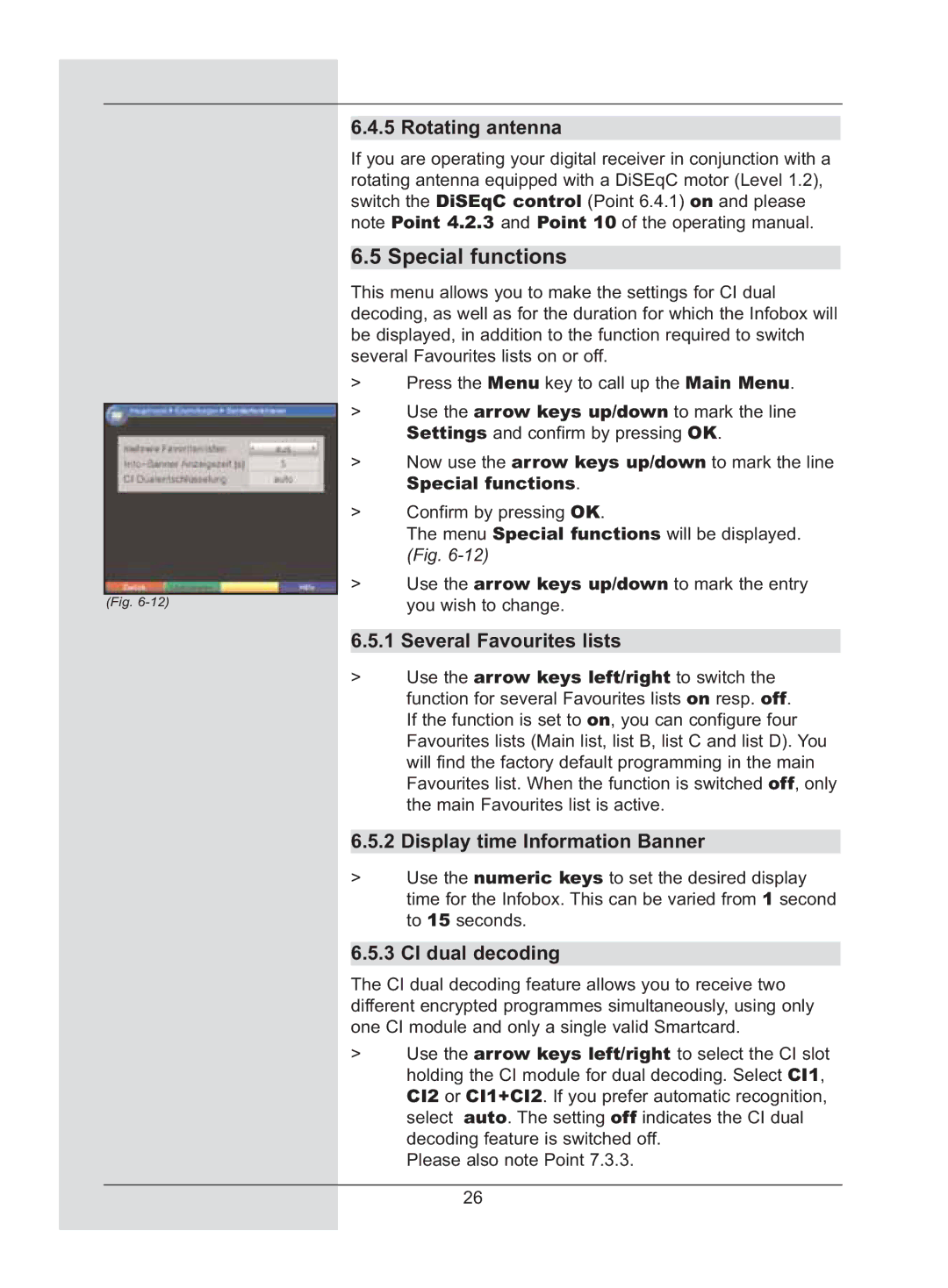6.4.5 Rotating antenna
If you are operating your digital receiver in conjunction with a rotating antenna equipped with a DiSEqC motor (Level 1.2), switch the DiSEqC control (Point 6.4.1) on and please note Point 4.2.3 and Point 10 of the operating manual.
6.5 Special functions
This menu allows you to make the settings for CI dual decoding, as well as for the duration for which the Infobox will be displayed, in addition to the function required to switch several Favourites lists on or off.
> | Press the Menu key to call up the Main Menu. | |
| > | Use the arrow keys up/down to mark the line |
| ||
|
| Settings and confirm by pressing OK. |
| > | Now use the arrow keys up/down to mark the line |
|
| Special functions. |
| > | Confirm by pressing OK. |
|
| The menu Special functions will be displayed. |
|
| (Fig. |
| > | Use the arrow keys up/down to mark the entry |
(Fig. |
| you wish to change. |
6.5.1 Several Favourites lists
>Use the arrow keys left/right to switch the function for several Favourites lists on resp. off. If the function is set to on, you can configure four Favourites lists (Main list, list B, list C and list D). You will find the factory default programming in the main Favourites list. When the function is switched off, only the main Favourites list is active.
6.5.2 Display time Information Banner
>Use the numeric keys to set the desired display time for the Infobox. This can be varied from 1 second to 15 seconds.
6.5.3 CI dual decoding
The CI dual decoding feature allows you to receive two different encrypted programmes simultaneously, using only one CI module and only a single valid Smartcard.
>Use the arrow keys left/right to select the CI slot holding the CI module for dual decoding. Select CI1, CI2 or CI1+CI2. If you prefer automatic recognition, select auto. The setting off indicates the CI dual decoding feature is switched off.
Please also note Point 7.3.3.
26