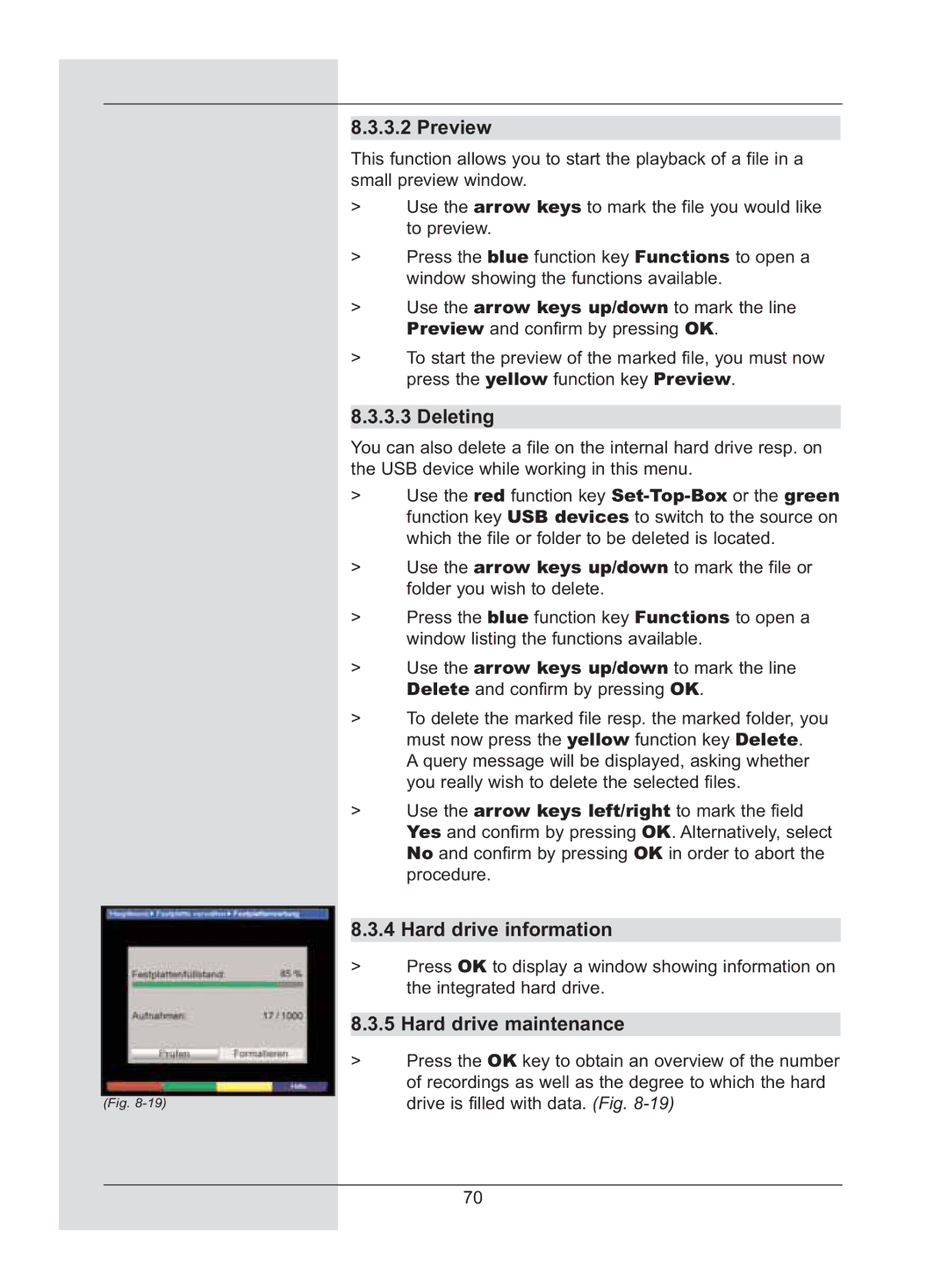8.3.3.2 Preview
This function allows you to start the playback of a file in a small preview window.
>Use the arrow keys to mark the file you would like to preview.
>Press the blue function key Functions to open a window showing the functions available.
>Use the arrow keys up/down to mark the line Preview and confirm by pressing OK.
>To start the preview of the marked file, you must now press the yellow function key Preview.
8.3.3.3 Deleting
You can also delete a file on the internal hard drive resp. on the USB device while working in this menu.
>Use the red function key
>Use the arrow keys up/down to mark the file or folder you wish to delete.
>Press the blue function key Functions to open a window listing the functions available.
>Use the arrow keys up/down to mark the line Delete and confirm by pressing OK.
>To delete the marked file resp. the marked folder, you must now press the yellow function key Delete.
A query message will be displayed, asking whether you really wish to delete the selected files.
>Use the arrow keys left/right to mark the field Yes and confirm by pressing OK. Alternatively, select No and confirm by pressing OK in order to abort the procedure.
8.3.4 Hard drive information
>Press OK to display a window showing information on the integrated hard drive.
8.3.5 Hard drive maintenance
> | Press the OK key to obtain an overview of the number | |
|
| of recordings as well as the degree to which the hard |
| drive is filled with data. (Fig. | |
(Fig. |
| |
70