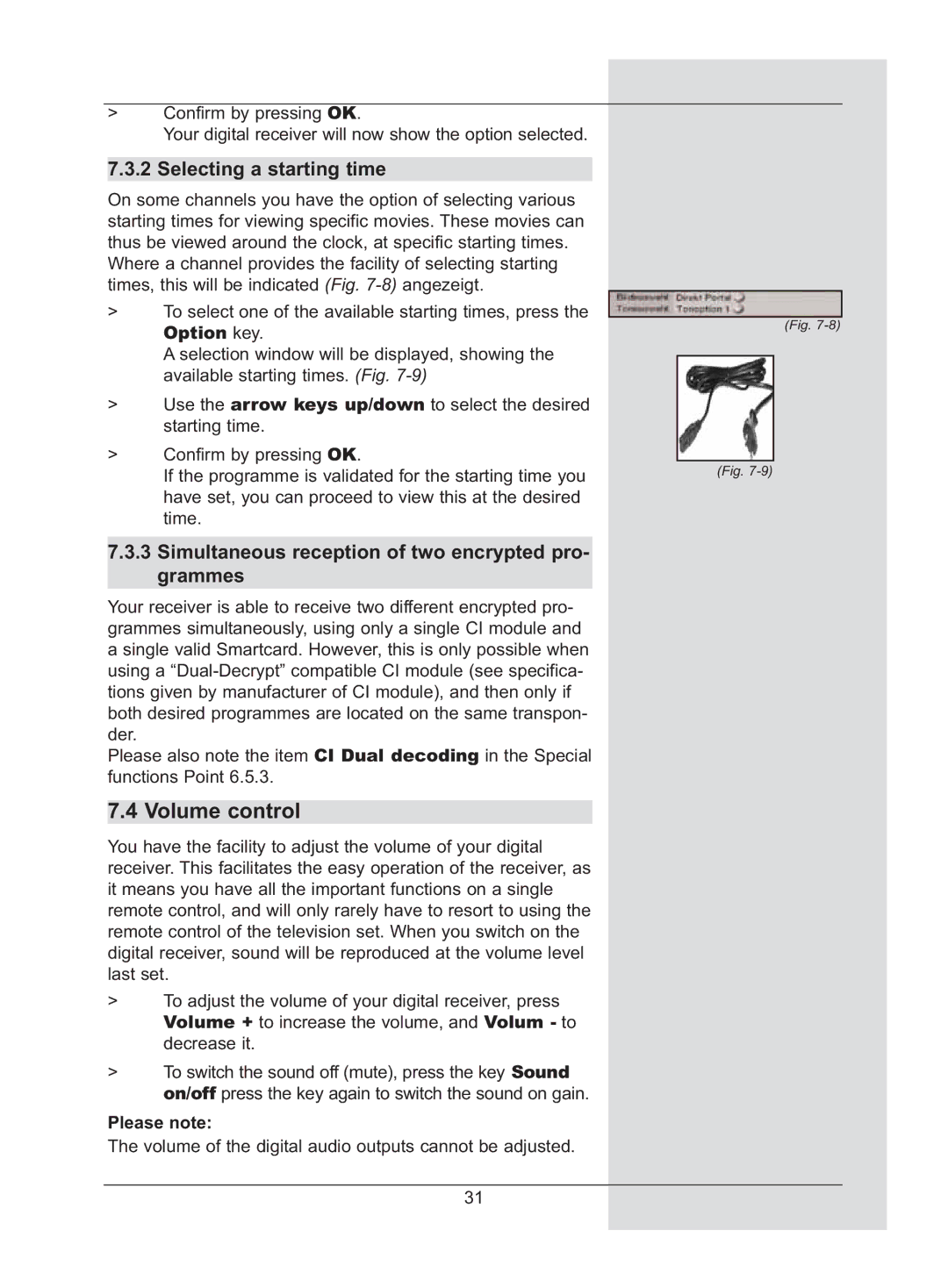>Confirm by pressing OK.
Your digital receiver will now show the option selected.
7.3.2 Selecting a starting time
On some channels you have the option of selecting various starting times for viewing specific movies. These movies can thus be viewed around the clock, at specific starting times.
Where a channel provides the facility of selecting starting times, this will be indicated (Fig.
>To select one of the available starting times, press the
Option key.
A selection window will be displayed, showing the available starting times. (Fig.
>Use the arrow keys up/down to select the desired starting time.
>Confirm by pressing OK.
If the programme is validated for the starting time you have set, you can proceed to view this at the desired time.
7.3.3Simultaneous reception of two encrypted pro- grammes
Your receiver is able to receive two different encrypted pro- grammes simultaneously, using only a single CI module and a single valid Smartcard. However, this is only possible when using a
Please also note the item CI Dual decoding in the Special functions Point 6.5.3.
7.4 Volume control
You have the facility to adjust the volume of your digital receiver. This facilitates the easy operation of the receiver, as it means you have all the important functions on a single remote control, and will only rarely have to resort to using the remote control of the television set. When you switch on the digital receiver, sound will be reproduced at the volume level last set.
>To adjust the volume of your digital receiver, press Volume + to increase the volume, and Volum - to decrease it.
>To switch the sound off (mute), press the key Sound on/off press the key again to switch the sound on gain.
Please note:
The volume of the digital audio outputs cannot be adjusted.
(Fig.
(Fig.
31