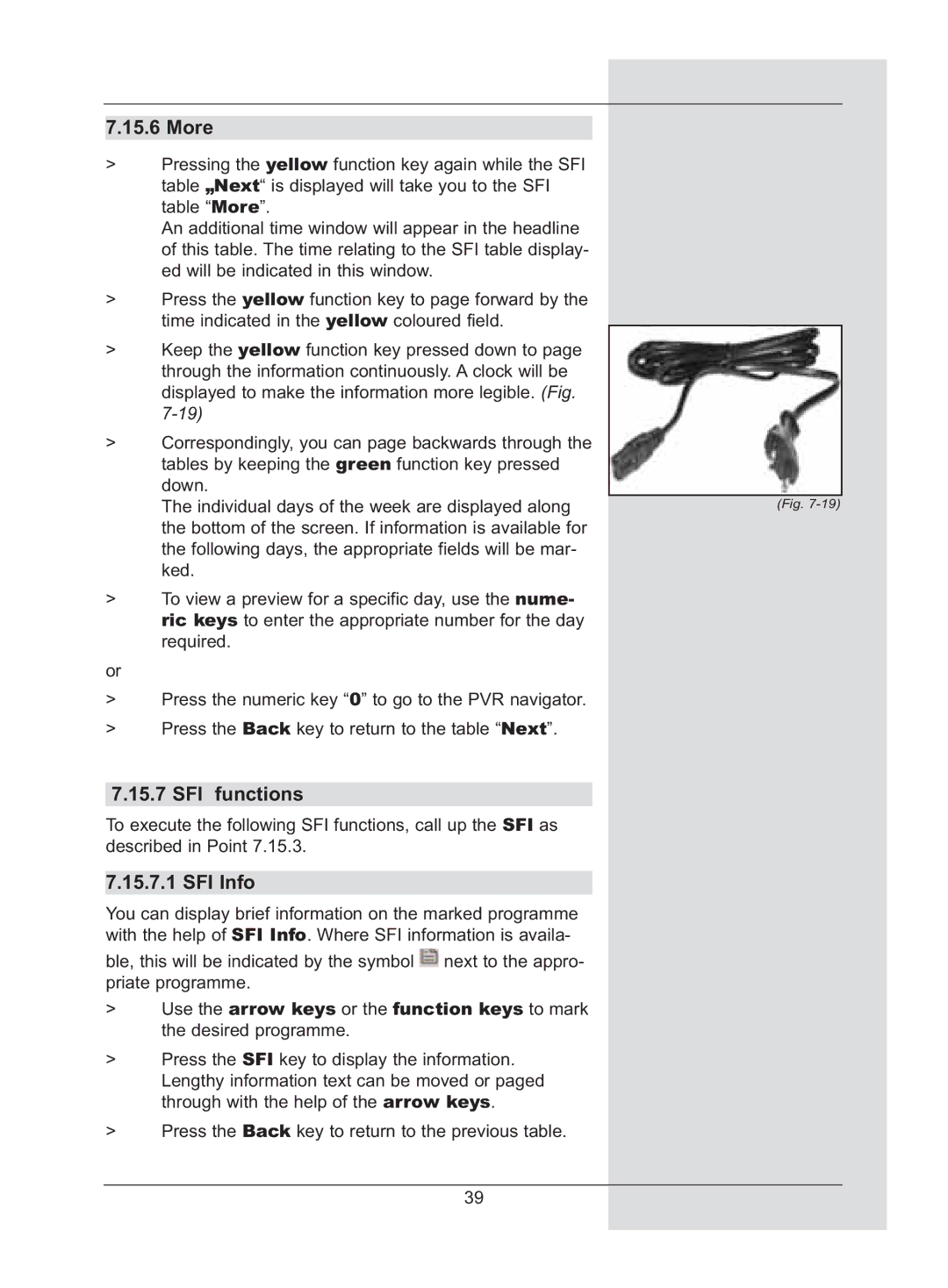7.15.6 More
>Pressing the yellow function key again while the SFI table „Next“ is displayed will take you to the SFI table “More”.
An additional time window will appear in the headline of this table. The time relating to the SFI table display- ed will be indicated in this window.
>Press the yellow function key to page forward by the time indicated in the yellow coloured field.
>Keep the yellow function key pressed down to page through the information continuously. A clock will be displayed to make the information more legible. (Fig.
>Correspondingly, you can page backwards through the tables by keeping the green function key pressed
down.
The individual days of the week are displayed along(Fig.
the following days, the appropriate fields will be mar- ked.
>To view a preview for a specific day, use the nume- ric keys to enter the appropriate number for the day required.
or
>Press the numeric key “0” to go to the PVR navigator.
>Press the Back key to return to the table “Next”.
7.15.7SFI functions
To execute the following SFI functions, call up the SFI as described in Point 7.15.3.
7.15.7.1 SFI Info
You can display brief information on the marked programme with the help of SFI Info. Where SFI information is availa-
ble, this will be indicated by the symbol ![]() next to the appro- priate programme.
next to the appro- priate programme.
>Use the arrow keys or the function keys to mark the desired programme.
>Press the SFI key to display the information. Lengthy information text can be moved or paged through with the help of the arrow keys.
>Press the Back key to return to the previous table.
39