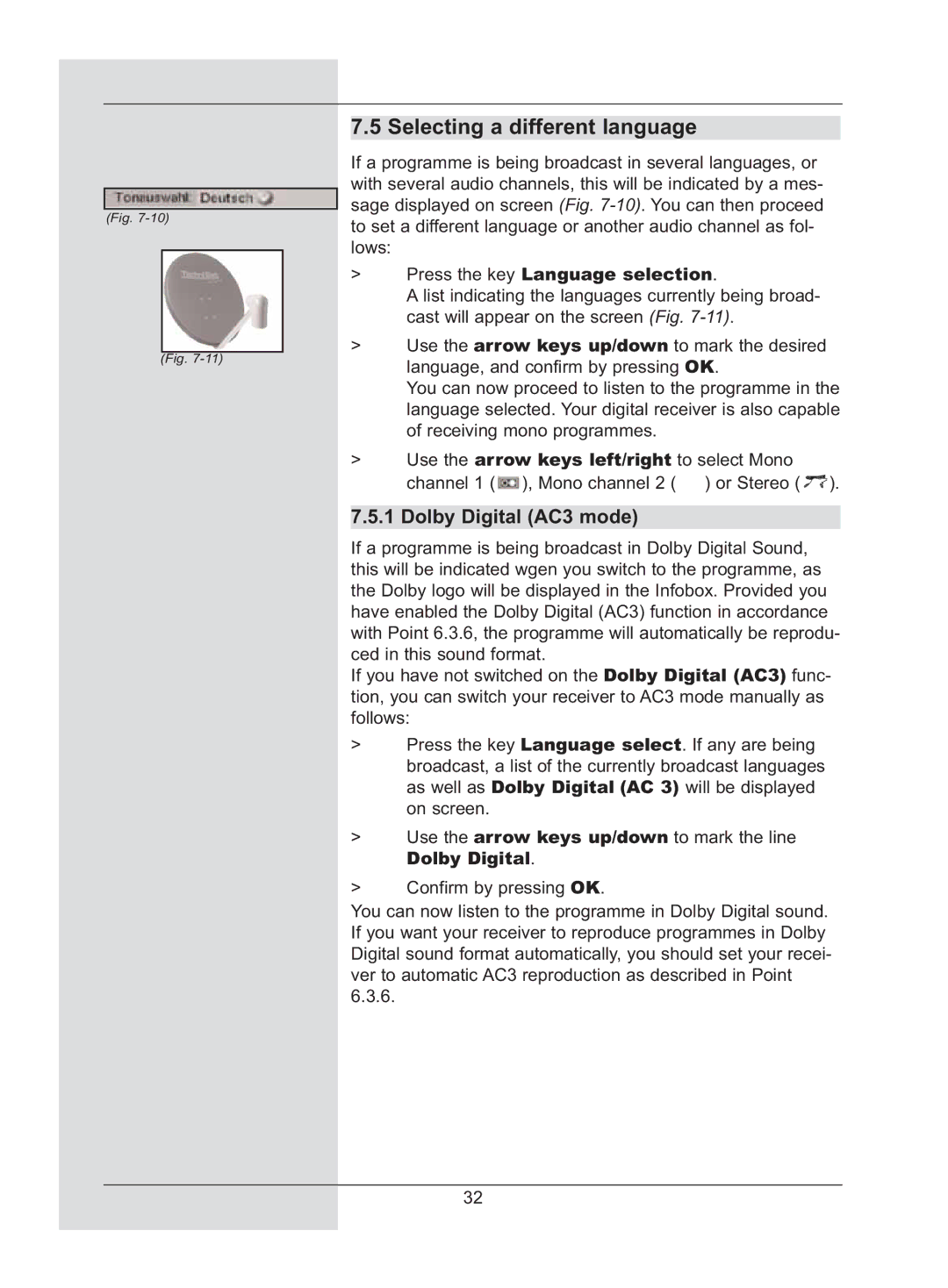(Fig.
(Fig.
7.5 Selecting a different language
If a programme is being broadcast in several languages, or with several audio channels, this will be indicated by a mes- sage displayed on screen (Fig.
>Press the key Language selection.
A list indicating the languages currently being broad- cast will appear on the screen (Fig.
>Use the arrow keys up/down to mark the desired language, and confirm by pressing OK.
You can now proceed to listen to the programme in the language selected. Your digital receiver is also capable of receiving mono programmes.
>Use the arrow keys left/right to select Mono channel 1 ( ![]() ), Mono channel 2 (
), Mono channel 2 ( ![]() ) or Stereo (
) or Stereo ( ![]() ).
).
7.5.1 Dolby Digital (AC3 mode)
If a programme is being broadcast in Dolby Digital Sound, this will be indicated wgen you switch to the programme, as the Dolby logo will be displayed in the Infobox. Provided you have enabled the Dolby Digital (AC3) function in accordance with Point 6.3.6, the programme will automatically be reprodu- ced in this sound format.
If you have not switched on the Dolby Digital (AC3) func- tion, you can switch your receiver to AC3 mode manually as follows:
>Press the key Language select. If any are being broadcast, a list of the currently broadcast languages as well as Dolby Digital (AC 3) will be displayed on screen.
>Use the arrow keys up/down to mark the line
Dolby Digital.
>Confirm by pressing OK.
You can now listen to the programme in Dolby Digital sound. If you want your receiver to reproduce programmes in Dolby Digital sound format automatically, you should set your recei- ver to automatic AC3 reproduction as described in Point 6.3.6.
32