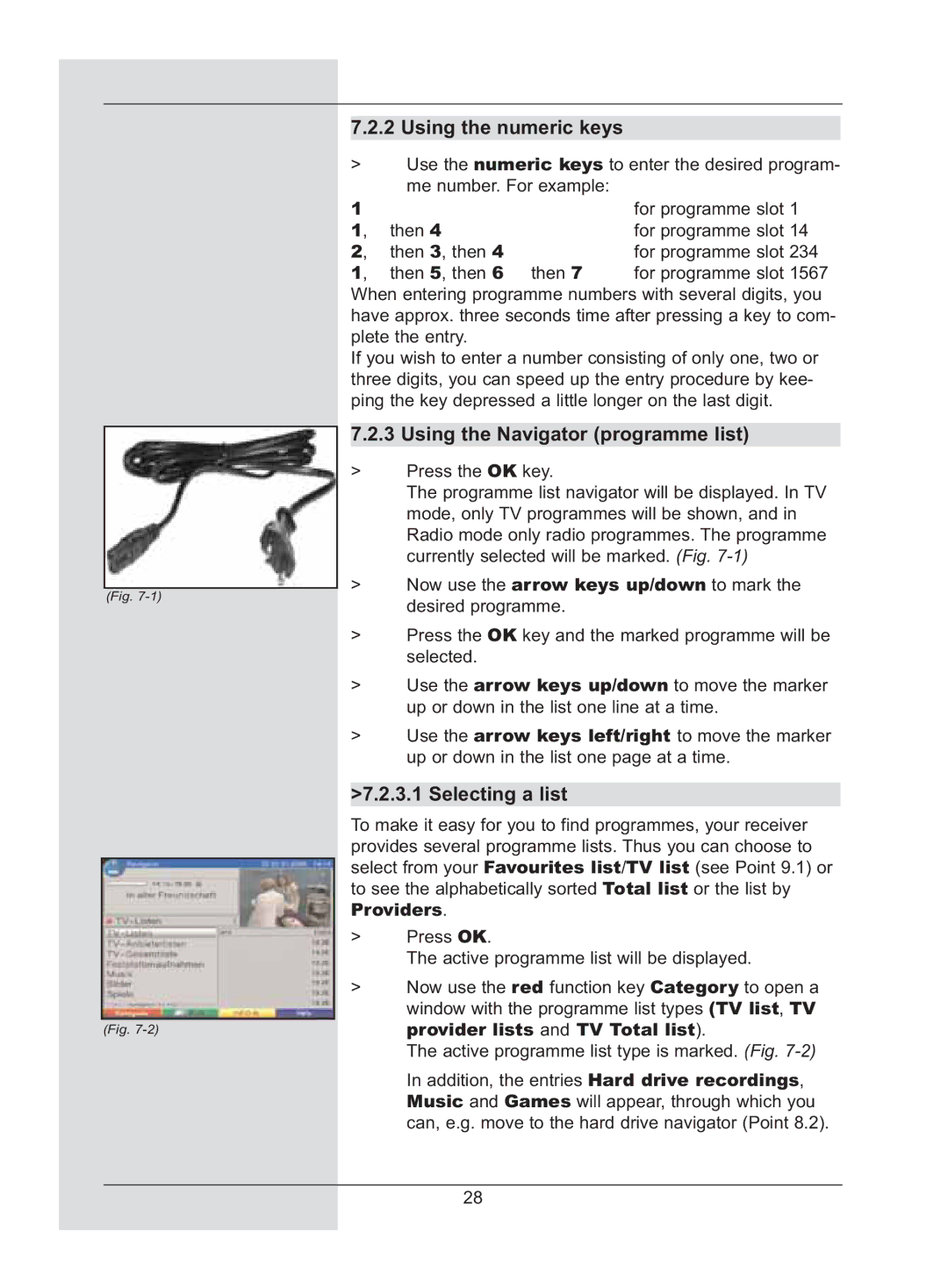(Fig.
(Fig.
7.2.2 Using the numeric keys
>Use the numeric keys to enter the desired program- me number. For example:
1 |
|
| for programme slot 1 |
1, | then 4 |
| for programme slot 14 |
2, | then 3, then 4 |
| for programme slot 234 |
1, | then 5, then 6 | then 7 | for programme slot 1567 |
When entering programme numbers with several digits, you have approx. three seconds time after pressing a key to com- plete the entry.
If you wish to enter a number consisting of only one, two or three digits, you can speed up the entry procedure by kee- ping the key depressed a little longer on the last digit.
7.2.3 Using the Navigator (programme list)
>Press the OK key.
The programme list navigator will be displayed. In TV mode, only TV programmes will be shown, and in Radio mode only radio programmes. The programme currently selected will be marked. (Fig.
>Now use the arrow keys up/down to mark the desired programme.
>Press the OK key and the marked programme will be selected.
>Use the arrow keys up/down to move the marker up or down in the list one line at a time.
>Use the arrow keys left/right to move the marker up or down in the list one page at a time.
>7.2.3.1 Selecting a list
To make it easy for you to find programmes, your receiver provides several programme lists. Thus you can choose to select from your Favourites list/TV list (see Point 9.1) or to see the alphabetically sorted Total list or the list by Providers.
>Press OK.
The active programme list will be displayed.
>Now use the red function key Category to open a window with the programme list types (TV list, TV provider lists and TV Total list).
The active programme list type is marked. (Fig.
In addition, the entries Hard drive recordings, Music and Games will appear, through which you can, e.g. move to the hard drive navigator (Point 8.2).
28