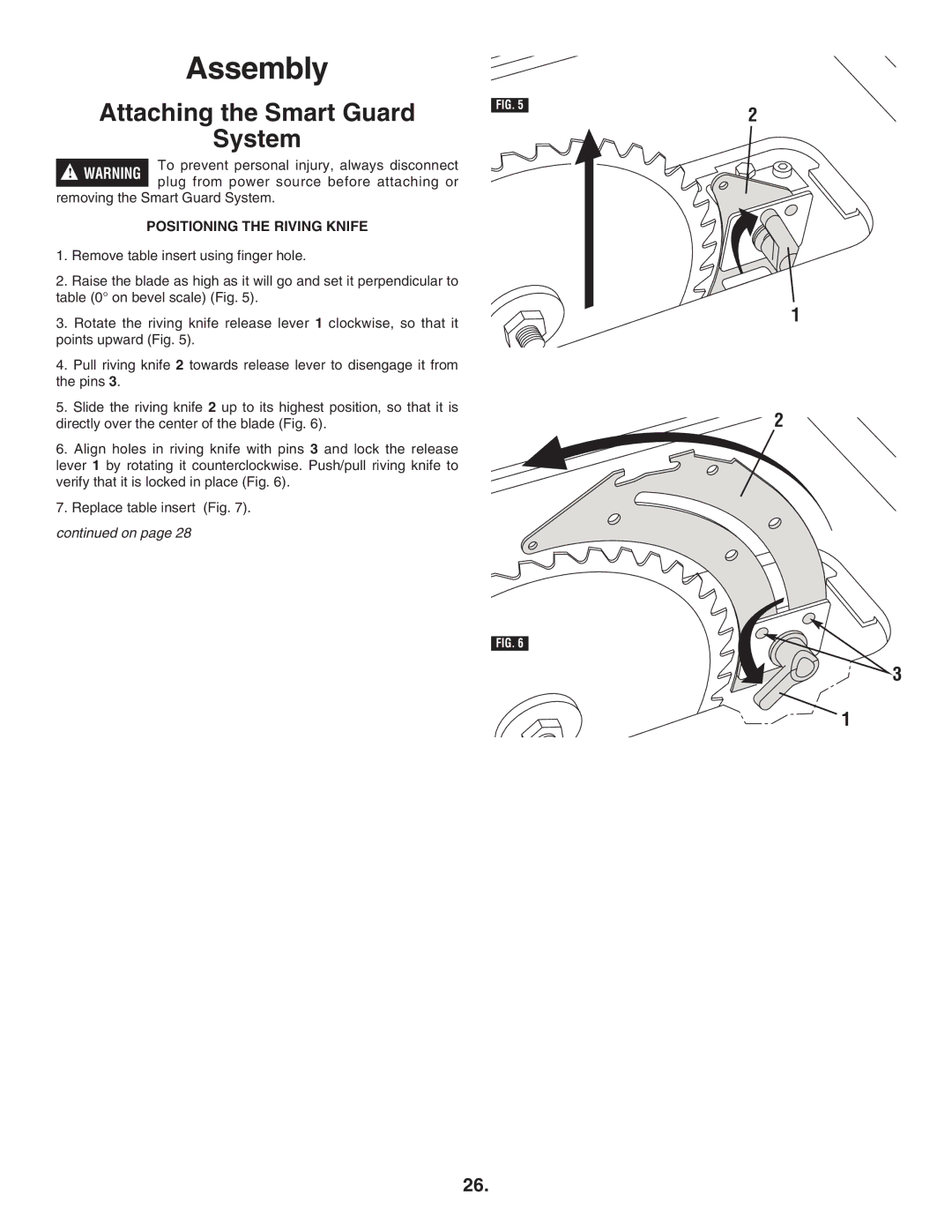| Assembly |
|
Attaching the Smart Guard | FIG. 5 | |
| ||
| System |
|
! WARNING | To prevent personal injury, always disconnect |
|
plug from power source before attaching or |
| |
|
| |
removing the Smart Guard System. |
| |
POSITIONING THE RIVING KNIFE
1.Remove table insert using finger hole.
2.Raise the blade as high as it will go and set it perpendicular to table (0° on bevel scale) (Fig. 5).
3.Rotate the riving knife release lever 1 clockwise, so that it
points upward (Fig. 5).
4.Pull riving knife 2 towards release lever to disengage it from the pins 3.
5.Slide the riving knife 2 up to its highest position, so that it is directly over the center of the blade (Fig. 6).
6.Align holes in riving knife with pins 3 and lock the release lever 1 by rotating it counterclockwise. Push/pull riving knife to verify that it is locked in place (Fig. 6).
7.Replace table insert (Fig. 7).
continued on page 28
FIG. 6
26.
2
1
2
3
1