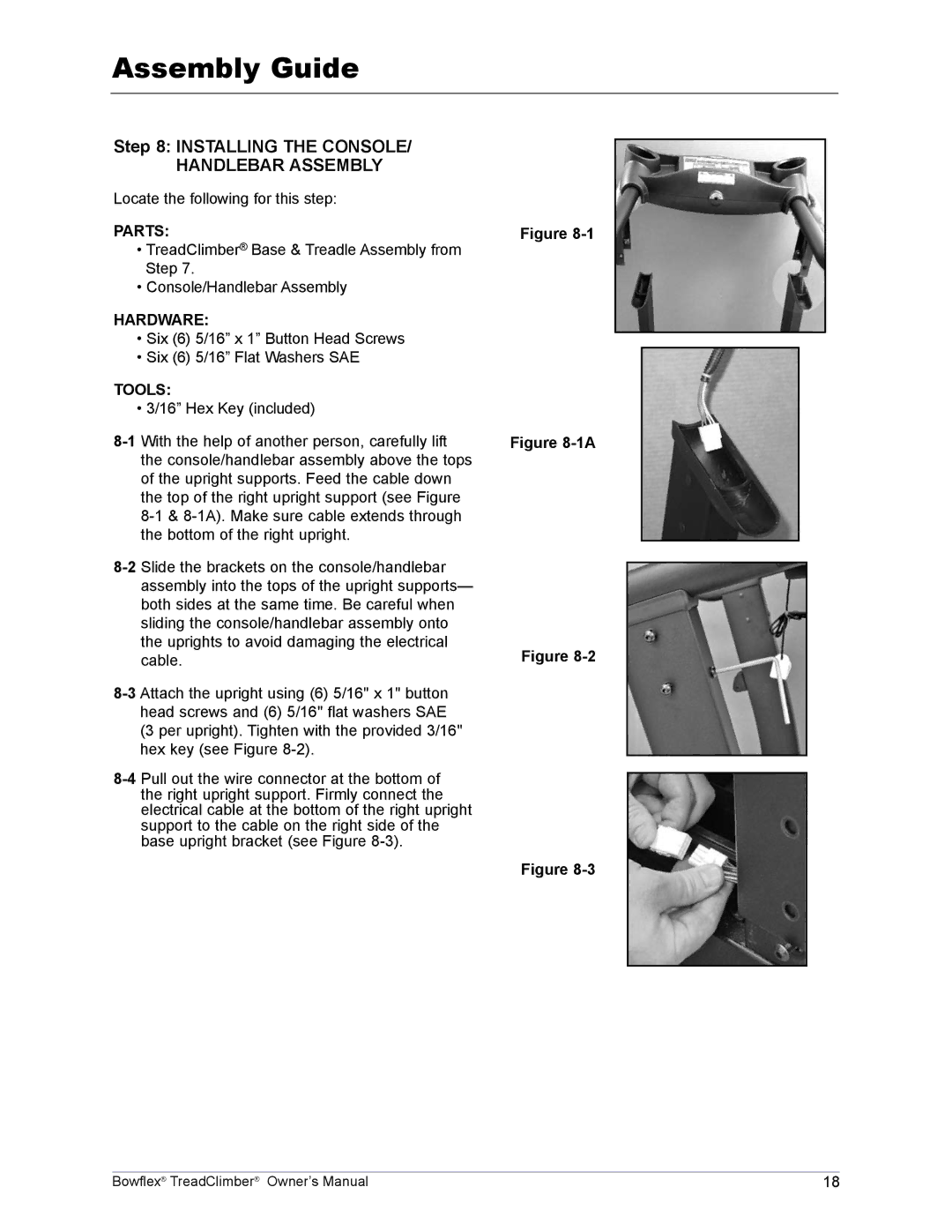Step 8: INSTALLING THE CONSOLE/ HANDLEBAR ASSEMBLY
Locate the following for this step:
PARTS:
•TreadClimber® Base & Treadle Assembly from Step 7.
•Console/Handlebar Assembly
HARDWARE:
•Six (6) 5/16” x 1” Button Head Screws
•Six (6) 5/16” Flat Washers SAE
TOOLS:
• 3/16” Hex Key (included)
8-1With the help of another person, carefully lift the console/handlebar assembly above the tops of the upright supports. Feed the cable down the top of the right upright support (see Figure
8-1 & 8-1A). Make sure cable extends through the bottom of the right upright.
8-2Slide the brackets on the console/handlebar assembly into the tops of the upright supports— both sides at the same time. Be careful when sliding the console/handlebar assembly onto the uprights to avoid damaging the electrical cable.
8-3Attach the upright using (6) 5/16" x 1" button head screws and (6) 5/16" flat washers SAE (3 per upright). Tighten with the provided 3/16" hex key (see Figure 8-2).
8-4Pull out the wire connector at the bottom of the right upright support. Firmly connect the electrical cable at the bottom of the right upright support to the cable on the right side of the base upright bracket (see Figure 8-3).