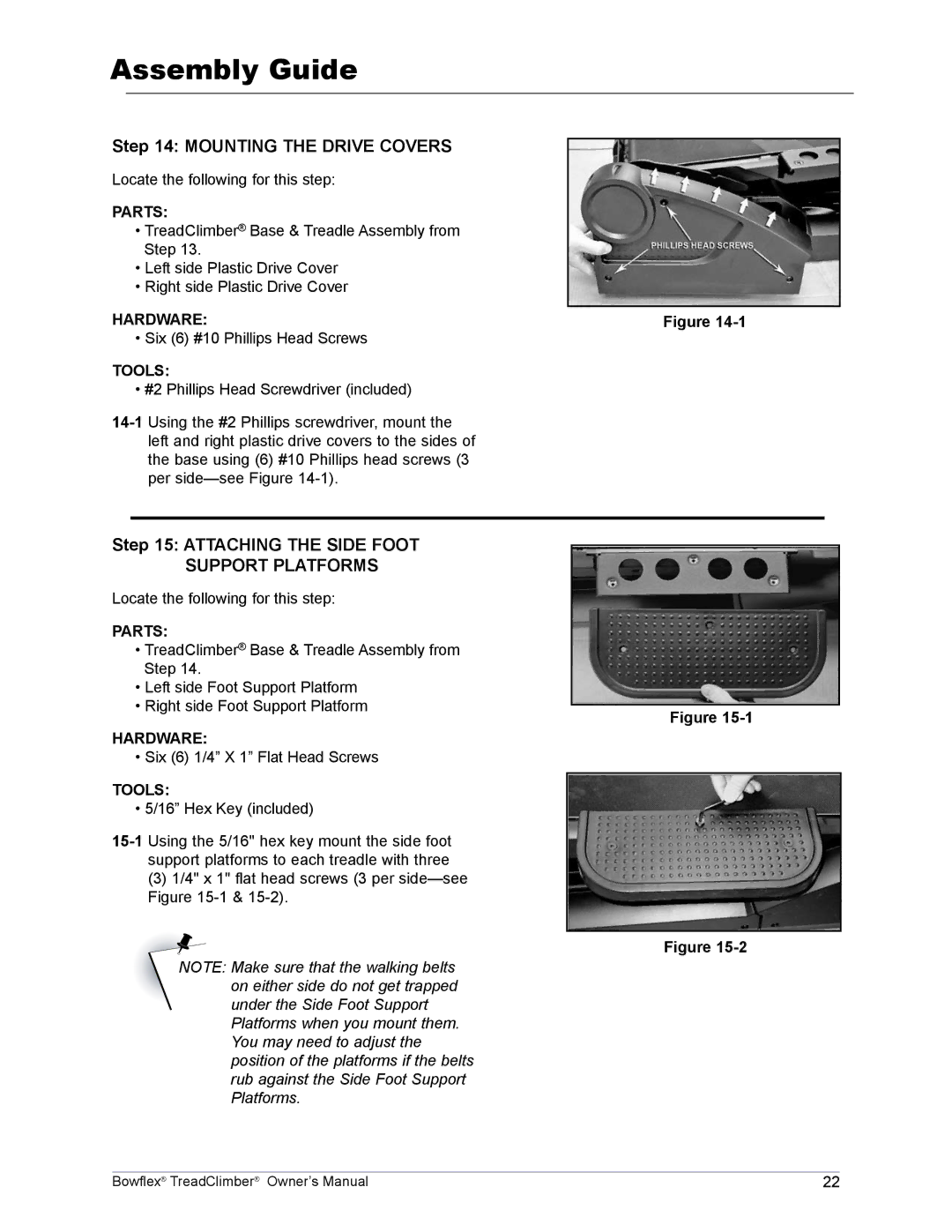Assembly Guide
Step 14: MOUNTING THE DRIVE COVERS |
|
| |
Locate the following for this step: |
|
PARTS: |
|
• TreadClimber® Base & Treadle Assembly from |
|
Step 13. |
|
• Left side Plastic Drive Cover |
|
• Right side Plastic Drive Cover |
|
HARDWARE: |
|
Figure | |
• Six (6) #10 Phillips Head Screws |
|
TOOLS: |
|
• #2 Phillips Head Screwdriver (included) |
|
| |
left and right plastic drive covers to the sides of |
|
the base using (6) #10 Phillips head screws (3 |
|
per |
|
Step 15: ATTACHING THE SIDE FOOT SUPPORT PLATFORMS
Locate the following for this step:
PARTS:
•TreadClimber® Base & Treadle Assembly from Step 14.
•Left side Foot Support Platform
•Right side Foot Support Platform
HARDWARE:
• Six (6) 1/4” X 1” Flat Head Screws
TOOLS:
• 5/16” Hex Key (included)
(3)1/4" x 1" flat head screws (3 per
Figure
Figure
Note: Make sure that the walking belts on either side do not get trapped under the Side Foot Support Platforms when you mount them. You may need to adjust the position of the platforms if the belts rub against the Side Foot Support Platforms.
Bowflex® TreadClimber® Owner’s Manual | 22 |