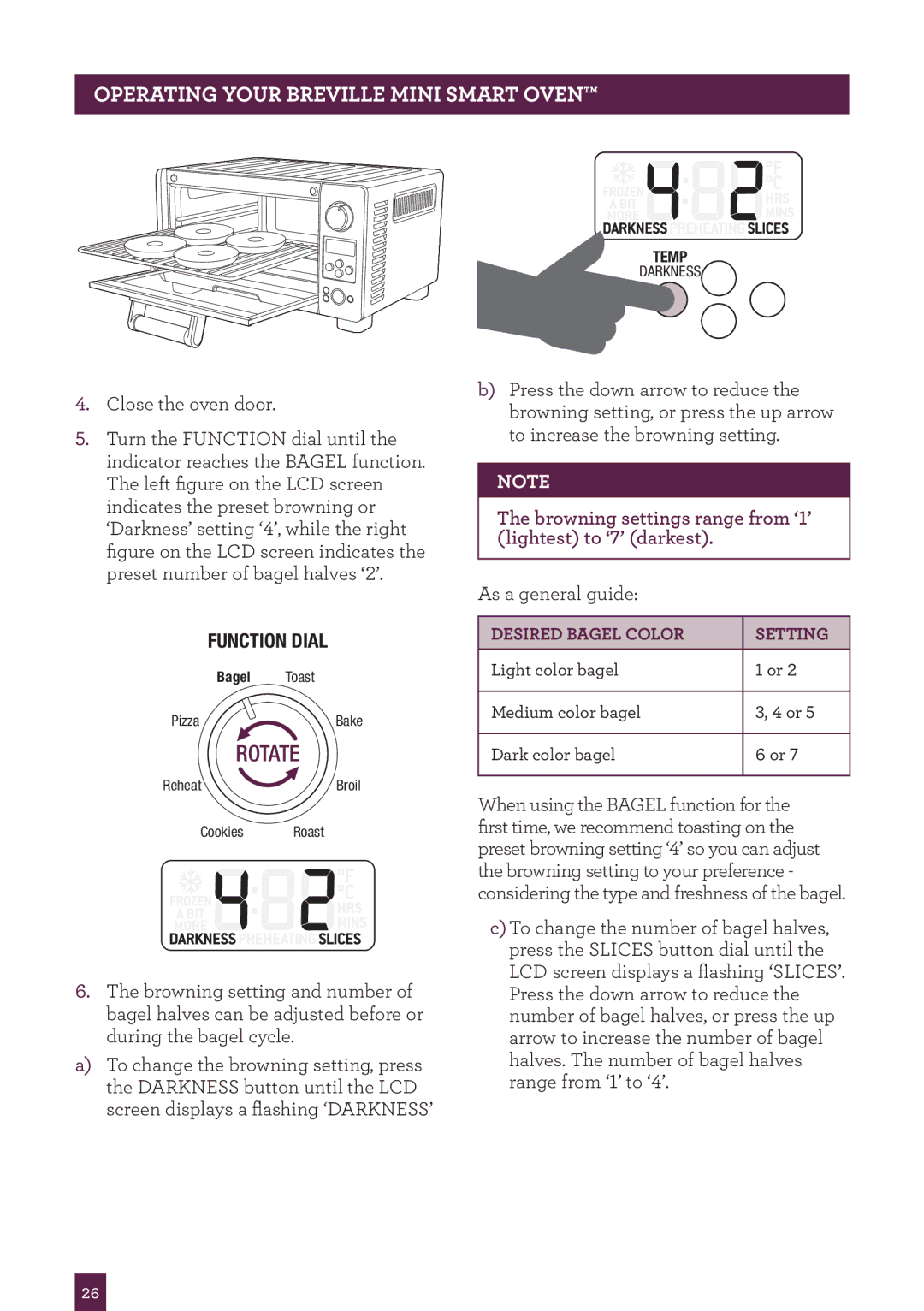BOV450XL specifications
The Breville BOV450XL, also known as the Mini Smart Oven, is a compact yet versatile countertop appliance designed to simplify cooking in any kitchen. Its design is characterized by a sleek and modern aesthetic, making it not only functional but also a stylish addition to your culinary space. Despite its size, this small oven is packed with features that maximize efficiency and performance.One of the standout features of the Breville BOV450XL is its Element IQ technology. Unlike traditional toaster ovens, which often have heated elements that operate at the same temperature at all times, Element IQ intelligently adjusts the power of the heating elements based on what you're cooking. This ensures that heat is distributed evenly, improving cooking accuracy and reducing cooking times. The oven is equipped with five independent quartz heating elements that provide the necessary heat for a variety of cooking tasks, from roasting to baking.
The BOV450XL offers multiple cooking functions, including toasting, baking, broiling, roasting, and reheating. With the added convenience of a built-in timer, users can easily monitor their cooking progress. The oven features an easy-to-read LCD screen, providing clear information regarding cooking settings and times.
Its compact size does not compromise cooking capacity; the Mini Smart Oven accommodates four slices of toast or a 10-inch pizza, making it quite versatile. The oven's interior is easy to clean, with a non-stick coating and removable crumb tray that simplifies maintenance. Furthermore, Breville has designed the appliance with an interior light, allowing users to keep an eye on their food without opening the door and losing heat.
Energy efficiency is another significant characteristic of this model. Consuming less energy than a full-sized oven, the Breville BOV450XL is ideal for quick meals or small batches, especially for those who live in apartments or smaller homes.
In summary, the Breville BOV450XL Mini Smart Oven combines sophisticated technology with user-friendly features. The Element IQ technology, versatile cooking functions, and compact design make it a must-have appliance for anyone looking to enhance their culinary skills. Whether you need to toast, bake, or roast, this compact oven delivers precision cooking in a stylish package.