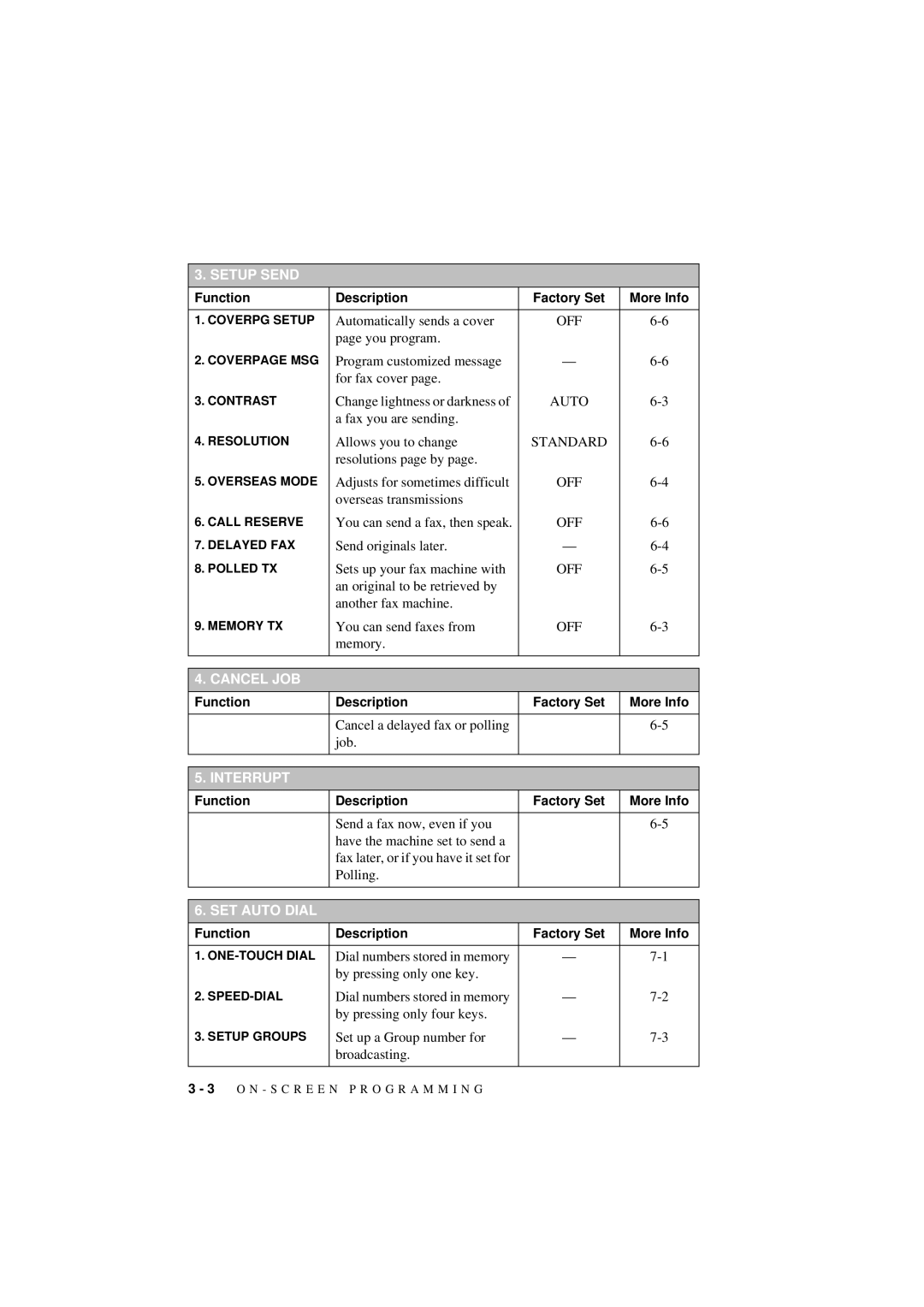3. SETUP SEND
Function | Description | Factory Set | More Info |
|
|
|
|
1. COVERPG SETUP | Automatically sends a cover | OFF | |
| page you program. |
|
|
2. COVERPAGE MSG | Program customized message | — | |
| for fax cover page. |
|
|
3. CONTRAST | Change lightness or darkness of | AUTO | |
| a fax you are sending. |
|
|
4. RESOLUTION | Allows you to change | STANDARD | |
| resolutions page by page. |
|
|
5. OVERSEAS MODE | Adjusts for sometimes difficult | OFF | |
| overseas transmissions |
|
|
6. CALL RESERVE | You can send a fax, then speak. | OFF | |
7. DELAYED FAX | Send originals later. | — | |
8. POLLED TX | Sets up your fax machine with | OFF | |
| an original to be retrieved by |
|
|
| another fax machine. |
|
|
9. MEMORY TX | You can send faxes from | OFF | |
| memory. |
|
|
|
|
|
|
|
|
|
|
4. CANCEL JOB |
|
|
|
Function | Description | Factory Set | More Info |
|
|
|
|
| Cancel a delayed fax or polling |
| |
| job. |
|
|
|
|
|
|
|
|
|
|
5. INTERRUPT |
|
|
|
Function | Description | Factory Set | More Info |
|
|
|
|
| Send a fax now, even if you |
| |
| have the machine set to send a |
|
|
| fax later, or if you have it set for |
|
|
| Polling. |
|
|
|
|
|
|
|
|
|
|
6. SET AUTO DIAL |
|
|
|
Function | Description | Factory Set | More Info |
|
|
|
|
1. | Dial numbers stored in memory | — | |
| by pressing only one key. |
|
|
2. | Dial numbers stored in memory | — | |
| by pressing only four keys. |
|
|
3. SETUP GROUPS | Set up a Group number for | — | |
| broadcasting. |
|
|
|
|
|
|
3 - 3 O N - S C R E E N P R O G R A M M I N G