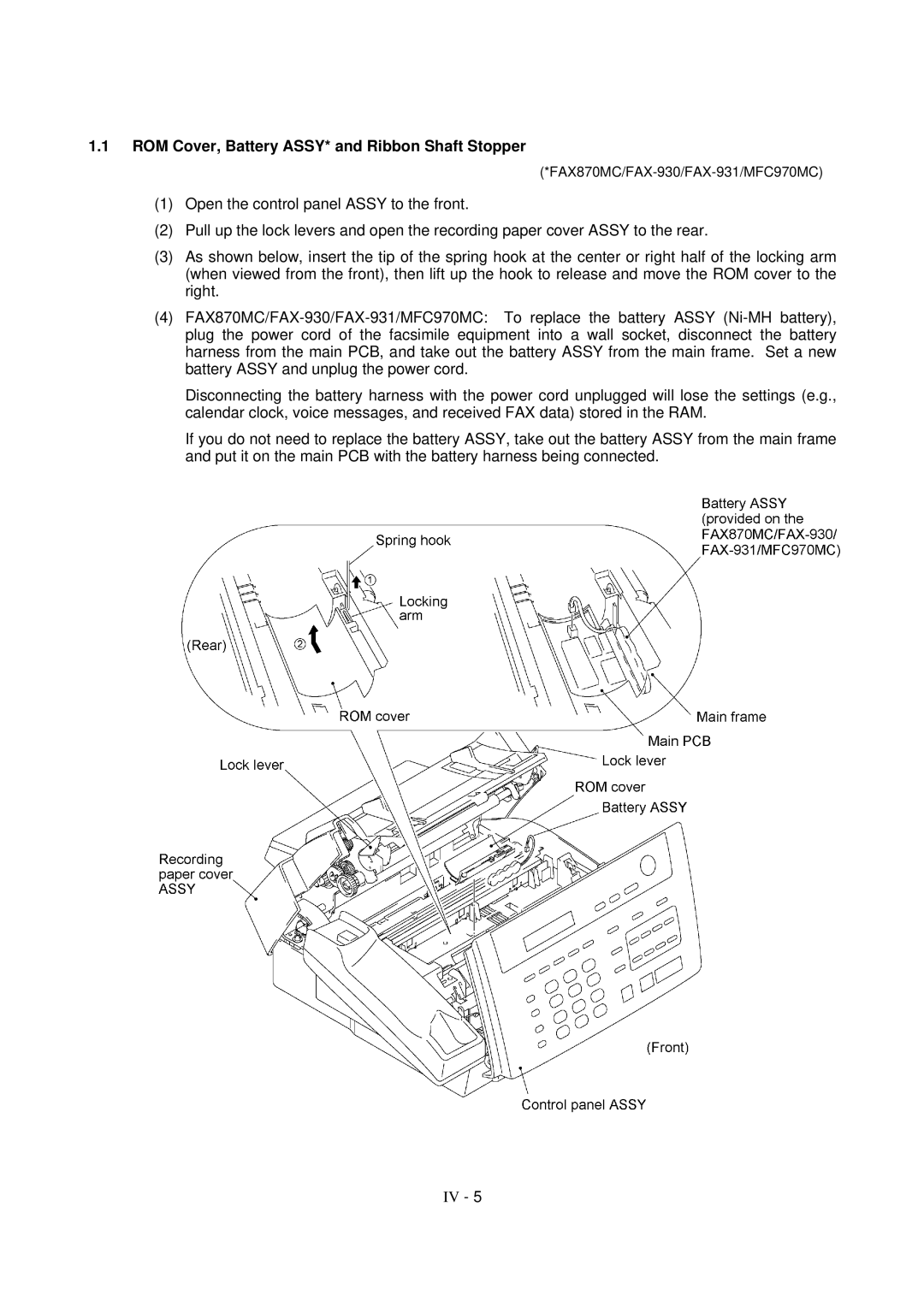1.1ROM Cover, Battery ASSY* and Ribbon Shaft Stopper
(1)Open the control panel ASSY to the front.
(2)Pull up the lock levers and open the recording paper cover ASSY to the rear.
(3)As shown below, insert the tip of the spring hook at the center or right half of the locking arm (when viewed from the front), then lift up the hook to release and move the ROM cover to the right.
(4)
Disconnecting the battery harness with the power cord unplugged will lose the settings (e.g., calendar clock, voice messages, and received FAX data) stored in the RAM.
If you do not need to replace the battery ASSY, take out the battery ASSY from the main frame and put it on the main PCB with the battery harness being connected.
IV - 5