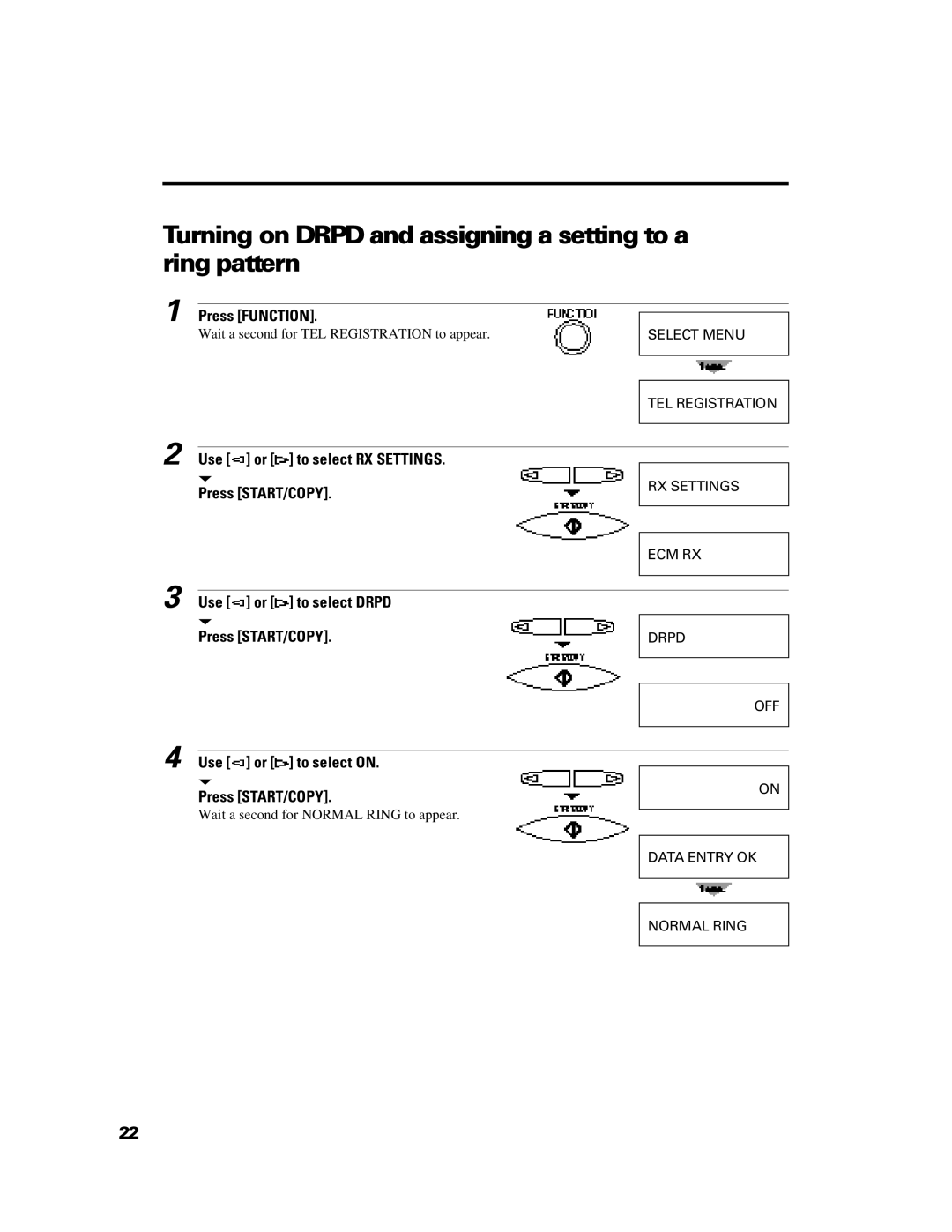Turning on DRPD and assigning a setting to a ring pattern
1 Press [FUNCTION].
Wait a second for TEL REGISTRATION to appear.
SELECT MENU
TEL REGISTRATION
2 Use [ ] or [
] or [ ] to select RX SETTINGS.
] to select RX SETTINGS.
▼
Press [START/COPY].
RX SETTINGS
ECM RX
3 Use [ ] or [
] or [ ] to select DRPD
] to select DRPD
▼
Press [START/COPY].
DRPD
OFF
4 Use [ ] or [
] or [ ] to select ON.
] to select ON.
▼
Press [START/COPY].
Wait a second for NORMAL RING to appear.
ON
DATA ENTRY OK
NORMAL RING
22