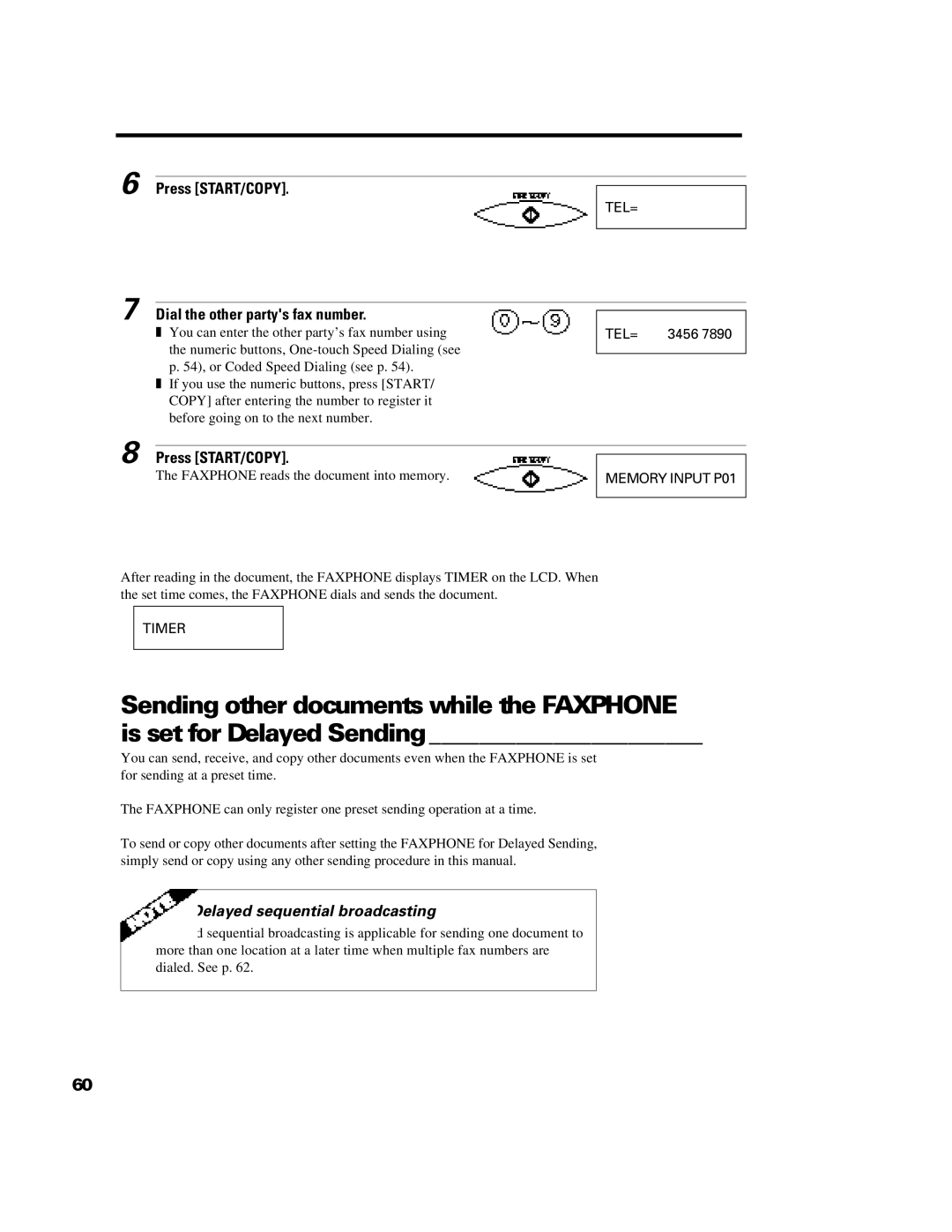6
Press [START/COPY].
TEL=
7
Dial the other party's fax number.
❚You can enter the other party’s fax number using the numeric buttons,
❚If you use the numeric buttons, press [START/ COPY] after entering the number to register it before going on to the next number.
TEL= | 3456 7890 |
|
|
8 Press [START/COPY].
The FAXPHONE reads the document into memory.
MEMORY INPUT P01
After reading in the document, the FAXPHONE displays TIMER on the LCD. When the set time comes, the FAXPHONE dials and sends the document.
TIMER
Sending other documents while the FAXPHONE is set for Delayed Sending ______________________
You can send, receive, and copy other documents even when the FAXPHONE is set for sending at a preset time.
The FAXPHONE can only register one preset sending operation at a time.
To send or copy other documents after setting the FAXPHONE for Delayed Sending, simply send or copy using any other sending procedure in this manual.
Delayed sequential broadcasting
Delayed sequential broadcasting is applicable for sending one document to more than one location at a later time when multiple fax numbers are dialed. See p. 62.
60