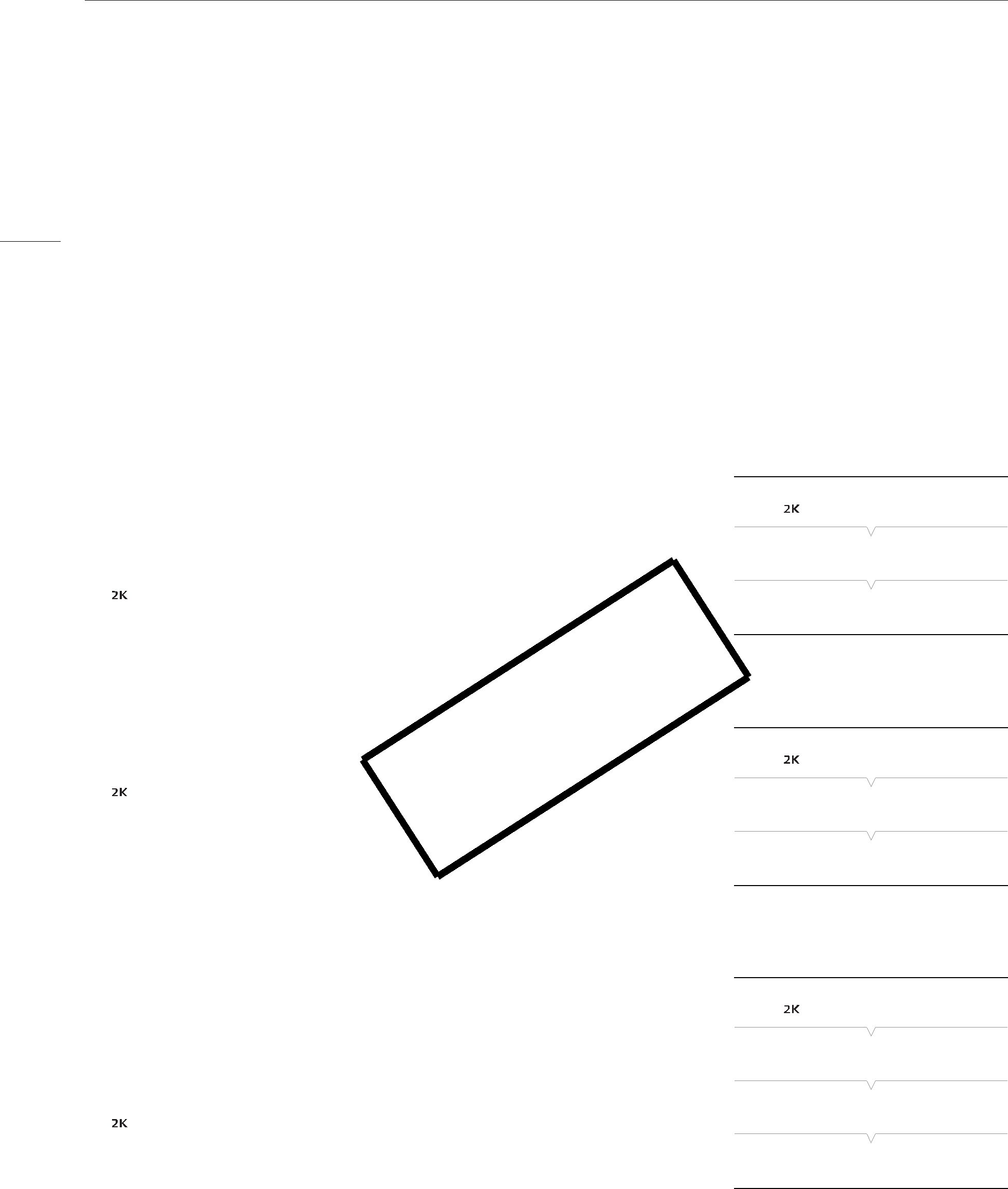
Video Configuration: Type of Recording, Resolution and Frame Rate
Video Configuration: Type of Recording, Resolution and Frame Rate
Before you shoot, select the type of recording, resolution (frame size), frame rate and other settings that best match your creative needs. The options available will depend on whether the camera is in 4K mode, 2K mode or
62MXF mode, as well as the system frequency setting.
Selecting the Video Configuration for 4K and 2K Modes
To set the video configuration, select the system frequency, system priority, recording mode, resolution, and frame rate, as necessary. For a summary of the video configuration, refer to the table following the procedures below.
Operating modes: 





Selecting the System Priority
When you select the system priority, you can have the camera output 4K or 2K image data.
1Open the [System Priority] submenu.
[ 4K/2K/MXF Setup] >[System Priority]
4K/2K/MXF Setup] >[System Priority]
2Select [4K] or [2K] and then press SET.
•The camera will switch to the selected mode. If the camera was in MXF mode, it will restart in the selected mode.
[ 4K/2K/MXF Setup]
4K/2K/MXF Setup]
[System Priority]
[4K]
Selecting the System Frequency
1Open the [System Frequency] submenu.
[ 4K/2K/MXF Setup] >[System Frequency]
4K/2K/MXF Setup] >[System Frequency]
2Select the desired option and then press SET.
•The camera will restart in the selected mode.
•In this manual, recordings with a system frequency of 59.94 Hz,
50.00Hz and 24.00 Hz are referred to as 59.94 Hz recordings,
50.00Hz recordings and 24.00 Hz recordings, respectively.
Selecting the Recording Mode
For 4K mode, the recording mode determines whether the vertical resolution is 2160 pixels (RAW) or 1080 pixels (HRAW). For 2K mode, it determines the color sampling and bit depth.
1Open the [Mode] submenu.
[ 4K/2K/MXF Setup] >[4K (4096/3840)] or [2K (2048/1920)] > [Mode]
4K/2K/MXF Setup] >[4K (4096/3840)] or [2K (2048/1920)] > [Mode]
[ 4K/2K/MXF Setup]
4K/2K/MXF Setup]
[System Frequency]
[59.94 Hz] or [50.00 Hz]*
*Depending on the country/region of purchase.
[ 4K/2K/MXF Setup]
4K/2K/MXF Setup]
[4K (4096/3840)]
[Mode]
[RAW]