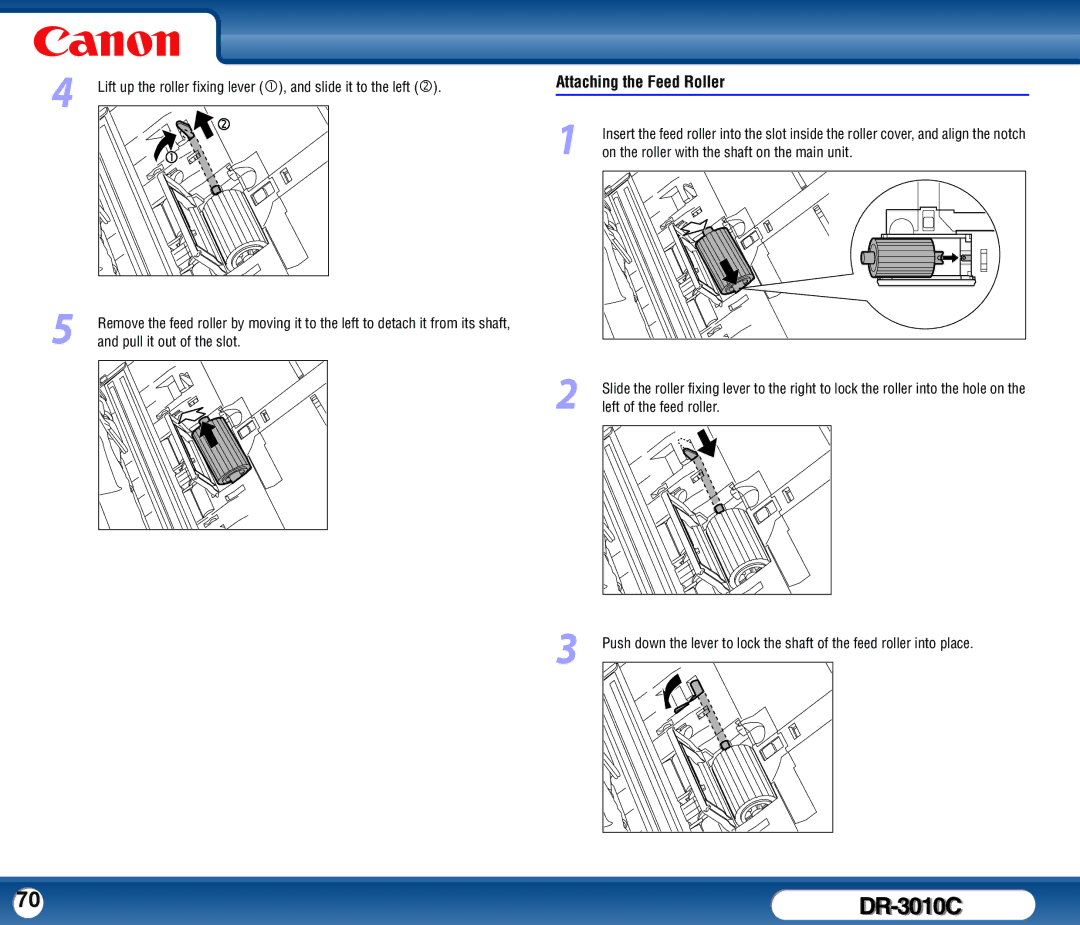4 Lift up the roller fixing lever (c), and slide it to the left (d). |
d |
c |
5Remove the feed roller by moving it to the left to detach it from its shaft, and pull it out of the slot.
Attaching the Feed Roller
1Insert the feed roller into the slot inside the roller cover, and align the notch on the roller with the shaft on the main unit.
2Slide the roller fixing lever to the right to lock the roller into the hole on the left of the feed roller.
3 Push down the lever to lock the shaft of the feed roller into place. |
70 |
|