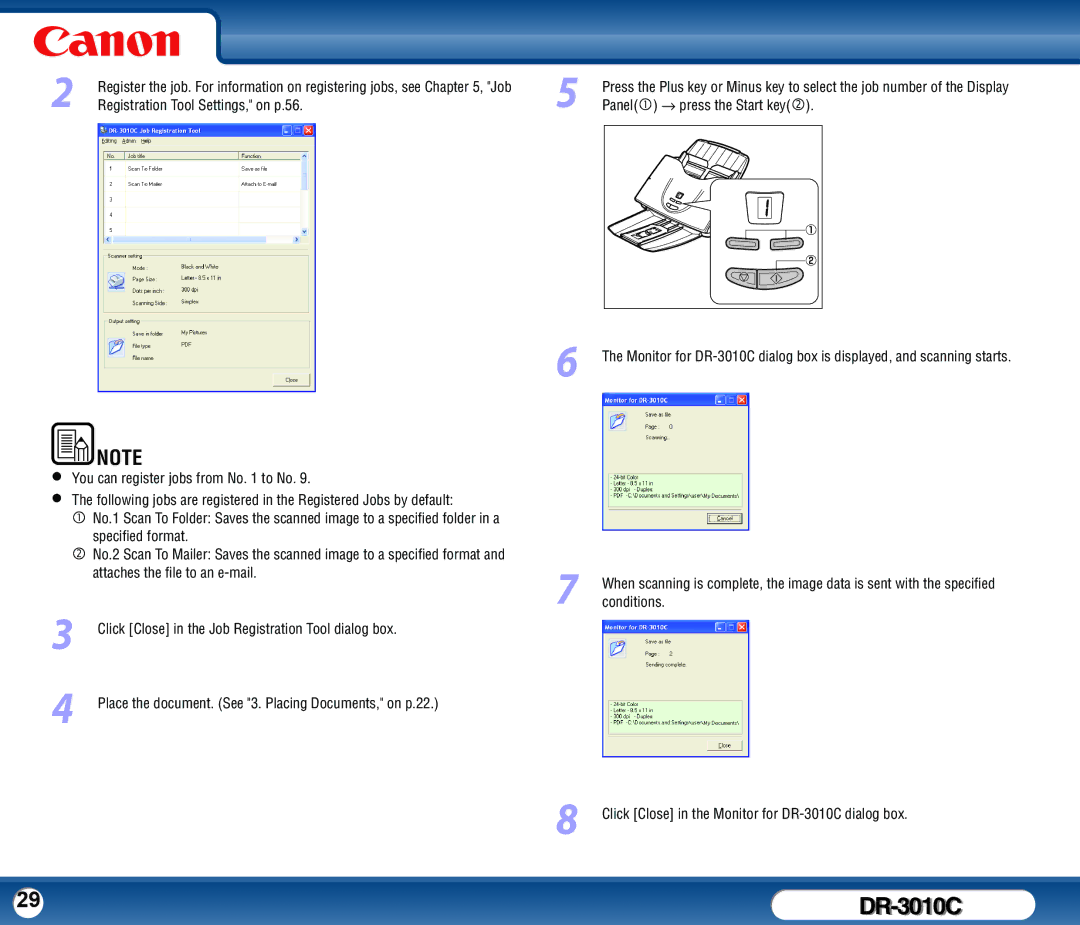2Register the job. For information on registering jobs, see Chapter 5, "Job Registration Tool Settings," on p.56.
NOTE
•You can register jobs from No. 1 to No. 9.
•The following jobs are registered in the Registered Jobs by default:
c No.1 Scan To Folder: Saves the scanned image to a specified folder in a
specified format.
d No.2 Scan To Mailer: Saves the scanned image to a specified format and attaches the file to an
3Click [Close] in the Job Registration Tool dialog box.
4Place the document. (See "3. Placing Documents," on p.22.)
5
6
7
8
Press the Plus key or Minus key to select the job number of the Display Panel(c) → press the Start key(d).
The Monitor for
When scanning is complete, the image data is sent with the specified conditions.
Click [Close] in the Monitor for
29 |
|