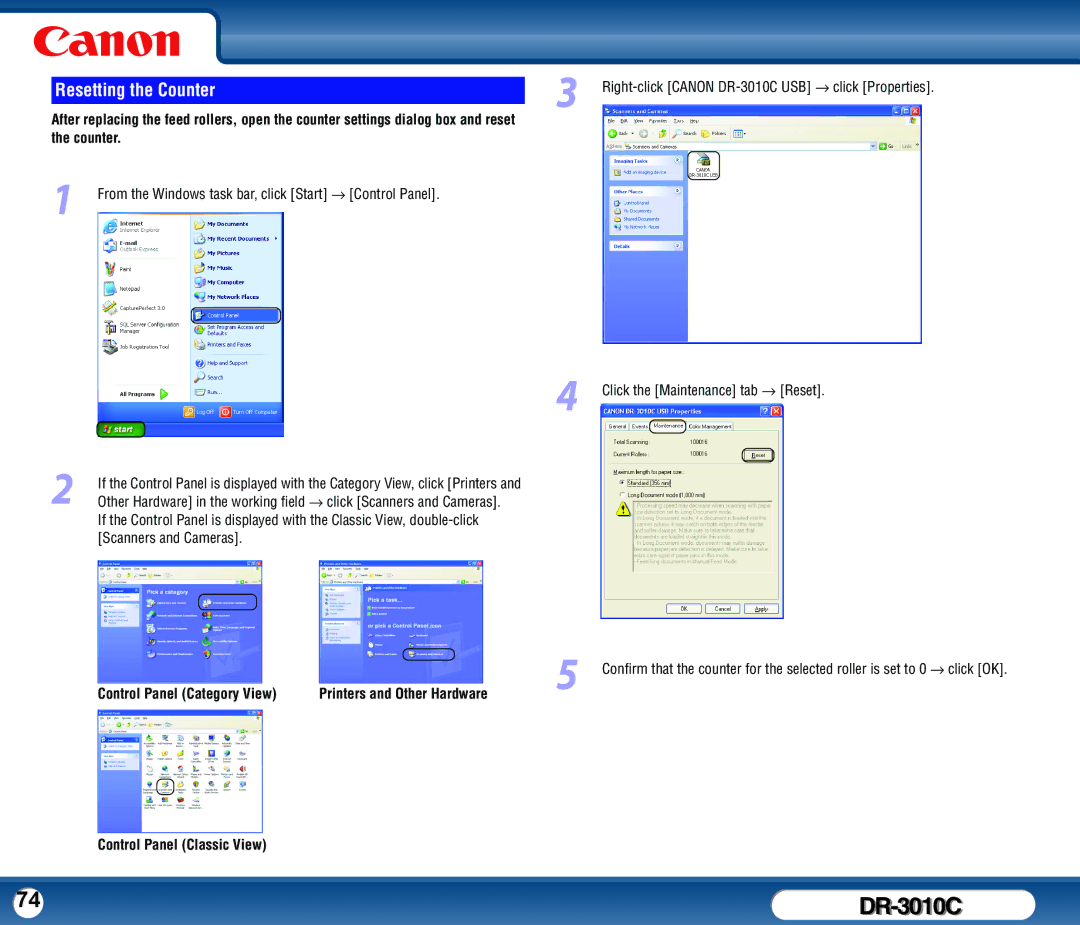Resetting the Counter
After replacing the feed rollers, open the counter settings dialog box and reset the counter.
1From the Windows task bar, click [Start] → [Control Panel].
2If the Control Panel is displayed with the Category View, click [Printers and Other Hardware] in the working field → click [Scanners and Cameras].
If the Control Panel is displayed with the Classic View,
3
4
Click the [Maintenance] tab → [Reset].
|
|
|
| 5 Confirm that the counter for the selected roller is set to 0 → click [OK]. |
Control Panel (Category View) | Printers and Other Hardware | |||
|
|
|
|
|
|
|
|
|
|
Control Panel (Classic View)
74 |
|