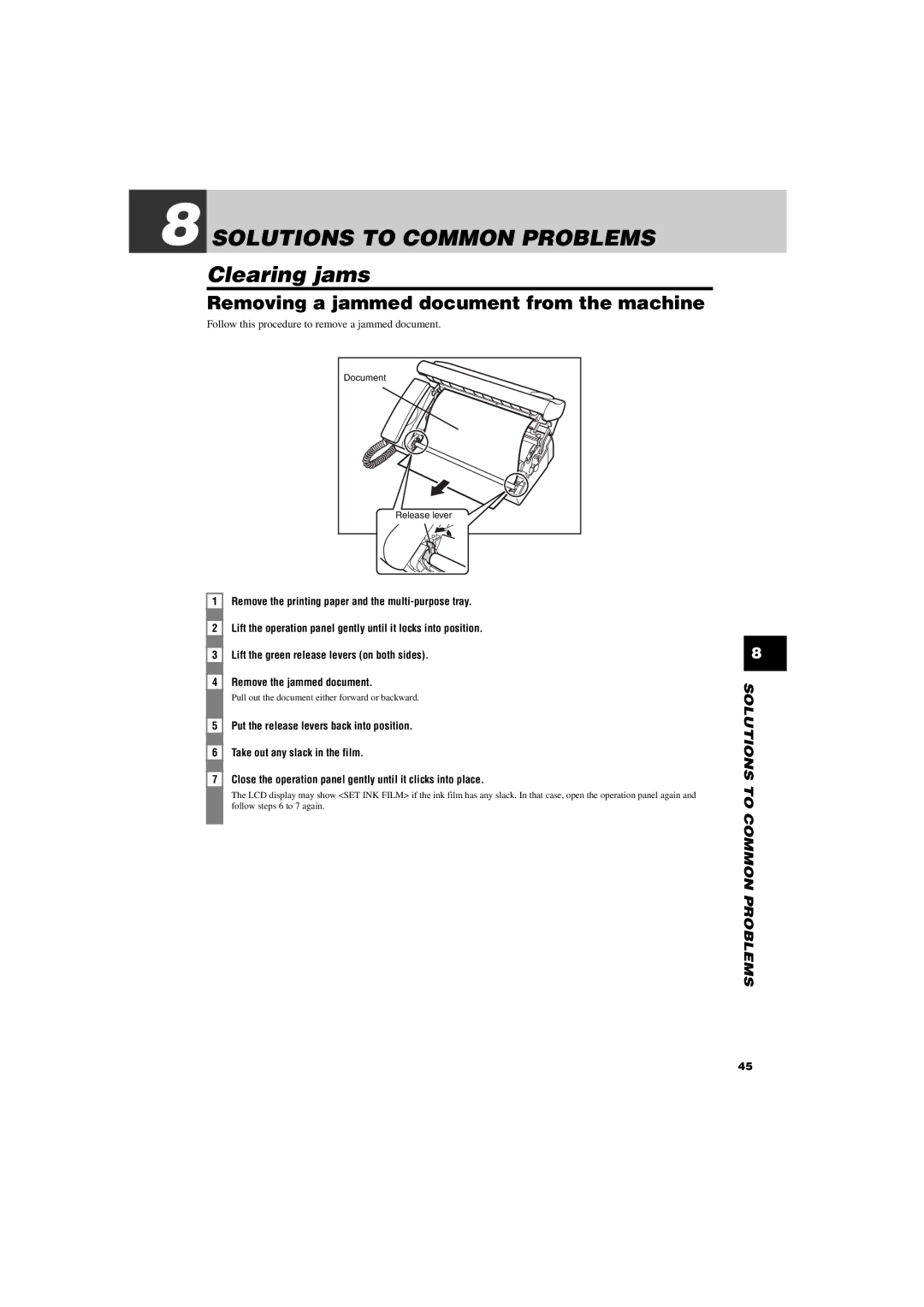FAX-TT250
Table of Contents
Receiving Documents
Specifications
Copyright
Customer support
Using this guide
Setting UP
Unpacking
Removing the shipping materials
Be sure to select the correct receive mode see Chapter
Connecting the telephone line, handset, and external device
Making connections
Cradle
Setting the language and country
Connecting the AC power cord
Setting the date and time
Press Start/Copy after the display shows Display Language
Installing the ink film
Close the operation panel gently until it clicks into place
Assembling the multi-purpose tray
Loading paper
Open the multi-purpose tray b by pulling it forward
Loading paper
Open the cover where the document enters
Testing the machine
Adjust the document guides
Loading documents
Dialling through a switchboard PBX
Setting the TEL Line Type
Use or to select PBX, then press Start/Copy
Main components of your fax
Preparing to USE Your FAX
Preparing to USE Your FAX
Entering symbols
Guidelines for entering numbers, letters, and symbols
Correcting mistakes
Entering letters and numbers
Personalising your fax
Registering sender information
Identifying your documents
Press Function, then press Start/Copy three times
Registering your fax/telephone number and name
Setting the summer time
TIME, then press Start/Copy twice Use
Use To select WEEK, then press Start/Copy
Use or to select TIME, then press Start/Copy
Press Function Use
Registering one-touch speed dialling numbers and names
Use or to select Coded Speed DIAL, then press Start/Copy
Registering coded speed dialling numbers and names
Documents and Paper
Problem documents
Preparing documents
Types of documents you can scan
Printable area
Paper requirements
Paper guidelines
Making Copies
Copying documents
Press Start/Copy
Setting the scanning resolution
Adjusting the quality of your documents
Setting the scanning contrast
Sending Documents
Direct sending
Sending documents
Memory sending
Manual sending
Automatic dialling
Cancelling sending
Special dialling
Long-distance dialling
Redialling when the line is busy
Manual redialling
Automatic redialling
Delayed sending
Press to delete the document
Cancelling delayed sending
Sending a document to more than one location
Sequential broadcasting
Deleting a document from memory
Documents stored in memory
Receiving Documents
Different ways to receive a document
Details
Setting the receive mode
It receives a call, then press Start/Copy twice
Someone to pick up the handset, then press Start/Copy twice
Receiving documents manually Manual Mode
Check that Manual is displayed on the LCD see p
If you hear a slow beep tone
Cancelling receiving
Other features
Changing calling volume
Polling to receive documents
Selecting a menu
Settings and Activity Reports
Settings and Activity Reports
RX Settings
System Settings
Activity reports
How to print a report
User’s data list
Activity report
Solutions to Common Problems
Clearing jams
Removing a jammed document from the machine
Removing jammed printing paper from the machine
Periodic cleaning
Cleaning the exterior of the fax
Cleaning the interior of the fax
Remove the used ink film cartridge and holders
Replacing the ink film
Detach the holders from the used ink film
Follow steps 2 to 6 on the Installing the ink film on p
Troubleshooting
Cannot send using Error Correction Mode ECM
Errors occur frequently while sending
Receiving problems Cannot receive a document automatically
Errors occur frequently while receiving
Cannot receive using Error Correction Mode ECM
Print quality is poor
Fax does not print
Fax does not make a copy
Memory Full appears on the LCD when making multiple copies
You cannot dial
There is interference on the line
Printout contains blurred or smudged ink
Fax has no power
Fax will not print reports
Nothing appears on the LCD
Message Cause Action
LCD messages
Clear Paper JAM
During a power failure
Case of a power failure
Specifications
Canon INC