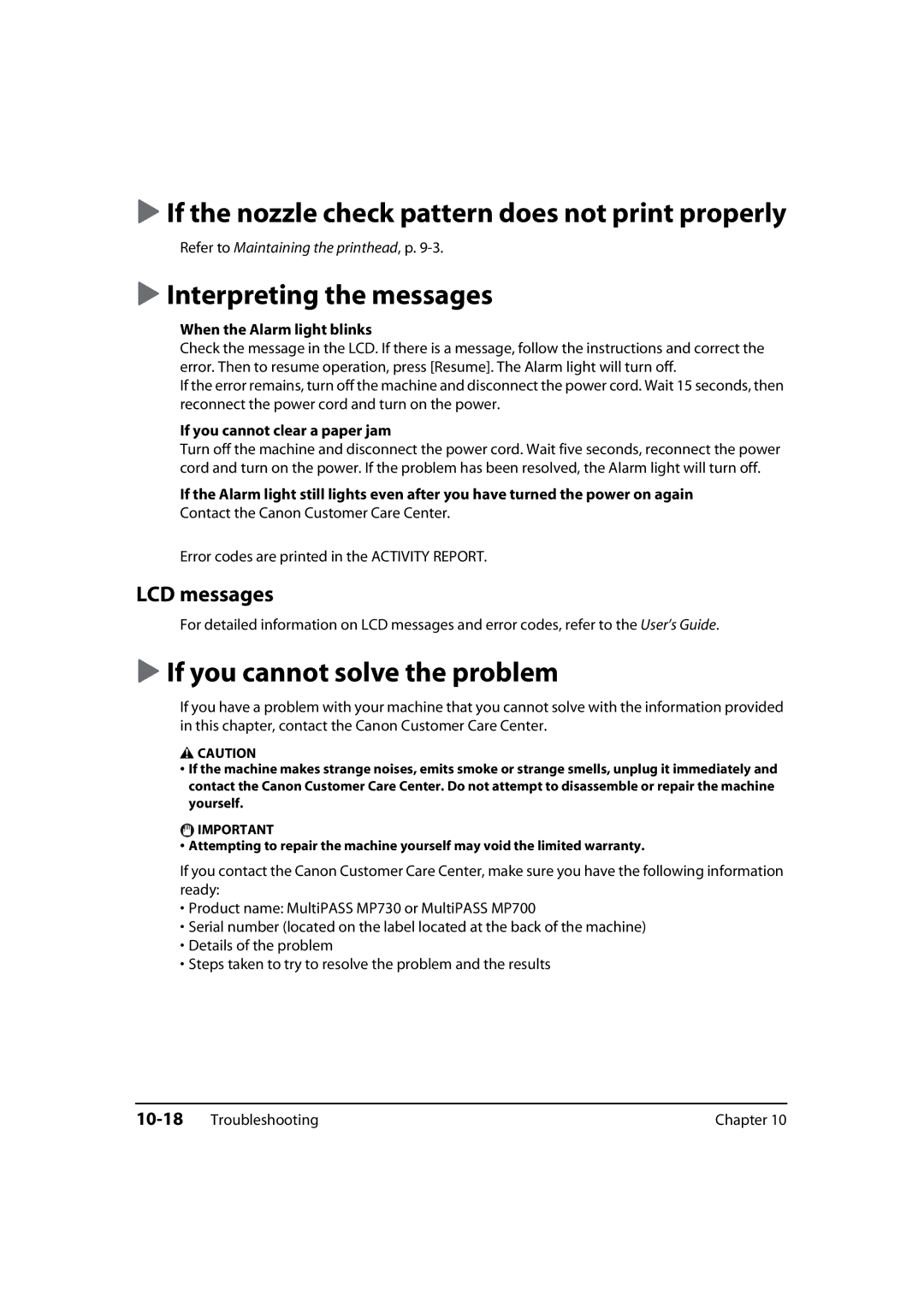If the nozzle check pattern does not print properly
Refer to Maintaining the printhead, p.
Interpreting the messages
When the Alarm light blinks
Check the message in the LCD. If there is a message, follow the instructions and correct the error. Then to resume operation, press [Resume]. The Alarm light will turn off.
If the error remains, turn off the machine and disconnect the power cord. Wait 15 seconds, then reconnect the power cord and turn on the power.
If you cannot clear a paper jam
Turn off the machine and disconnect the power cord. Wait five seconds, reconnect the power cord and turn on the power. If the problem has been resolved, the Alarm light will turn off.
If the Alarm light still lights even after you have turned the power on again Contact the Canon Customer Care Center.
Error codes are printed in the ACTIVITY REPORT.
LCD messages
For detailed information on LCD messages and error codes, refer to the User’s Guide.
If you cannot solve the problem
If you have a problem with your machine that you cannot solve with the information provided in this chapter, contact the Canon Customer Care Center.
![]() CAUTION
CAUTION
•If the machine makes strange noises, emits smoke or strange smells, unplug it immediately and contact the Canon Customer Care Center. Do not attempt to disassemble or repair the machine yourself.
![]() IMPORTANT
IMPORTANT
• Attempting to repair the machine yourself may void the limited warranty.
If you contact the Canon Customer Care Center, make sure you have the following information ready:
•Product name: MultiPASS MP730 or MultiPASS MP700
•Serial number (located on the label located at the back of the machine)
•Details of the problem
•Steps taken to try to resolve the problem and the results
Chapter 10 |