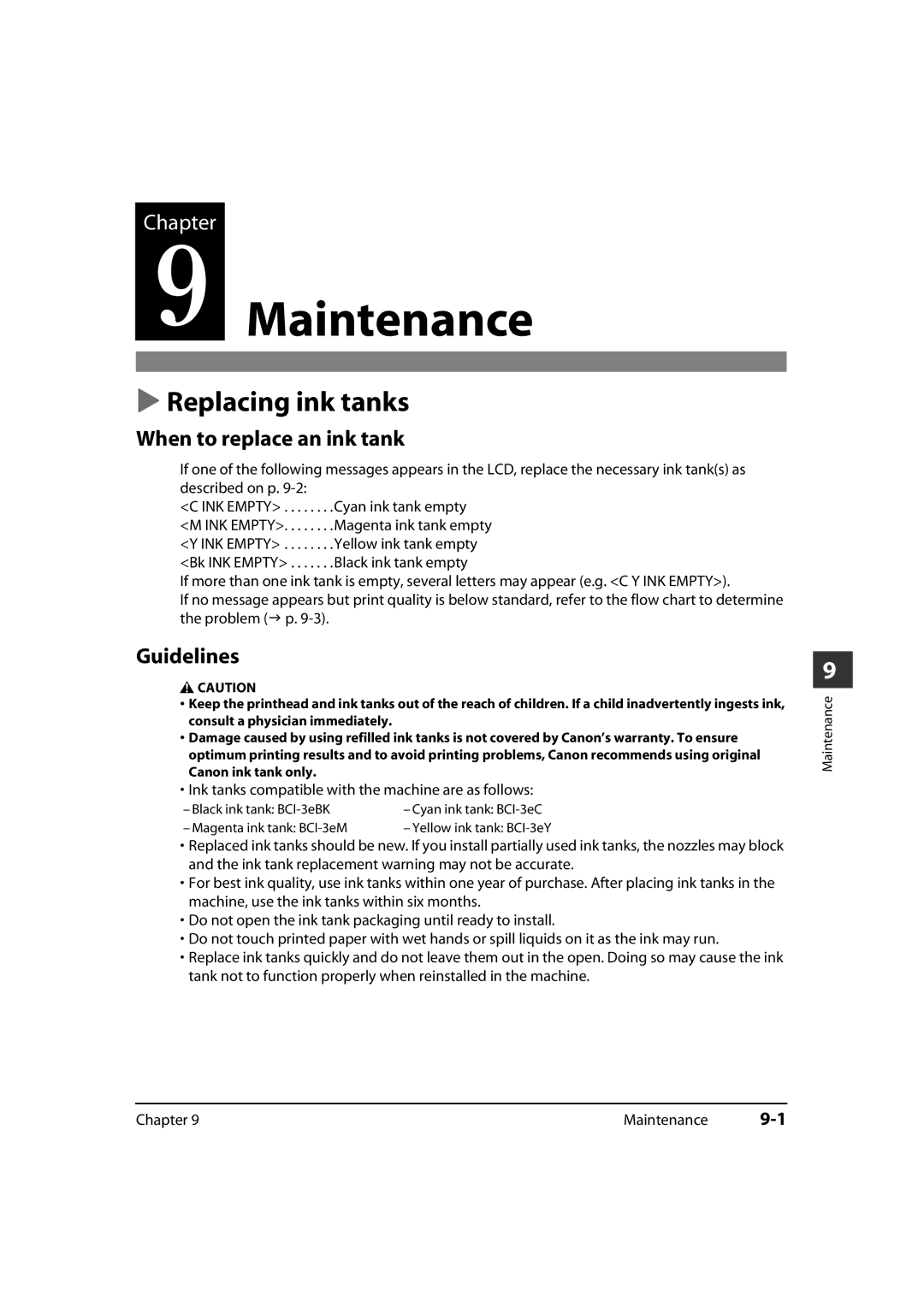Chapter
9 Maintenance
Replacing ink tanks
When to replace an ink tank
If one of the following messages appears in the LCD, replace the necessary ink tank(s) as described on p.
<C INK EMPTY> . . . . . . . .Cyan ink tank empty <M INK EMPTY>. . . . . . . .Magenta ink tank empty <Y INK EMPTY> . . . . . . . .Yellow ink tank empty <Bk INK EMPTY> . . . . . . .Black ink tank empty
If more than one ink tank is empty, several letters may appear (e.g. <C Y INK EMPTY>).
If no message appears but print quality is below standard, refer to the flow chart to determine the problem ( p.
Guidelines
CAUTION
•Keep the printhead and ink tanks out of the reach of children. If a child inadvertently ingests ink, consult a physician immediately.
•Damage caused by using refilled ink tanks is not covered by Canon’s warranty. To ensure optimum printing results and to avoid printing problems, Canon recommends using original Canon ink tank only.
•Ink tanks compatible with the machine are as follows:
– Black ink tank: | – Cyan ink tank: |
– Magenta ink tank: | – Yellow ink tank: |
•Replaced ink tanks should be new. If you install partially used ink tanks, the nozzles may block and the ink tank replacement warning may not be accurate.
•For best ink quality, use ink tanks within one year of purchase. After placing ink tanks in the machine, use the ink tanks within six months.
•Do not open the ink tank packaging until ready to install.
•Do not touch printed paper with wet hands or spill liquids on it as the ink may run.
•Replace ink tanks quickly and do not leave them out in the open. Doing so may cause the ink tank not to function properly when reinstalled in the machine.
9
Maintenance
Chapter 9 | Maintenance |