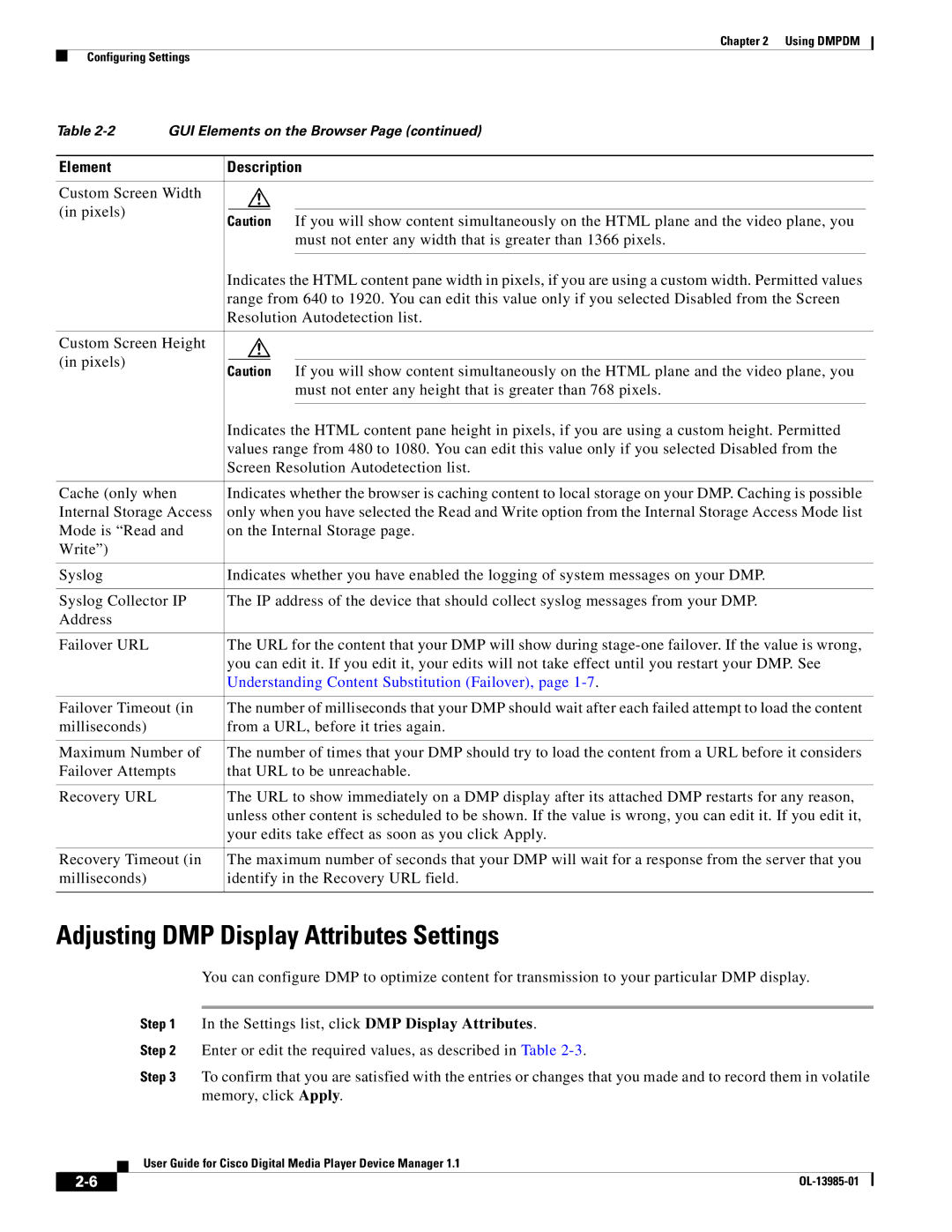Chapter 2 Using DMPDM
Configuring Settings
Table | GUI Elements on the Browser Page (continued) |
| ||||
|
|
|
| |||
Element |
| Description |
| |||
|
|
|
|
|
| |
Custom Screen Width |
|
|
|
|
| |
(in pixels) |
|
|
|
|
|
|
| Caution If you will show content simultaneously on the HTML plane and the video plane, you |
| ||||
|
|
| ||||
|
|
|
|
| must not enter any width that is greater than 1366 pixels. |
|
|
|
|
|
| ||
|
| Indicates the HTML content pane width in pixels, if you are using a custom width. Permitted values |
| |||
|
| range from 640 to 1920. You can edit this value only if you selected Disabled from the Screen |
| |||
|
| Resolution Autodetection list. |
| |||
|
|
|
|
|
| |
Custom Screen Height |
|
|
|
|
| |
(in pixels) |
|
|
|
|
|
|
| Caution If you will show content simultaneously on the HTML plane and the video plane, you |
| ||||
|
|
| ||||
|
|
|
|
| must not enter any height that is greater than 768 pixels. |
|
|
|
|
|
| ||
|
| Indicates the HTML content pane height in pixels, if you are using a custom height. Permitted |
| |||
|
| values range from 480 to 1080. You can edit this value only if you selected Disabled from the |
| |||
|
| Screen Resolution Autodetection list. |
| |||
|
|
| ||||
Cache (only when | Indicates whether the browser is caching content to local storage on your DMP. Caching is possible |
| ||||
Internal Storage Access | only when you have selected the Read and Write option from the Internal Storage Access Mode list |
| ||||
Mode is “Read and | on the Internal Storage page. |
| ||||
Write”) |
|
|
|
|
|
|
|
|
|
| |||
Syslog |
| Indicates whether you have enabled the logging of system messages on your DMP. |
| |||
|
|
| ||||
Syslog Collector IP | The IP address of the device that should collect syslog messages from your DMP. |
| ||||
Address |
|
|
|
|
|
|
|
|
|
| |||
Failover URL |
| The URL for the content that your DMP will show during |
| |||
|
| you can edit it. If you edit it, your edits will not take effect until you restart your DMP. See |
| |||
|
| Understanding Content Substitution (Failover), page |
| |||
|
|
| ||||
Failover Timeout (in | The number of milliseconds that your DMP should wait after each failed attempt to load the content |
| ||||
milliseconds) |
| from a URL, before it tries again. |
| |||
|
|
| ||||
Maximum Number of | The number of times that your DMP should try to load the content from a URL before it considers |
| ||||
Failover Attempts | that URL to be unreachable. |
| ||||
|
|
|
| |||
Recovery URL |
| The URL to show immediately on a DMP display after its attached DMP restarts for any reason, |
| |||
|
| unless other content is scheduled to be shown. If the value is wrong, you can edit it. If you edit it, |
| |||
|
| your edits take effect as soon as you click Apply. |
| |||
|
|
| ||||
Recovery Timeout (in | The maximum number of seconds that your DMP will wait for a response from the server that you |
| ||||
milliseconds) |
| identify in the Recovery URL field. |
| |||
|
|
|
|
|
|
|
Adjusting DMP Display Attributes Settings
You can configure DMP to optimize content for transmission to your particular DMP display.
Step 1 In the Settings list, click DMP Display Attributes.
Step 2 Enter or edit the required values, as described in Table
Step 3 To confirm that you are satisfied with the entries or changes that you made and to record them in volatile memory, click Apply.
User Guide for Cisco Digital Media Player Device Manager 1.1
| ||
|