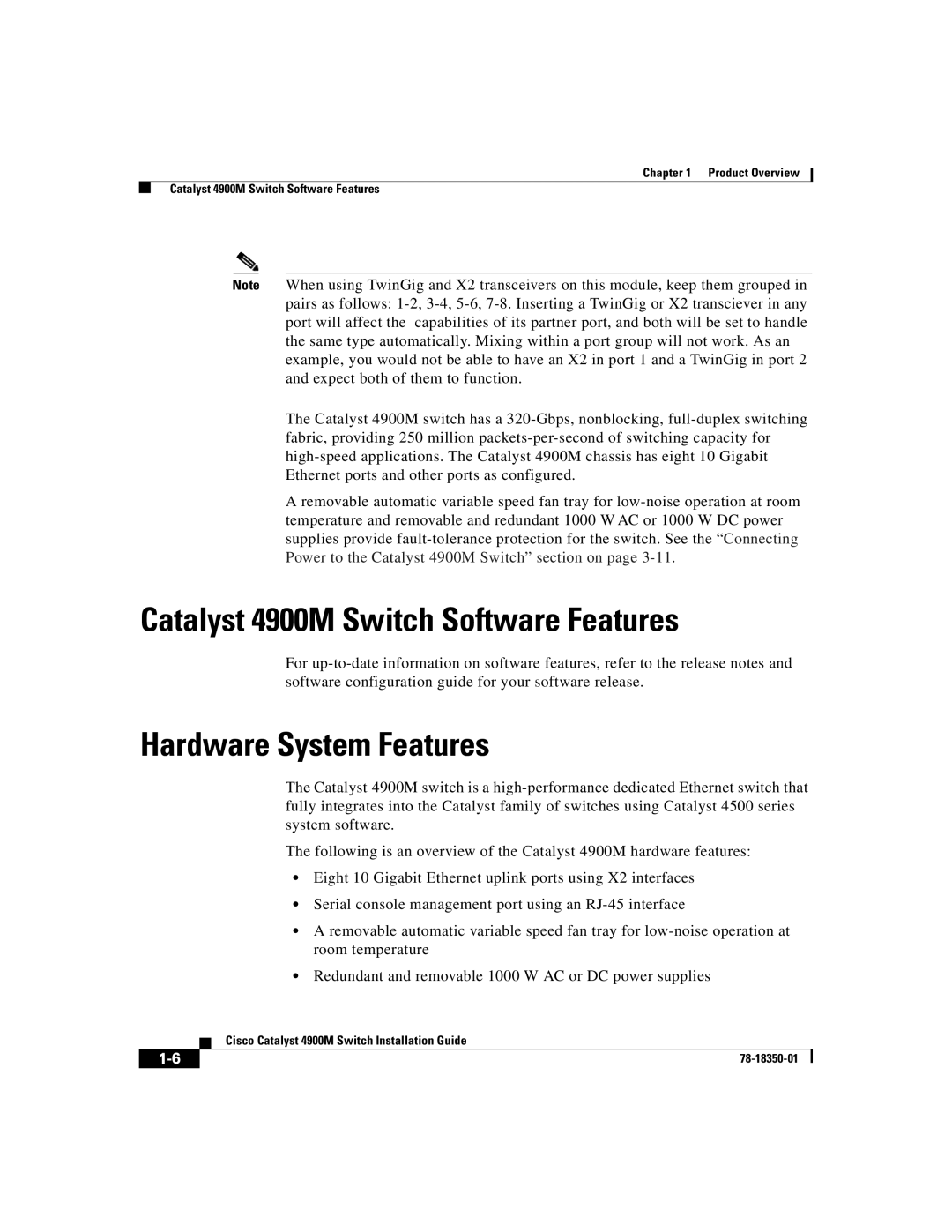Chapter 1 Product Overview
Catalyst 4900M Switch Software Features
Note When using TwinGig and X2 transceivers on this module, keep them grouped in pairs as follows: 1-2, 3-4, 5-6, 7-8. Inserting a TwinGig or X2 transciever in any port will affect the capabilities of its partner port, and both will be set to handle the same type automatically. Mixing within a port group will not work. As an example, you would not be able to have an X2 in port 1 and a TwinGig in port 2 and expect both of them to function.
The Catalyst 4900M switch has a 320-Gbps, nonblocking, full-duplexswitching fabric, providing 250 million packets-per-second of switching capacity for high-speed applications. The Catalyst 4900M chassis has eight 10 Gigabit Ethernet ports and other ports as configured.
A removable automatic variable speed fan tray for low-noise operation at room temperature and removable and redundant 1000 W AC or 1000 W DC power supplies provide fault-tolerance protection for the switch. See the “Connecting Power to the Catalyst 4900M Switch” section on page 3-11.
Catalyst 4900M Switch Software Features
For up-to-date information on software features, refer to the release notes and software configuration guide for your software release.
Hardware System Features
The Catalyst 4900M switch is a high-performance dedicated Ethernet switch that fully integrates into the Catalyst family of switches using Catalyst 4500 series system software.
The following is an overview of the Catalyst 4900M hardware features:
•Eight 10 Gigabit Ethernet uplink ports using X2 interfaces
•Serial console management port using an RJ-45 interface
•A removable automatic variable speed fan tray for low-noise operation at room temperature
•Redundant and removable 1000 W AC or DC power supplies
| Cisco Catalyst 4900M Switch Installation Guide |
1-6 | 78-18350-01 |