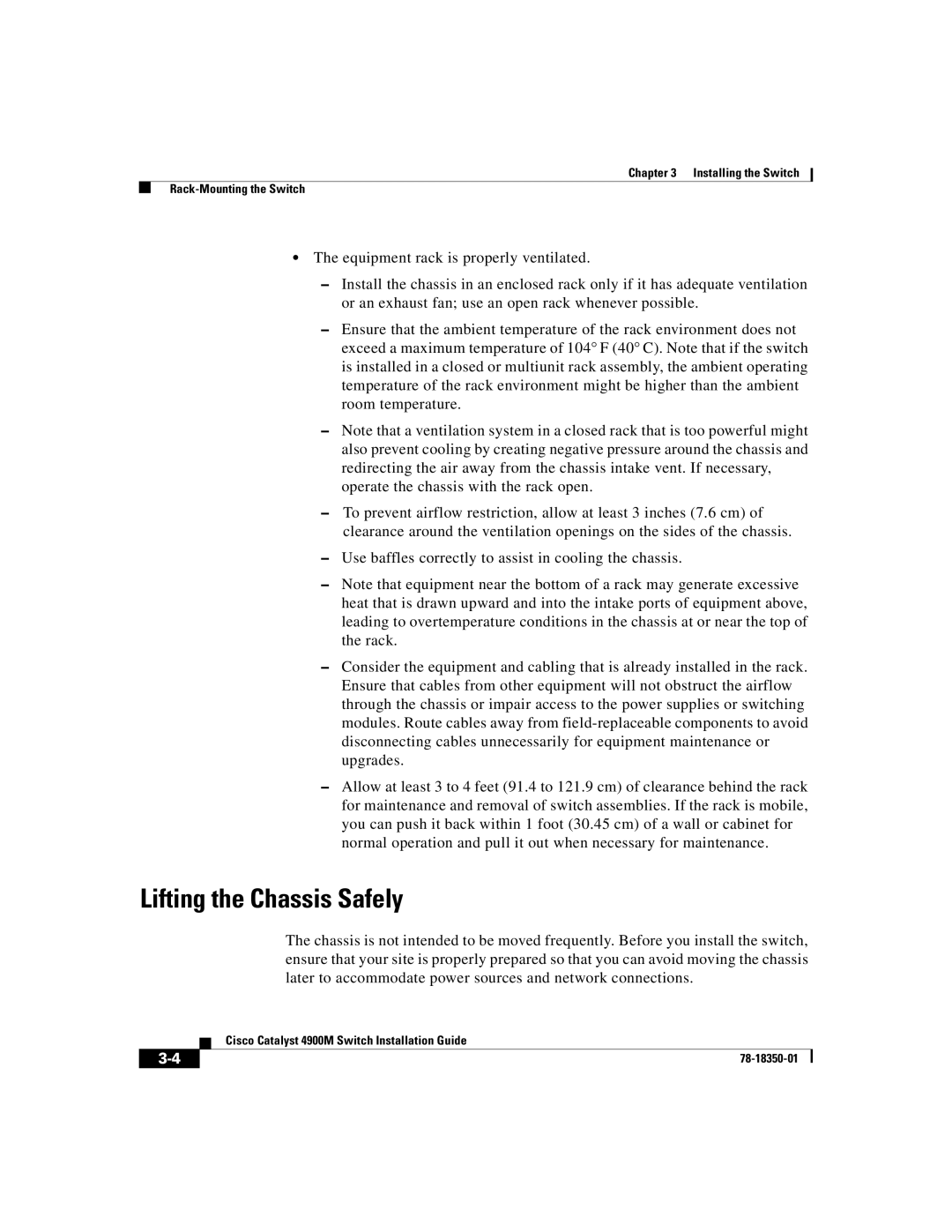Chapter 3 Installing the Switch
•The equipment rack is properly ventilated.
–Install the chassis in an enclosed rack only if it has adequate ventilation or an exhaust fan; use an open rack whenever possible.
–Ensure that the ambient temperature of the rack environment does not exceed a maximum temperature of 104° F (40° C). Note that if the switch is installed in a closed or multiunit rack assembly, the ambient operating temperature of the rack environment might be higher than the ambient room temperature.
–Note that a ventilation system in a closed rack that is too powerful might also prevent cooling by creating negative pressure around the chassis and redirecting the air away from the chassis intake vent. If necessary, operate the chassis with the rack open.
–To prevent airflow restriction, allow at least 3 inches (7.6 cm) of clearance around the ventilation openings on the sides of the chassis.
–Use baffles correctly to assist in cooling the chassis.
–Note that equipment near the bottom of a rack may generate excessive heat that is drawn upward and into the intake ports of equipment above, leading to overtemperature conditions in the chassis at or near the top of the rack.
–Consider the equipment and cabling that is already installed in the rack. Ensure that cables from other equipment will not obstruct the airflow through the chassis or impair access to the power supplies or switching modules. Route cables away from
–Allow at least 3 to 4 feet (91.4 to 121.9 cm) of clearance behind the rack for maintenance and removal of switch assemblies. If the rack is mobile, you can push it back within 1 foot (30.45 cm) of a wall or cabinet for normal operation and pull it out when necessary for maintenance.
Lifting the Chassis Safely
The chassis is not intended to be moved frequently. Before you install the switch, ensure that your site is properly prepared so that you can avoid moving the chassis later to accommodate power sources and network connections.
| Cisco Catalyst 4900M Switch Installation Guide |