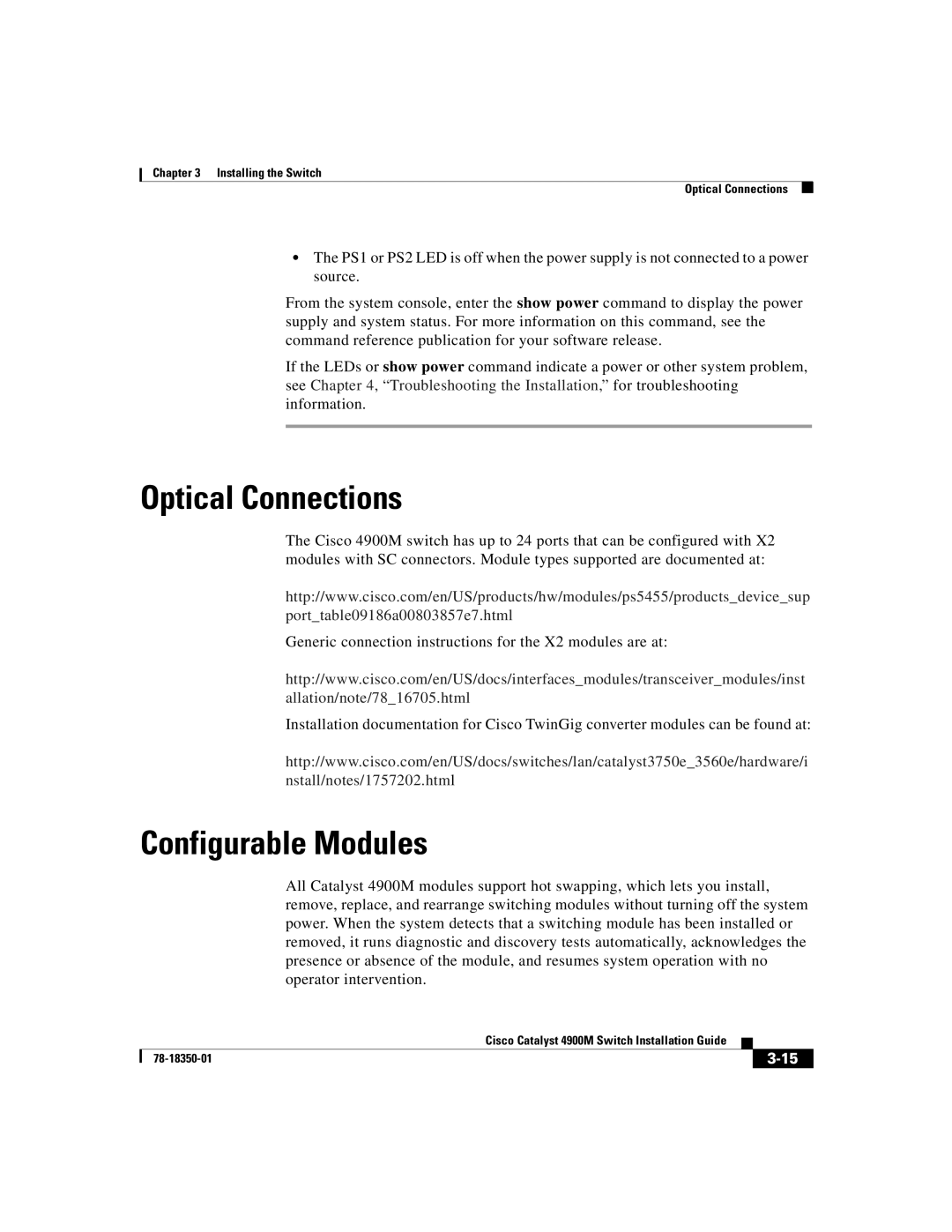Chapter 3 Installing the Switch
Optical Connections
•The PS1 or PS2 LED is off when the power supply is not connected to a power source.
From the system console, enter the show power command to display the power supply and system status. For more information on this command, see the command reference publication for your software release.
If the LEDs or show power command indicate a power or other system problem, see Chapter 4, “Troubleshooting the Installation,” for troubleshooting information.
Optical Connections
The Cisco 4900M switch has up to 24 ports that can be configured with X2 modules with SC connectors. Module types supported are documented at:
http://www.cisco.com/en/US/products/hw/modules/ps5455/products_device_sup port_table09186a00803857e7.html
Generic connection instructions for the X2 modules are at:
http://www.cisco.com/en/US/docs/interfaces_modules/transceiver_modules/inst allation/note/78_16705.html
Installation documentation for Cisco TwinGig converter modules can be found at:
http://www.cisco.com/en/US/docs/switches/lan/catalyst3750e_3560e/hardware/i nstall/notes/1757202.html
Configurable Modules
All Catalyst 4900M modules support hot swapping, which lets you install, remove, replace, and rearrange switching modules without turning off the system power. When the system detects that a switching module has been installed or removed, it runs diagnostic and discovery tests automatically, acknowledges the presence or absence of the module, and resumes system operation with no operator intervention.
|
| Cisco Catalyst 4900M Switch Installation Guide |
|
|
|
|
| ||
|
|
| ||
|
|
|