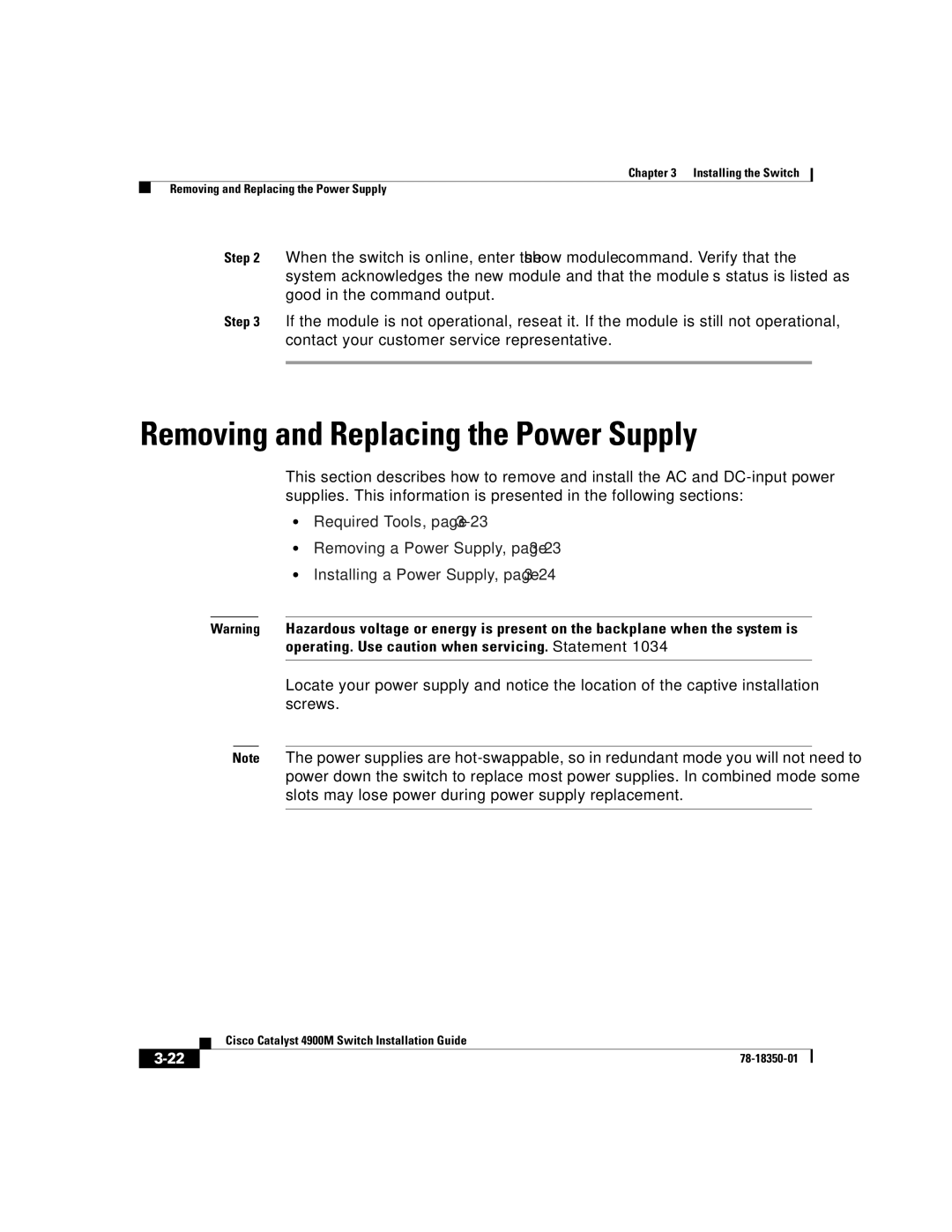Chapter 3 Installing the Switch
Removing and Replacing the Power Supply
Step 2 When the switch is online, enter the show module command. Verify that the system acknowledges the new module and that the module’s status is listed as good in the command output.
Step 3 If the module is not operational, reseat it. If the module is still not operational, contact your customer service representative.
Removing and Replacing the Power Supply
This section describes how to remove and install the AC and
•Required Tools, page
•Removing a Power Supply, page
•Installing a Power Supply, page
Warning Hazardous voltage or energy is present on the backplane when the system is operating. Use caution when servicing. Statement 1034
Locate your power supply and notice the location of the captive installation screws.
Note The power supplies are
| Cisco Catalyst 4900M Switch Installation Guide |