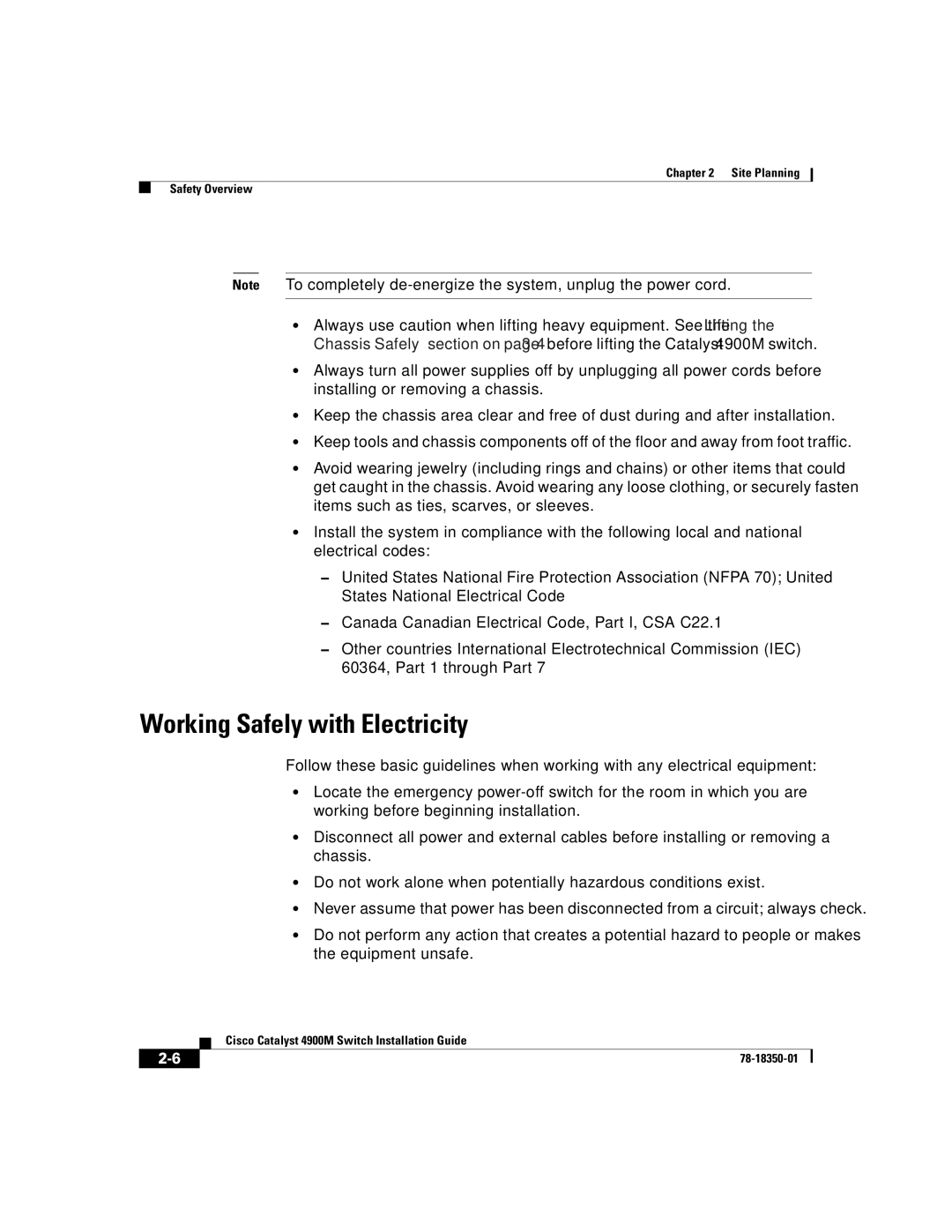Chapter 2 Site Planning
Safety Overview
Note To completely
•Always use caution when lifting heavy equipment. See the “Lifting the Chassis Safely” section on page
•Always turn all power supplies off by unplugging all power cords before installing or removing a chassis.
•Keep the chassis area clear and free of dust during and after installation.
•Keep tools and chassis components off of the floor and away from foot traffic.
•Avoid wearing jewelry (including rings and chains) or other items that could get caught in the chassis. Avoid wearing any loose clothing, or securely fasten items such as ties, scarves, or sleeves.
•Install the system in compliance with the following local and national electrical codes:
–United
–
–Other
Working Safely with Electricity
Follow these basic guidelines when working with any electrical equipment:
•Locate the emergency
•Disconnect all power and external cables before installing or removing a chassis.
•Do not work alone when potentially hazardous conditions exist.
•Never assume that power has been disconnected from a circuit; always check.
•Do not perform any action that creates a potential hazard to people or makes the equipment unsafe.
| Cisco Catalyst 4900M Switch Installation Guide |