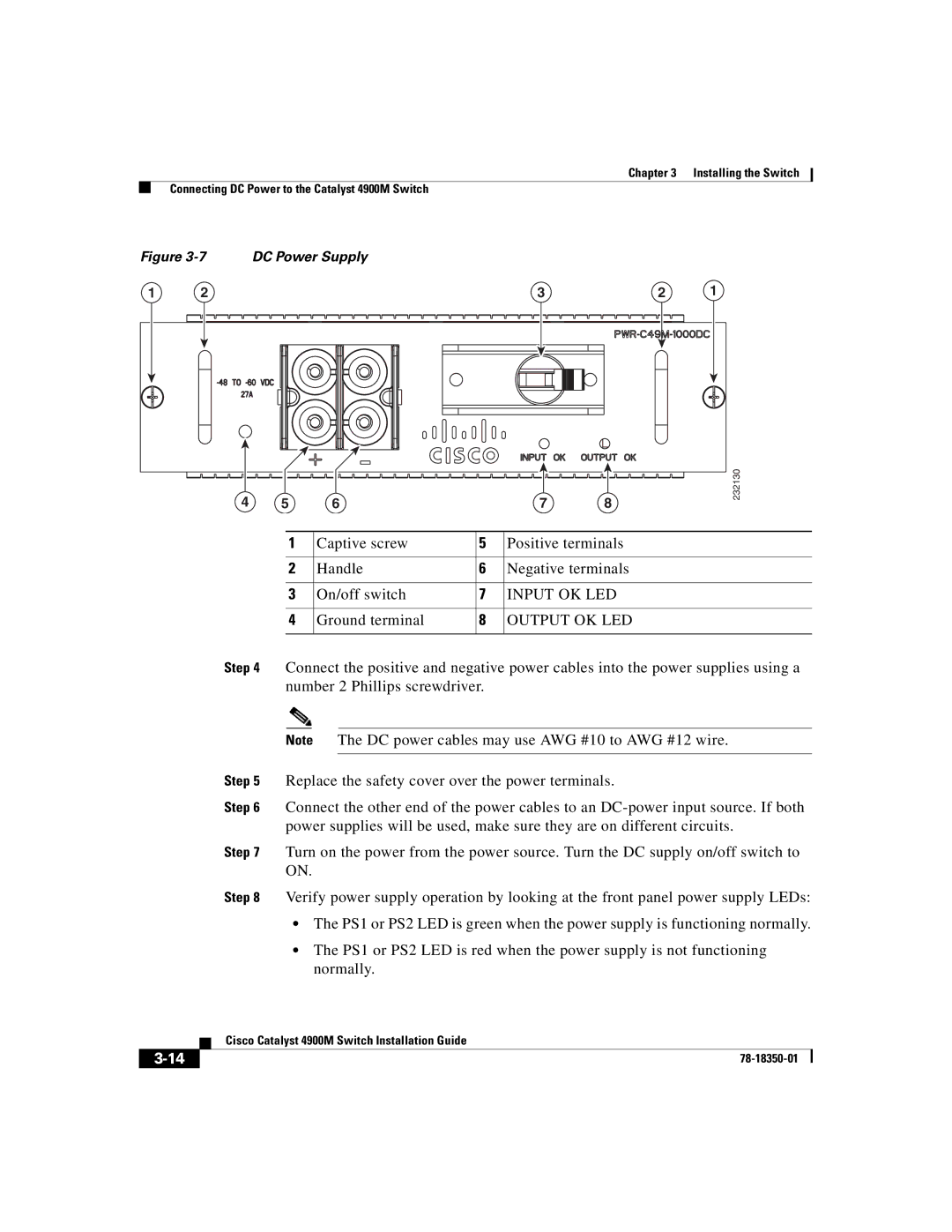Chapter 3 Installing the Switch
Connecting DC Power to the Catalyst 4900M Switch
Figure 3-7 DC Power Supply
1 | 2 | 3 | 2 | 1 |
4 | 5 | 6 | 7 | 8 |
232130
1 | Captive screw | 5 | Positive terminals |
|
|
|
|
2 | Handle | 6 | Negative terminals |
|
|
|
|
3 | On/off switch | 7 | INPUT OK LED |
|
|
|
|
4 | Ground terminal | 8 | OUTPUT OK LED |
|
|
|
|
Step 4 Connect the positive and negative power cables into the power supplies using a number 2 Phillips screwdriver.
Note The DC power cables may use AWG #10 to AWG #12 wire.
Step 5 Replace the safety cover over the power terminals.
Step 6 Connect the other end of the power cables to an
Step 7 Turn on the power from the power source. Turn the DC supply on/off switch to ON.
Step 8 Verify power supply operation by looking at the front panel power supply LEDs:
•The PS1 or PS2 LED is green when the power supply is functioning normally.
•The PS1 or PS2 LED is red when the power supply is not functioning normally.
| Cisco Catalyst 4900M Switch Installation Guide |