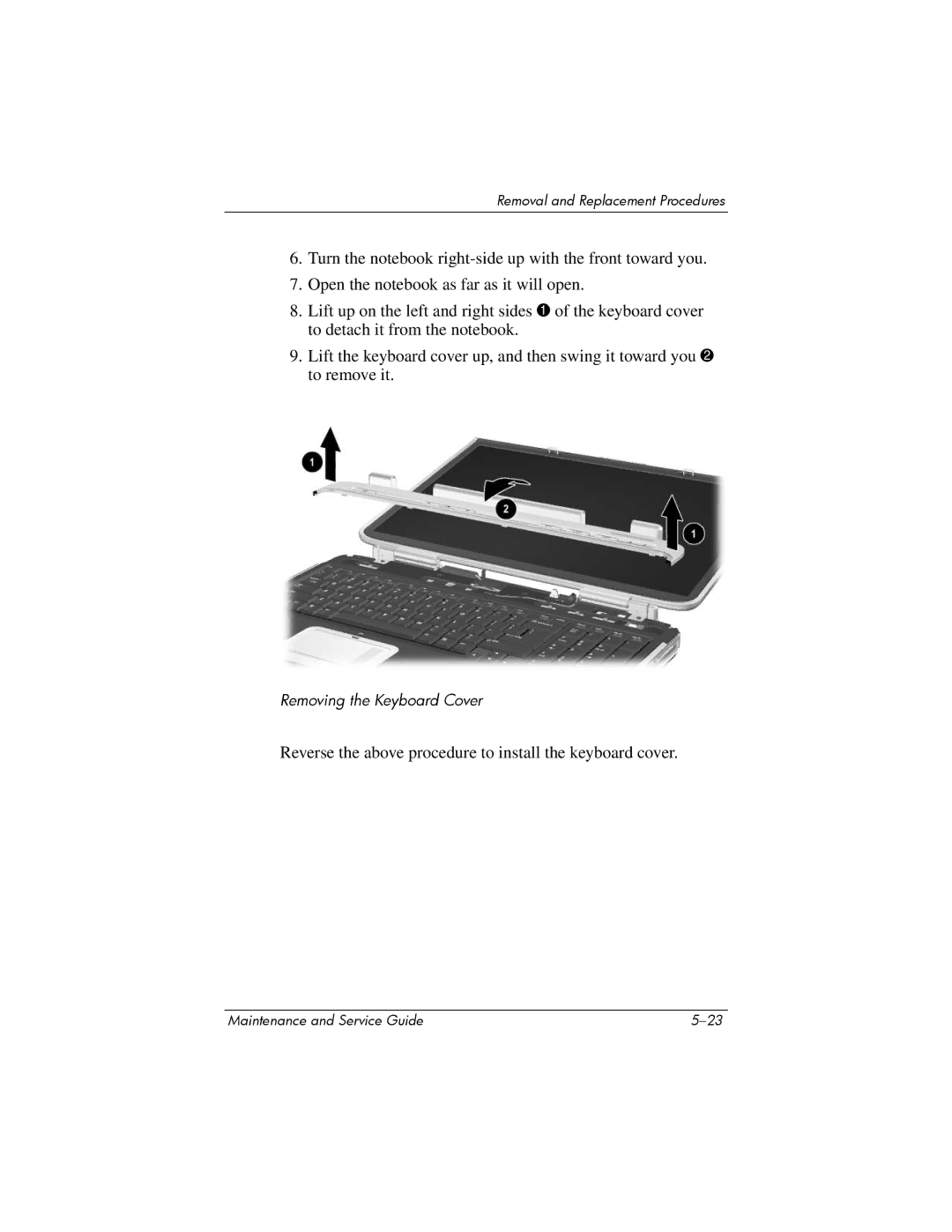Removal and Replacement Procedures
6.Turn the notebook
7.Open the notebook as far as it will open.
8.Lift up on the left and right sides 1 of the keyboard cover to detach it from the notebook.
9.Lift the keyboard cover up, and then swing it toward you 2 to remove it.
Removing the Keyboard Cover
Reverse the above procedure to install the keyboard cover.
Maintenance and Service Guide |