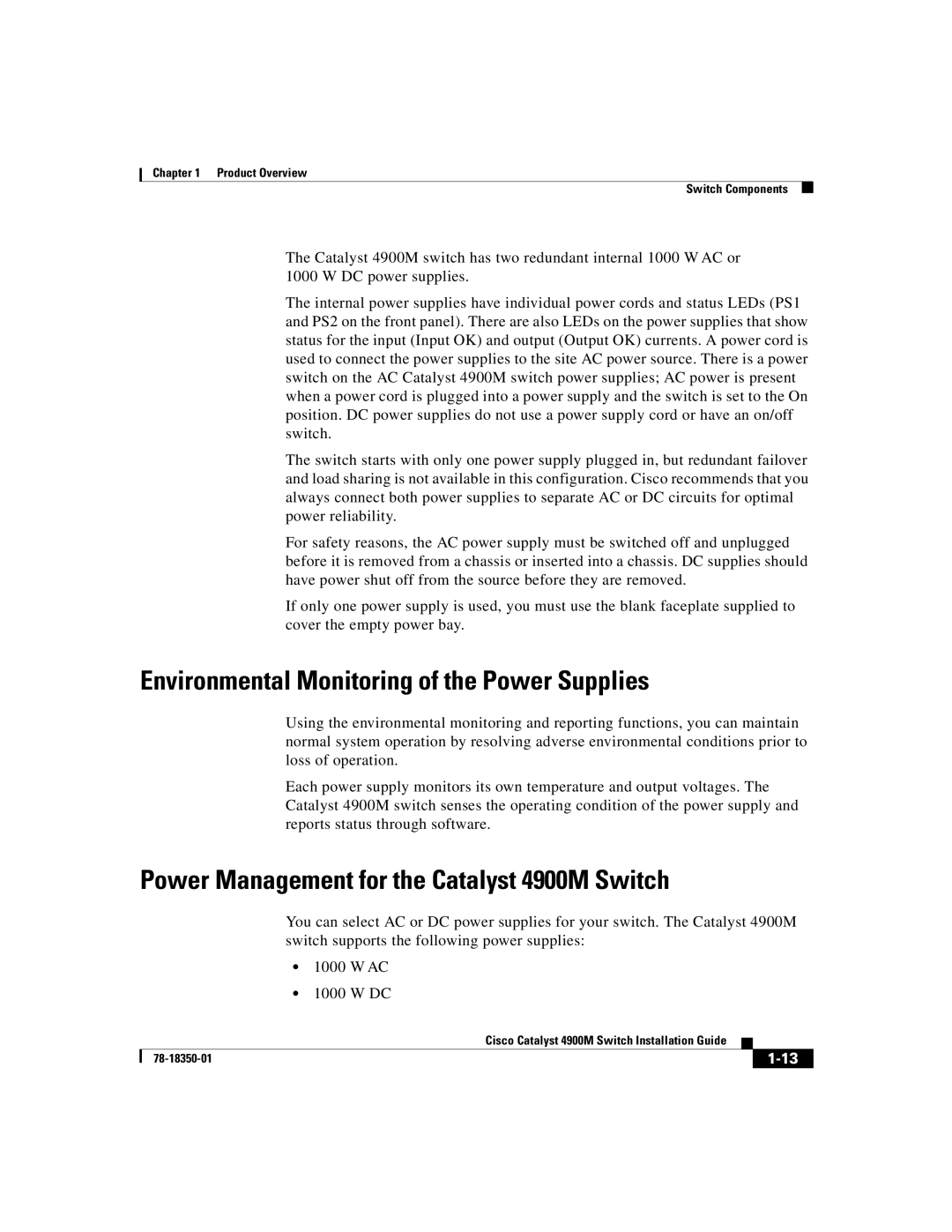Chapter 1 Product Overview
Switch Components
The Catalyst 4900M switch has two redundant internal 1000 W AC or 1000 W DC power supplies.
The internal power supplies have individual power cords and status LEDs (PS1 and PS2 on the front panel). There are also LEDs on the power supplies that show status for the input (Input OK) and output (Output OK) currents. A power cord is used to connect the power supplies to the site AC power source. There is a power switch on the AC Catalyst 4900M switch power supplies; AC power is present when a power cord is plugged into a power supply and the switch is set to the On position. DC power supplies do not use a power supply cord or have an on/off switch.
The switch starts with only one power supply plugged in, but redundant failover and load sharing is not available in this configuration. Cisco recommends that you always connect both power supplies to separate AC or DC circuits for optimal power reliability.
For safety reasons, the AC power supply must be switched off and unplugged before it is removed from a chassis or inserted into a chassis. DC supplies should have power shut off from the source before they are removed.
If only one power supply is used, you must use the blank faceplate supplied to cover the empty power bay.
Environmental Monitoring of the Power Supplies
Using the environmental monitoring and reporting functions, you can maintain normal system operation by resolving adverse environmental conditions prior to loss of operation.
Each power supply monitors its own temperature and output voltages. The Catalyst 4900M switch senses the operating condition of the power supply and reports status through software.
Power Management for the Catalyst 4900M Switch
You can select AC or DC power supplies for your switch. The Catalyst 4900M switch supports the following power supplies:
•1000 W AC
•1000 W DC
|
| Cisco Catalyst 4900M Switch Installation Guide |
|
|
|
|
| ||
|
|
| ||
|
|
|