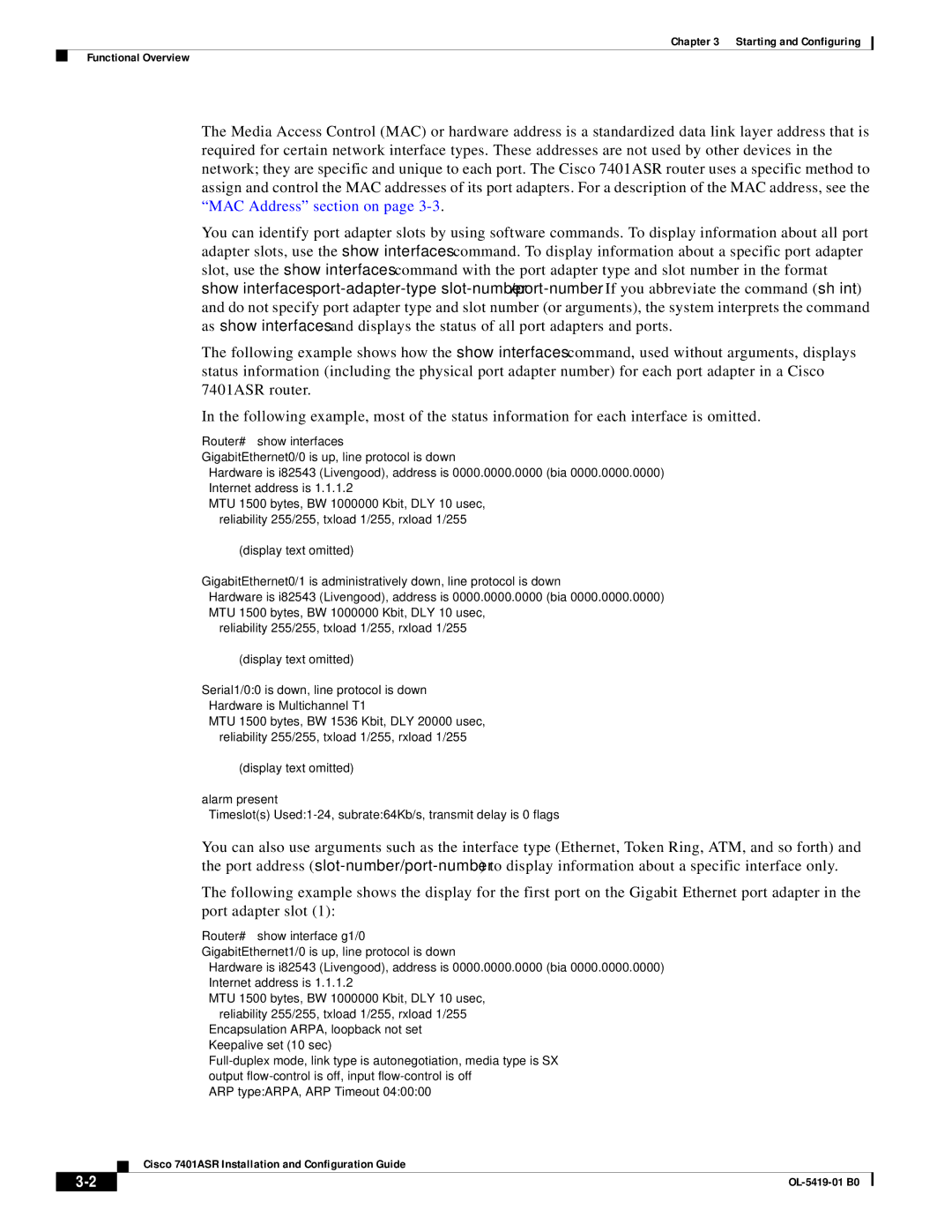Chapter 3 Starting and Configuring
Functional Overview
The Media Access Control (MAC) or hardware address is a standardized data link layer address that is required for certain network interface types. These addresses are not used by other devices in the network; they are specific and unique to each port. The Cisco 7401ASR router uses a specific method to assign and control the MAC addresses of its port adapters. For a description of the MAC address, see the “MAC Address” section on page
You can identify port adapter slots by using software commands. To display information about all port adapter slots, use the show interfaces command. To display information about a specific port adapter slot, use the show interfaces command with the port adapter type and slot number in the format show interfaces
The following example shows how the show interfaces command, used without arguments, displays status information (including the physical port adapter number) for each port adapter in a Cisco 7401ASR router.
In the following example, most of the status information for each interface is omitted.
Router# show interfaces
GigabitEthernet0/0 is up, line protocol is down
Hardware is i82543 (Livengood), address is 0000.0000.0000 (bia 0000.0000.0000)
Internet address is 1.1.1.2
MTU 1500 bytes, BW 1000000 Kbit, DLY 10 usec, reliability 255/255, txload 1/255, rxload 1/255
(display text omitted)
GigabitEthernet0/1 is administratively down, line protocol is down
Hardware is i82543 (Livengood), address is 0000.0000.0000 (bia 0000.0000.0000)
MTU 1500 bytes, BW 1000000 Kbit, DLY 10 usec,
reliability 255/255, txload 1/255, rxload 1/255
(display text omitted)
Serial1/0:0 is down, line protocol is down
Hardware is Multichannel T1
MTU 1500 bytes, BW 1536 Kbit, DLY 20000 usec,
reliability 255/255, txload 1/255, rxload 1/255
(display text omitted)
alarm present
Timeslot(s)
You can also use arguments such as the interface type (Ethernet, Token Ring, ATM, and so forth) and the port address
The following example shows the display for the first port on the Gigabit Ethernet port adapter in the port adapter slot (1):
Router# show interface g1/0
GigabitEthernet1/0 is up, line protocol is down
Hardware | is i82543 | (Livengood), address | is 0000.0000.0000 (bia 0000.0000.0000) |
Internet | address is 1.1.1.2 |
| |
MTU 1500 | bytes, BW | 1000000 Kbit, DLY 10 | usec, |
reliability 255/255, txload 1/255, rxload 1/255
|
|
| Encapsulation ARPA, loopback not set | |
|
|
| Keepalive set (10 sec) | |
|
|
| ||
|
|
| output | |
|
|
| ARP type:ARPA, ARP Timeout 04:00:00 | |
|
|
| Cisco 7401ASR Installation and Configuration Guide | |
|
|
| ||
|
|
| ||
|
|
| ||