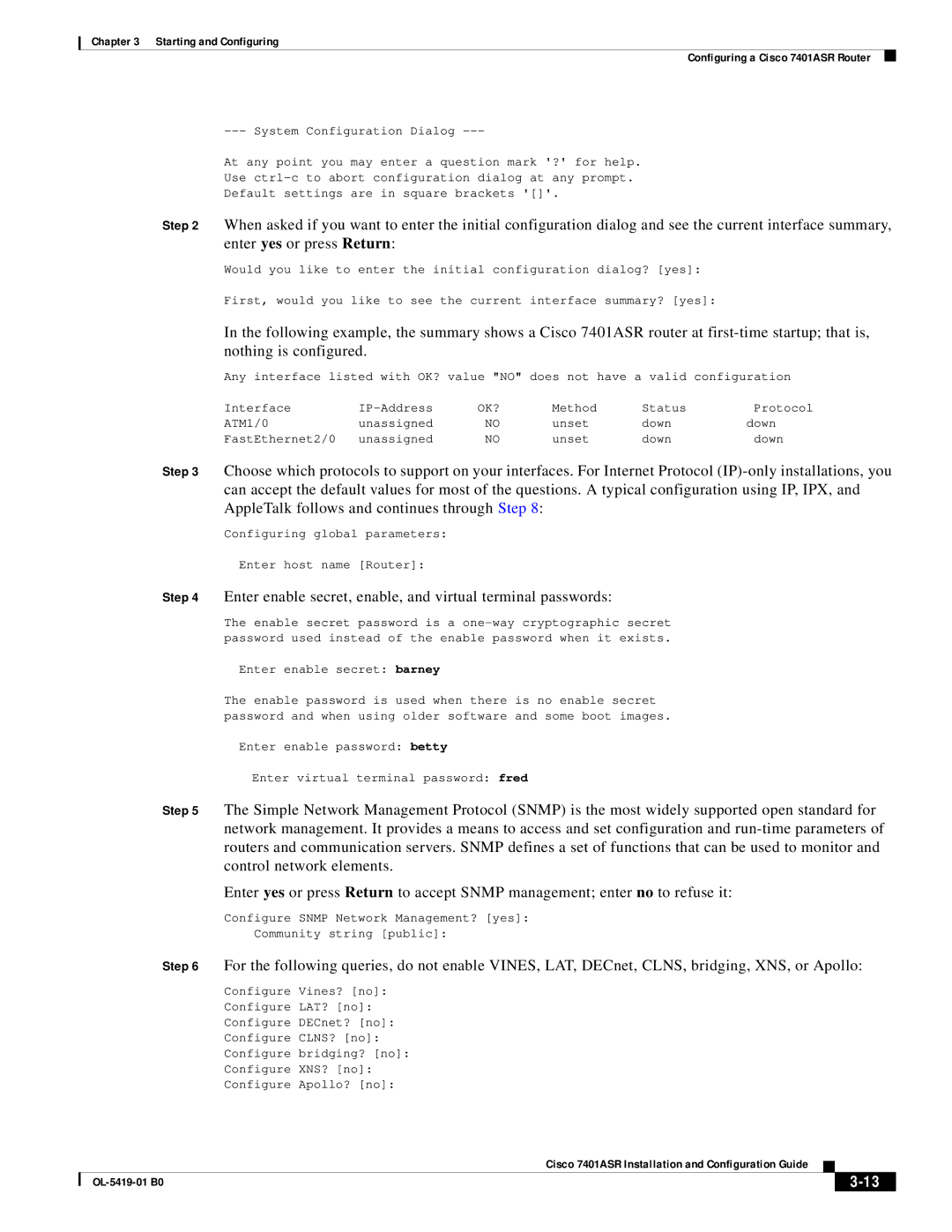Chapter 3 Starting and Configuring
Configuring a Cisco 7401ASR Router
At any point you may enter a question mark '?' for help.
Use
Default settings are in square brackets '[]'.
Step 2 When asked if you want to enter the initial configuration dialog and see the current interface summary, enter yes or press Return:
Would you like to enter the initial configuration dialog? [yes]:
First, would you like to see the current interface summary? [yes]:
In the following example, the summary shows a Cisco 7401ASR router at
Any interface listed with OK? value "NO" does not have a valid configuration
Interface | OK? | Method | Status | Protocol | |
ATM1/0 | unassigned | NO | unset | down | down |
FastEthernet2/0 | unassigned | NO | unset | down | down |
Step 3 Choose which protocols to support on your interfaces. For Internet Protocol
Configuring global parameters:
Enter host name [Router]:
Step 4 Enter enable secret, enable, and virtual terminal passwords:
The enable secret password is a
Enter enable secret: barney
The enable password is used when there is no enable secret password and when using older software and some boot images.
Enter enable password: betty
Enter virtual terminal password: fred
Step 5 The Simple Network Management Protocol (SNMP) is the most widely supported open standard for network management. It provides a means to access and set configuration and
Enter yes or press Return to accept SNMP management; enter no to refuse it:
Configure SNMP Network Management? [yes]:
Community string [public]:
Step 6 For the following queries, do not enable VINES, LAT, DECnet, CLNS, bridging, XNS, or Apollo:
Configure Vines? [no]:
Configure LAT? [no]:
Configure DECnet? [no]:
Configure CLNS? [no]:
Configure bridging? [no]:
Configure XNS? [no]:
Configure Apollo? [no]:
|
| Cisco 7401ASR Installation and Configuration Guide |
|
| |
|
|
| |||
|
|
|
|
| |
|
|
|
| ||