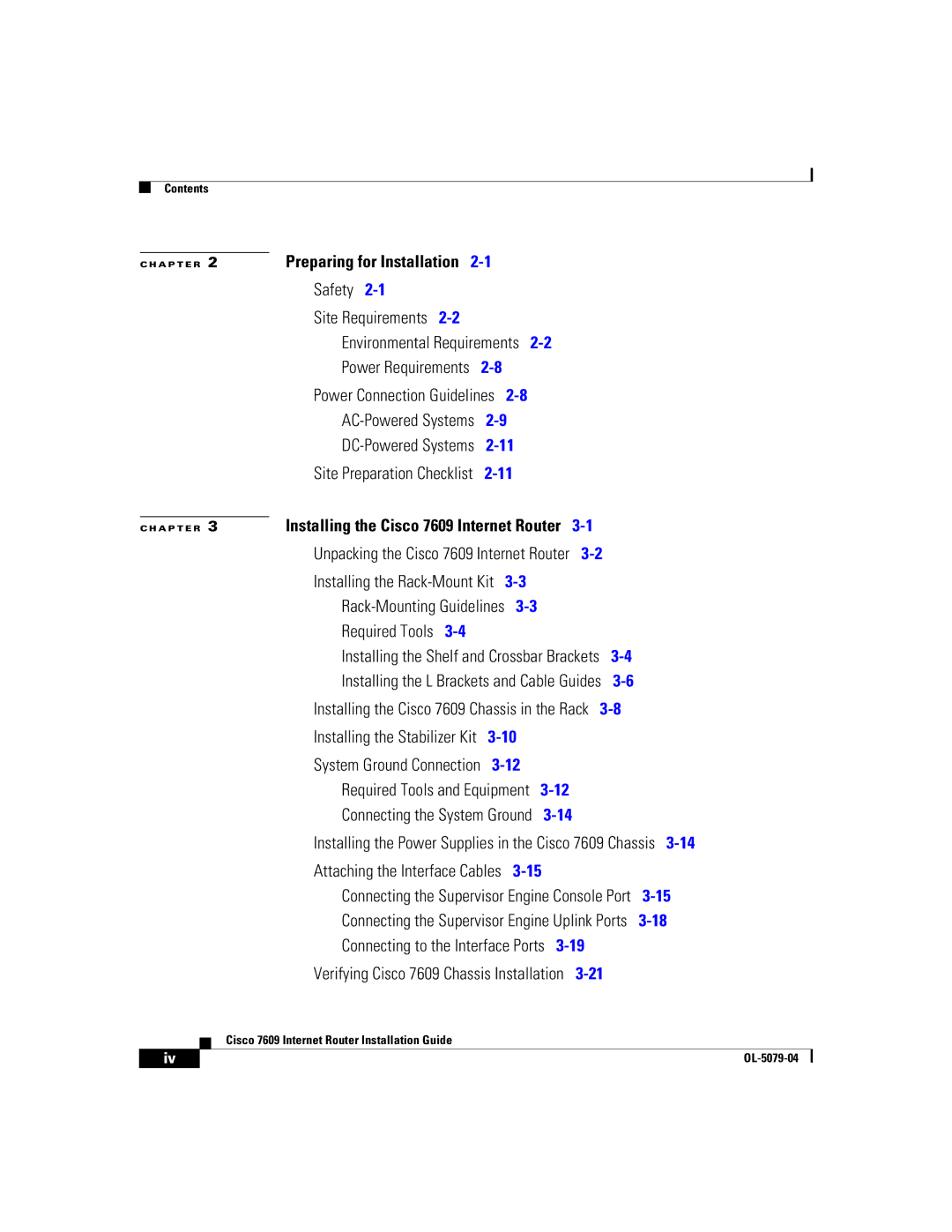Contents
C H A P T E R 2 | Preparing for Installation |
| |
| Safety |
|
|
| Site Requirements |
|
|
| Environmental Requirements |
| |
| Power Requirements |
| |
| Power Connection Guidelines |
| |
|
| ||
|
| ||
| Site Preparation Checklist |
| |
| Installing the Cisco 7609 Internet Router | ||
C H A P T E R 3 | |||
| Unpacking the Cisco 7609 Internet Router | ||
| Installing the |
| |
|
|
|
|
|
| |||
|
| Required Tools |
|
|
|
|
|
|
|
| Installing the Shelf and Crossbar Brackets |
|
| ||||
|
| Installing the L Brackets and Cable Guides |
|
| ||||
|
| Installing the Cisco 7609 Chassis in the Rack |
|
| ||||
|
| Installing the Stabilizer Kit |
|
|
|
| ||
|
| System Ground Connection |
|
|
|
| ||
|
| Required Tools and Equipment |
|
|
| |||
|
| Connecting the System Ground |
|
|
| |||
|
| Installing the Power Supplies in the Cisco 7609 Chassis | ||||||
|
| Attaching the Interface Cables |
|
|
| |||
|
| Connecting the Supervisor Engine Console Port |
| |||||
|
| Connecting the Supervisor Engine Uplink Ports |
| |||||
|
| Connecting to the Interface Ports |
|
|
| |||
|
| Verifying Cisco 7609 Chassis Installation |
|
|
| |||
|
| Cisco 7609 Internet Router Installation Guide |
|
|
|
|
|
|
|
|
|
|
|
|
|
| |
iv |
|
|
|
|
|
|
| |
|
|
|
|
|
|
| ||