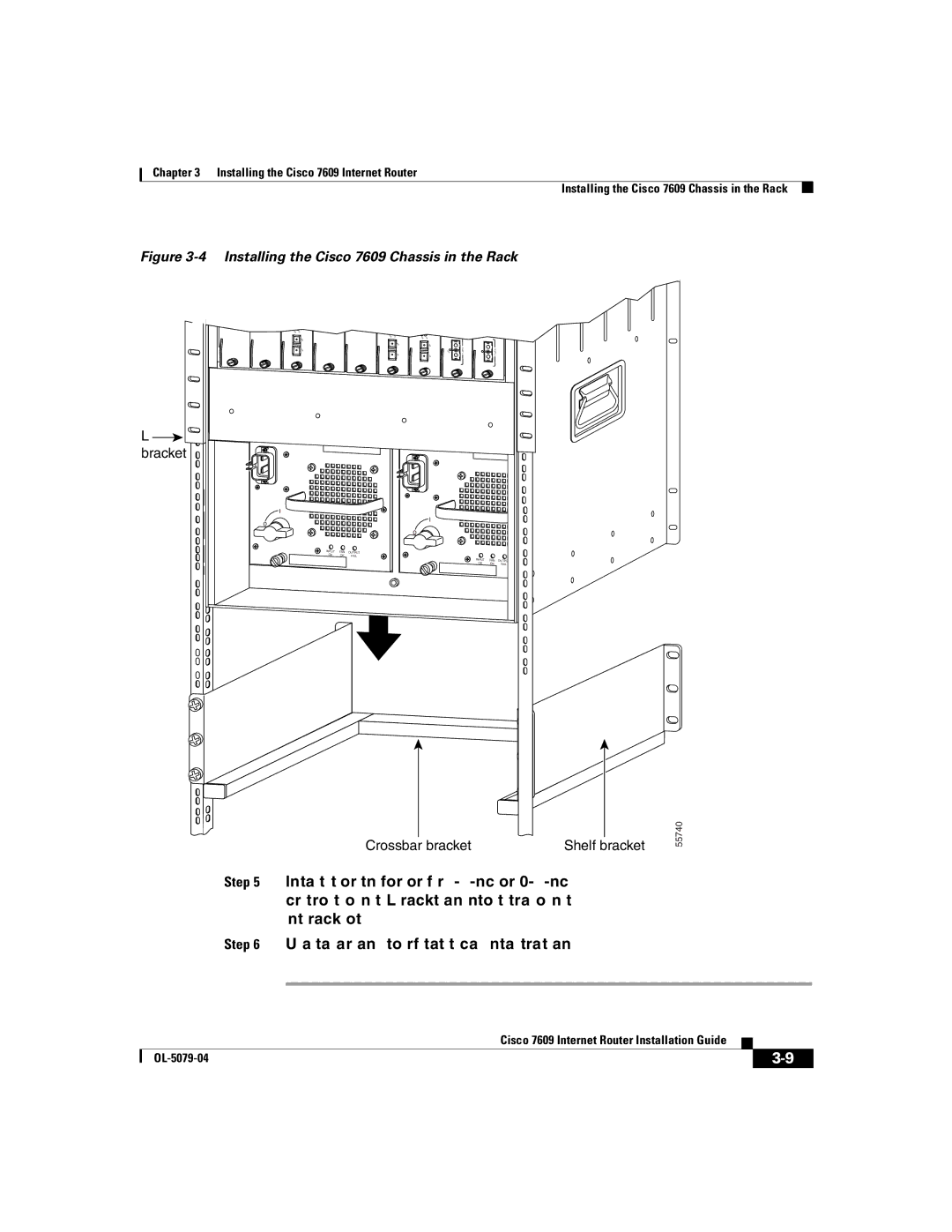Chapter 3 Installing the Cisco 7609 Internet Router
Installing the Cisco 7609 Chassis in the Rack
Figure 3-4 Installing the Cisco 7609 Chassis in the Rack
| A | A |
|
|
RX TX | TV | T |
|
|
| V |
|
| |
R | T |
|
|
|
X | X | RX TX |
|
|
RX |
|
|
|
|
| R |
|
|
|
| X | RX | P |
|
TX |
| L | OR | PO |
|
| INK | T | R |
| T |
| 2 | T |
| X | TX |
| 2 |
L  bracket
bracket
o
o![]()
INPUT | FAN | OUTPUT |
OK | OK | FAIL |
INPUT | FAN OUTPUT |
OK | FAIL |
Crossbar bracket | Shelf bracket |
55740
Step 5 Install the eight or ten (four or five per side)
Step 6 Use a tape measure and level to verify that the chassis is installed straight and level.
|
| Cisco 7609 Internet Router Installation Guide |
|
|
|
|
| ||
|
|
| ||
|
|
|