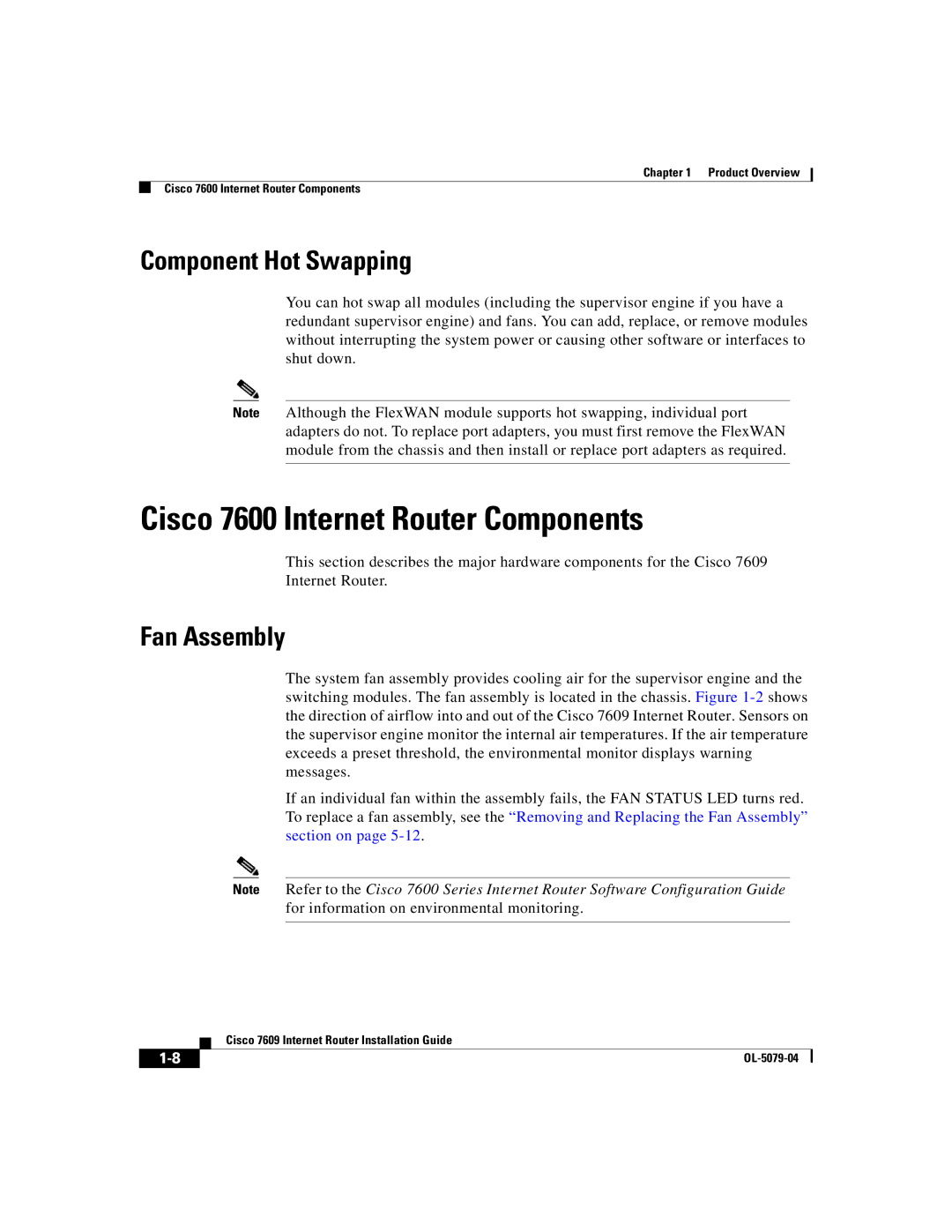Chapter 1 Product Overview
Cisco 7600 Internet Router Components
Component Hot Swapping
You can hot swap all modules (including the supervisor engine if you have a redundant supervisor engine) and fans. You can add, replace, or remove modules without interrupting the system power or causing other software or interfaces to shut down.
Note Although the FlexWAN module supports hot swapping, individual port adapters do not. To replace port adapters, you must first remove the FlexWAN module from the chassis and then install or replace port adapters as required.
Cisco 7600 Internet Router Components
This section describes the major hardware components for the Cisco 7609
Internet Router.
Fan Assembly
The system fan assembly provides cooling air for the supervisor engine and the switching modules. The fan assembly is located in the chassis. Figure
If an individual fan within the assembly fails, the FAN STATUS LED turns red. To replace a fan assembly, see the “Removing and Replacing the Fan Assembly” section on page
Note Refer to the Cisco 7600 Series Internet Router Software Configuration Guide for information on environmental monitoring.
| Cisco 7609 Internet Router Installation Guide |